I need a sample to redraw border color into a btnbmp, thanks
I try to change the color of the border it but the color border is allways black
change Border color BTNBMP
- Silvio.Falconi
- Posts: 7136
- Joined: Thu Oct 18, 2012 7:17 pm
- Been thanked: 1 time
change Border color BTNBMP
Since from 1991/1992 ( fw for clipper Rel. 14.4 - Momos)
I use : FiveWin for Harbour November 2023 - January 2024 - Harbour 3.2.0dev (harbour_bcc770_32_20240309) - Bcc7.70 - xMate ver. 1.15.3 - PellesC - mail: silvio[dot]falconi[at]gmail[dot]com
I use : FiveWin for Harbour November 2023 - January 2024 - Harbour 3.2.0dev (harbour_bcc770_32_20240309) - Bcc7.70 - xMate ver. 1.15.3 - PellesC - mail: silvio[dot]falconi[at]gmail[dot]com
- nageswaragunupudi
- Posts: 10721
- Joined: Sun Nov 19, 2006 5:22 am
- Location: India
- Been thanked: 8 times
- Contact:
Re: change Border color BTNBMP
Code: Select all | Expand
@ 200, 20 BTNBMP oBtn PROMPT "Prompt" SIZE 100,40 PIXEL OF oDlg FLAT
oBtn:nClrBorder := CLR_HREDRegards
G. N. Rao.
Hyderabad, India
G. N. Rao.
Hyderabad, India
- Silvio.Falconi
- Posts: 7136
- Joined: Thu Oct 18, 2012 7:17 pm
- Been thanked: 1 time
Re: change Border color BTNBMP
Nages,nageswaragunupudi wrote:Currently border color is working for FLAT style buttons only.Code: Select all | Expand
@ 200, 20 BTNBMP oBtn PROMPT "Prompt" SIZE 100,40 PIXEL OF oDlg FLAT oBtn:nClrBorder := CLR_HRED
at init run ok then If I wish change the border on line it not run ok
I explain you
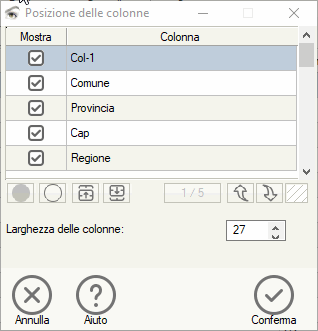
I need this procedure to hide or show a column or change the position of the columns in the main xbrowse
using a small table with the xbrowse fields I select which column I want to show to the main xbrowse, under this table I have two BTNBMP controls. ( button with circles at left of the dialog)
1 Hide
2. Show
when I click on a field and then remove the check I change the display of the btnbmp controls, that is, I remove the image and disable the control, and so on.
Now compiling with the new version I no longer have the problem of bad display of btnbmp when they are disabled.
But I would like to transform the button as I do for the last one (the one you see on the right with the lines), and by doing this I also have to modify the border because it is deleted when I create the brush with the lines and I have to recreate it when I reinsert the image previous
Since from 1991/1992 ( fw for clipper Rel. 14.4 - Momos)
I use : FiveWin for Harbour November 2023 - January 2024 - Harbour 3.2.0dev (harbour_bcc770_32_20240309) - Bcc7.70 - xMate ver. 1.15.3 - PellesC - mail: silvio[dot]falconi[at]gmail[dot]com
I use : FiveWin for Harbour November 2023 - January 2024 - Harbour 3.2.0dev (harbour_bcc770_32_20240309) - Bcc7.70 - xMate ver. 1.15.3 - PellesC - mail: silvio[dot]falconi[at]gmail[dot]com