I use this line:
- Code: Select all Expand view
- EDEFINE SAY PROMPT PAR->STOMSHAYS ID 500 OF ParDlg PICTURE "@X"
How can I align the text in the SAY command to the right?
Thank you.
EDEFINE SAY PROMPT PAR->STOMSHAYS ID 500 OF ParDlg PICTURE "@X"#include "Fivewin.ch"
FUNCTION MAIN()
LOCAL oDlg
DEFINE DIALOG oDlg;
RESOURCE "TEST"
REDEFINE SAY PROMPT "This is right aligned";
ID 101 OF oDlg
ACTIVATE DIALOG oDlg;
CENTER
RETURN NILTEST DIALOG 0, 0, 300, 300
STYLE DS_MODALFRAME | WS_POPUP | WS_CAPTION | WS_SYSMENU
FONT 8, "MS Sans Serif"
LANGUAGE LANG_NEUTRAL, SUBLANG_NEUTRAL
{
CONTROL "", 101, "STATIC", SS_RIGHT | SS_CENTERIMAGE | WS_CHILD | WS_VISIBLE, 40, 115, 240, 13
}
#Include "FiveWin.ch"
FUNCTION Main()
LOCAL oDlg, cText, aGrad, oFont
cText := "Driessen: Enrico Maria Giordano - Style Right"
DEFINE FONT oFont NAME "Ms Sans Serif" SIZE 00, -14 BOLD
aGrad := { { 0.30, CLR_HGREEN, CLR_GREEN },{ 0.50, CLR_GREEN, CLR_HGREEN } }
DEFINE DIALOG oDlg RESOURCE "TEST_SAY" GRADIENT aGrad
oDlg:lHelpIcon := .F.
REDEFINE SAY PROMPT cText ID 101 OF oDlg UPDATE FONT oFont ;
COLORS CLR_HRED, CLR_BLACK
ACTIVATE DIALOG oDlg CENTERED
oFont:End()
RETURN NIL
TEST_SAY DIALOG 155, 66, 300, 300
STYLE DS_ABSALIGN | DS_MODALFRAME | WS_POPUP | WS_VISIBLE | WS_CAPTION | WS_SYSMENU
CAPTION "FIVEWIN: RIGHT TEXT"
FONT 8, "MS Sans Serif"
{
RTEXT "Text", 101, 25, 141, 250, 12, SS_RIGHT | NOT WS_GROUP
}
Enrico Maria Giordano wrote:João, please avoid to always resubmit a slightly changed version of my (and others) samples, thank you.
Enrico Maria Giordano wrote:It is not matter of sensitivity. You added things (like gradient) that has nothing to do with the problem it solves. If you want to show your personal samples you are very welcome. But please, leave samples of others unchanged.
Enrico Maria Giordano wrote:I am completely calm, you can be sure of that. I only want that my work is left unchanged. Am I asking too much?
Enrico Maria Giordano wrote:I'm not nervous at all. If you can't accept the simple fact that one would want his/her own samples unchanged then please go on and do what you want. I stop responding. Thank you.
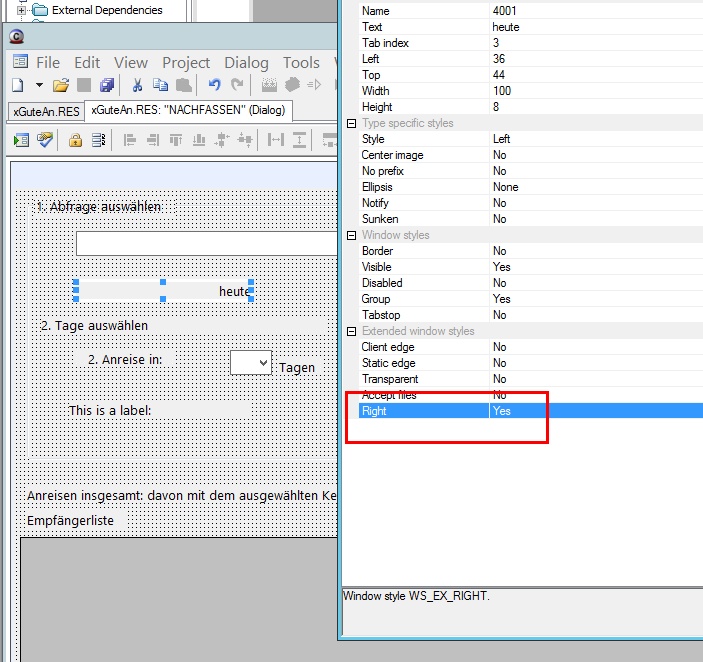
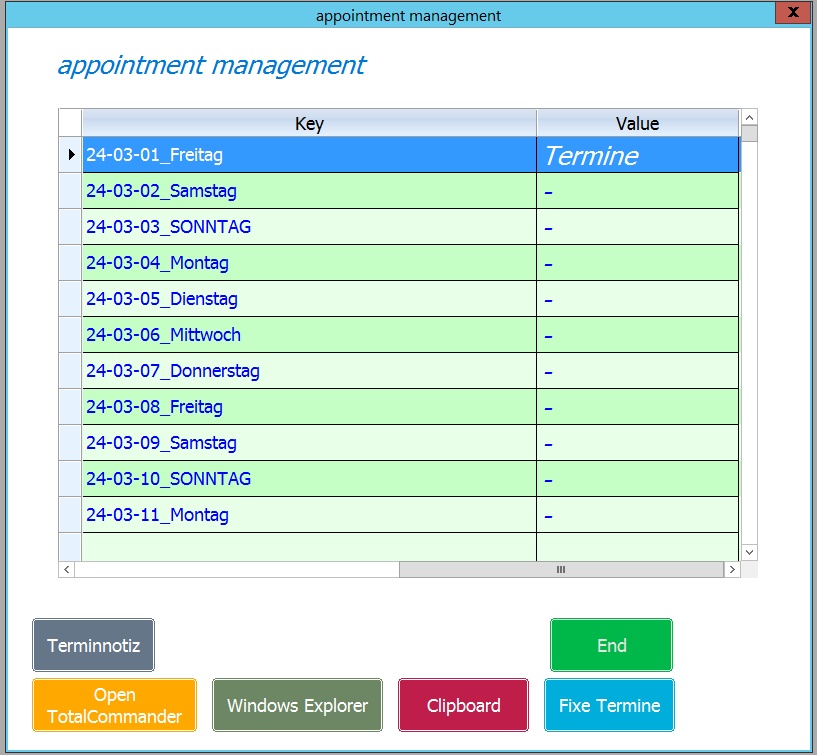
Return to FiveWin for Harbour/xHarbour
Users browsing this forum: Google [Bot] and 83 guests