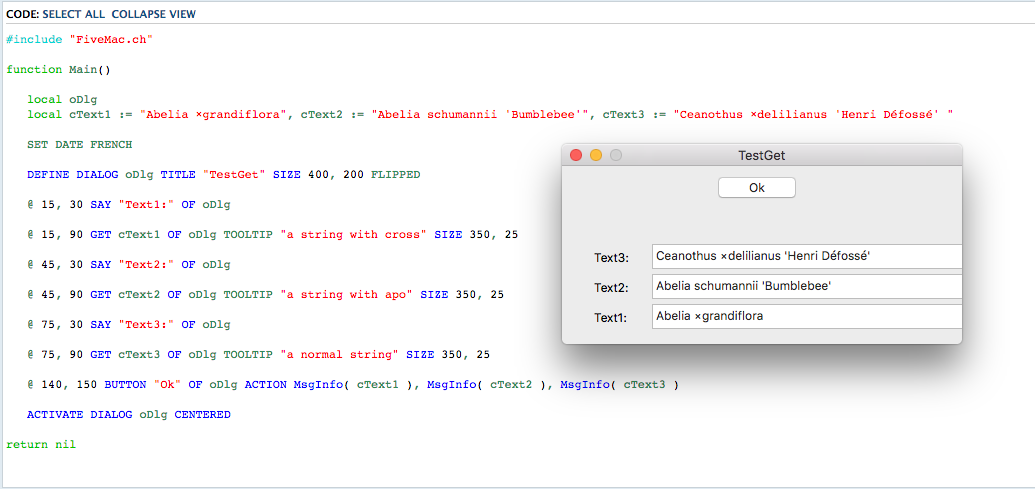When I want to show a special character in a get, this does not show the right character. See example
- Code: Select all Expand view RUN
- #include "FiveMac.ch"
function Main()
local oDlg
local cText1 := "Abelia ×grandiflora", cText2 := "Abelia schumannii 'Bumblebee'", cText3 := "Ceanothus ×delilianus 'Henri Défossé' "
SET DATE FRENCH
DEFINE DIALOG oDlg TITLE "TestGet" SIZE 400, 200 FLIPPED
@ 15, 30 SAY "Text1:" OF oDlg
@ 15, 90 GET cText1 OF oDlg TOOLTIP "a string with cross" SIZE 350, 25
@ 45, 30 SAY "Text2:" OF oDlg
@ 45, 90 GET cText2 OF oDlg TOOLTIP "a string with apo" SIZE 350, 25
@ 75, 30 SAY "Text3:" OF oDlg
@ 75, 90 GET cText3 OF oDlg TOOLTIP "a normal string" SIZE 350, 25
@ 140, 150 BUTTON "Ok" OF oDlg ACTION MsgInfo( cText1 ), MsgInfo( cText2 ), MsgInfo( cText3 )
ACTIVATE DIALOG oDlg CENTERED
return nil
But when I get the string from a database, the string is shown good, but I can't get the changed text in a msgbox
Rene