How to get Active Object in MDI app
18 posts • Page 1 of 2 • 1, 2
How to get Active Object in MDI app
Dear All,
How can I get/know active object (focused object) without going through an active dialog/window..
Is this possible?
Regards,
Frances
How can I get/know active object (focused object) without going through an active dialog/window..
Is this possible?
Regards,
Frances
Kind Regards,
Frances
Fivewin for xHarbour v18.07
xHarbour v1.2.3.x
BCC 7.3 + PellesC8 ( Resource Compiler only)
ADS 10.1 / MariaDB
Crystal Reports 8.5/9.23 DE
xMate v1.15
Frances
Fivewin for xHarbour v18.07
xHarbour v1.2.3.x
BCC 7.3 + PellesC8 ( Resource Compiler only)
ADS 10.1 / MariaDB
Crystal Reports 8.5/9.23 DE
xMate v1.15
-

fraxzi - Posts: 811
- Joined: Tue May 06, 2008 4:28 am
- Location: Philippines
Re: How to get Active Object in MDI app
Windows 11 Pro 22H2 22621.1848
Microsoft (R) Windows (R) Resource Compiler Version 10.0.10011.16384
Harbour 3.2.0dev (r2008190002)
FWH 23.10 x86
Microsoft (R) Windows (R) Resource Compiler Version 10.0.10011.16384
Harbour 3.2.0dev (r2008190002)
FWH 23.10 x86
-

frose - Posts: 392
- Joined: Tue Mar 10, 2009 11:54 am
- Location: Germany, Rietberg
Re: How to get Active Object in MDI app
Dear Mr. Frank,
Thank you for the reply.
I already tried that approach but it returns only the active window..
I'm looking for the active object with the current focus of the active window or dialog.
I tried WndMain():oWndActive:oCtlFocus.. If I have TFolder active, it returns the object but not the active object (e.g. xbrowse) of the TFolder..
It's a work around for now..
Regards,
Frances
Thank you for the reply.
I already tried that approach but it returns only the active window..
I'm looking for the active object with the current focus of the active window or dialog.
I tried WndMain():oWndActive:oCtlFocus.. If I have TFolder active, it returns the object but not the active object (e.g. xbrowse) of the TFolder..
It's a work around for now..
Regards,
Frances
Kind Regards,
Frances
Fivewin for xHarbour v18.07
xHarbour v1.2.3.x
BCC 7.3 + PellesC8 ( Resource Compiler only)
ADS 10.1 / MariaDB
Crystal Reports 8.5/9.23 DE
xMate v1.15
Frances
Fivewin for xHarbour v18.07
xHarbour v1.2.3.x
BCC 7.3 + PellesC8 ( Resource Compiler only)
ADS 10.1 / MariaDB
Crystal Reports 8.5/9.23 DE
xMate v1.15
-

fraxzi - Posts: 811
- Joined: Tue May 06, 2008 4:28 am
- Location: Philippines
Re: How to get Active Object in MDI app
Frances,
Try with:
oWndFromHwnd( GetFocus() )
Try with:
oWndFromHwnd( GetFocus() )
-

Antonio Linares - Site Admin
- Posts: 42082
- Joined: Thu Oct 06, 2005 5:47 pm
- Location: Spain
Re: How to get Active Object in MDI app
Antonio Linares wrote:Frances,
Try with:
oWndFromHwnd( GetFocus() )
Dear Mr. Antonio,
Thanks for the reply..
It returns NIL on active dialog..
Maybe an active child window can be determine.. how about an active dialog? and an active object of that dialog?..
Regards,
Frances
Kind Regards,
Frances
Fivewin for xHarbour v18.07
xHarbour v1.2.3.x
BCC 7.3 + PellesC8 ( Resource Compiler only)
ADS 10.1 / MariaDB
Crystal Reports 8.5/9.23 DE
xMate v1.15
Frances
Fivewin for xHarbour v18.07
xHarbour v1.2.3.x
BCC 7.3 + PellesC8 ( Resource Compiler only)
ADS 10.1 / MariaDB
Crystal Reports 8.5/9.23 DE
xMate v1.15
-

fraxzi - Posts: 811
- Joined: Tue May 06, 2008 4:28 am
- Location: Philippines
Re: How to get Active Object in MDI app
Frances,
Please run this:
MsgInfo( GetClassName( GetFocus() ) )
and let me know what you get
Please run this:
MsgInfo( GetClassName( GetFocus() ) )
and let me know what you get
-

Antonio Linares - Site Admin
- Posts: 42082
- Joined: Thu Oct 06, 2005 5:47 pm
- Location: Spain
Re: How to get Active Object in MDI app
Frances,
For a dialog you have to use:
oDlgFromHwnd( GetFocus() )
For a dialog you have to use:
oDlgFromHwnd( GetFocus() )
-

Antonio Linares - Site Admin
- Posts: 42082
- Joined: Thu Oct 06, 2005 5:47 pm
- Location: Spain
Re: How to get Active Object in MDI app
Mr. Antonio
Can this modification be done in control.prg?
Mr. Frances,
Can you test by making this change and see if you get the right result?
Can this modification be done in control.prg?
- Code: Select all Expand view
static oCtrlFocus
...
...
...
method GotFocus() CLASS TControl
...
..
// after ::oWnd:oCtrlFocus := Self
// Insert this line
oCtrlFocus := Self
...
...
// at the end of the module
function CtrlFocus()
return oCtrlFocus
Mr. Frances,
Can you test by making this change and see if you get the right result?
Regards
G. N. Rao.
Hyderabad, India
G. N. Rao.
Hyderabad, India
-

nageswaragunupudi - Posts: 10628
- Joined: Sun Nov 19, 2006 5:22 am
- Location: India
Re: How to get Active Object in MDI app
Dear Mr. RAO, Mr. Antonio,
Here are the test results.. looks promising

With the revised control.prg instructed by Mr. RAO
A little concern on no active object or only container (window/dialog) is active..
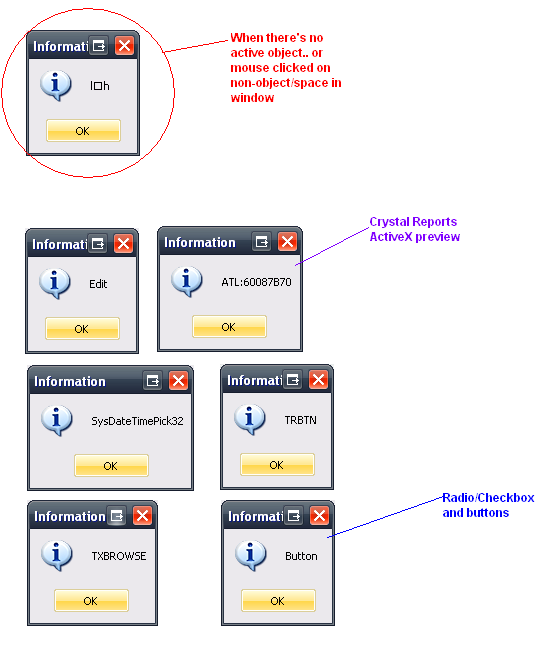
Here is the result of unmodified control.prg
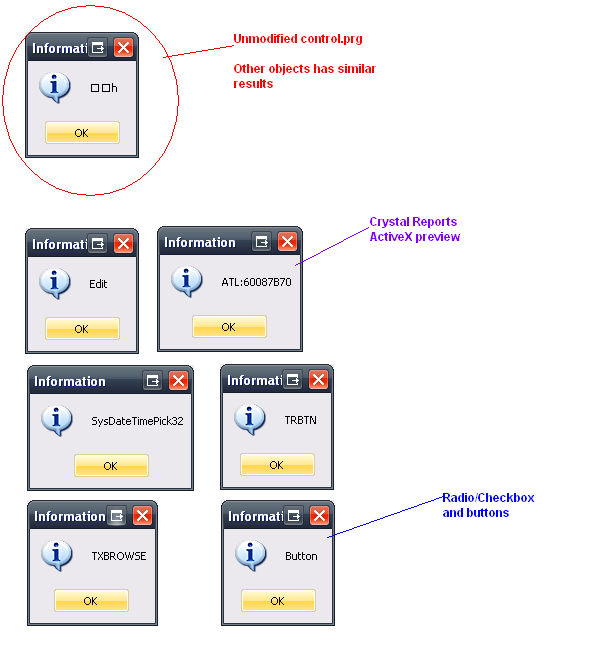
I used MsgInfo( GetClassName( GetFocus() ) ) for both window/dialog
Using:
Best regards for both of you,
Frances
Here are the test results.. looks promising
With the revised control.prg instructed by Mr. RAO
A little concern on no active object or only container (window/dialog) is active..
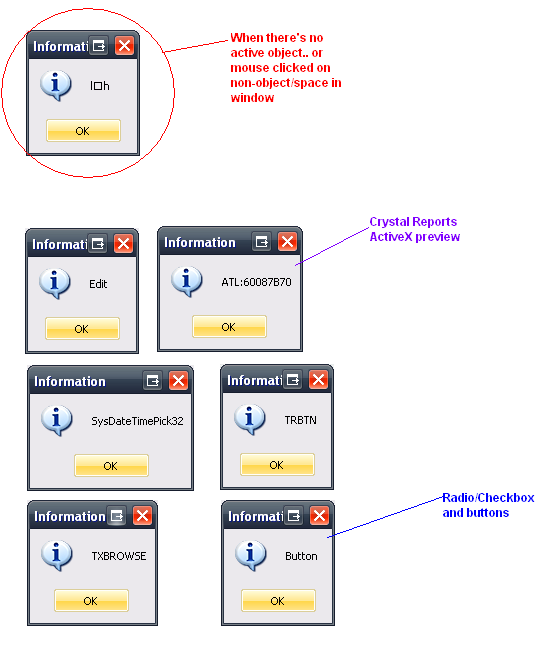
Here is the result of unmodified control.prg
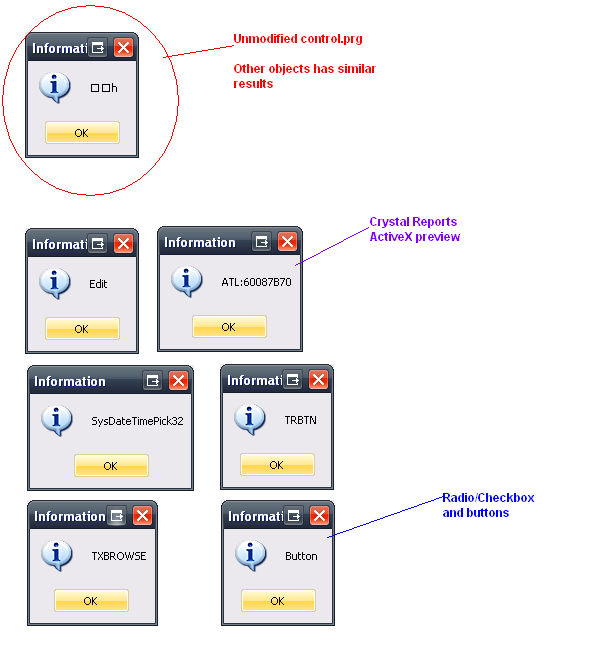
I used MsgInfo( GetClassName( GetFocus() ) ) for both window/dialog
Using:
- Code: Select all Expand view
oObj := oWinMDI:oWndClient:GetActive()
msginfo( oObj:CtrlFocus() )
Best regards for both of you,
Frances
Kind Regards,
Frances
Fivewin for xHarbour v18.07
xHarbour v1.2.3.x
BCC 7.3 + PellesC8 ( Resource Compiler only)
ADS 10.1 / MariaDB
Crystal Reports 8.5/9.23 DE
xMate v1.15
Frances
Fivewin for xHarbour v18.07
xHarbour v1.2.3.x
BCC 7.3 + PellesC8 ( Resource Compiler only)
ADS 10.1 / MariaDB
Crystal Reports 8.5/9.23 DE
xMate v1.15
-

fraxzi - Posts: 811
- Joined: Tue May 06, 2008 4:28 am
- Location: Philippines
Re: How to get Active Object in MDI app
Mr Frances
In the revised control.prg, wherever you find "::oWnd:oCtlFocus = nil", also please add another line "oCtrlFocus := nil".
Now in our application, you can query for oCtrl := CtrlFocus(). If the result is not nil, then that is the control having focus.
In the revised control.prg, wherever you find "::oWnd:oCtlFocus = nil", also please add another line "oCtrlFocus := nil".
Now in our application, you can query for oCtrl := CtrlFocus(). If the result is not nil, then that is the control having focus.
Regards
G. N. Rao.
Hyderabad, India
G. N. Rao.
Hyderabad, India
-

nageswaragunupudi - Posts: 10628
- Joined: Sun Nov 19, 2006 5:22 am
- Location: India
Re: How to get Active Object in MDI app
nageswaragunupudi wrote:Mr Frances
In the revised control.prg, wherever you find "::oWnd:oCtlFocus = nil", also please add another line "oCtrlFocus := nil".
Now in our application, you can query for oCtrl := CtrlFocus(). If the result is not nil, then that is the control having focus.
Dear Mr. RAO,
I works like a charm...
I hope this mod be included in the next build..
Regards,
Frances
Kind Regards,
Frances
Fivewin for xHarbour v18.07
xHarbour v1.2.3.x
BCC 7.3 + PellesC8 ( Resource Compiler only)
ADS 10.1 / MariaDB
Crystal Reports 8.5/9.23 DE
xMate v1.15
Frances
Fivewin for xHarbour v18.07
xHarbour v1.2.3.x
BCC 7.3 + PellesC8 ( Resource Compiler only)
ADS 10.1 / MariaDB
Crystal Reports 8.5/9.23 DE
xMate v1.15
-

fraxzi - Posts: 811
- Joined: Tue May 06, 2008 4:28 am
- Location: Philippines
Re: How to get Active Object in MDI app
I hope this mod be included in the next build..
We don't know if Mr. Antonio has a better solution.
We can have a function to return control in focus ( or nil if none ) even without modifying the fwh libraries.
Here is the pseudo logic:
find active window.
find control in focus of that window
if that control is tfolder
find the active dialog
find the control in focus of that dialog
You may try this approach too and make a genral function and test it.
Regards
G. N. Rao.
Hyderabad, India
G. N. Rao.
Hyderabad, India
-

nageswaragunupudi - Posts: 10628
- Joined: Sun Nov 19, 2006 5:22 am
- Location: India
Re: How to get Active Object in MDI app
nageswaragunupudi wrote:I hope this mod be included in the next build..
We don't know if Mr. Antonio has a better solution.
We can have a function to return control in focus ( or nil if none ) even without modifying the fwh libraries.
Here is the pseudo logic:
find active window.
find control in focus of that window
if that control is tpanel
find the active dialog
find the control in focus of that dialog
You may try this approach too and make a genral function and test it.
Dear Mr. RAO,
I tried that approach but it too much code. Your solution works ok.
Best regards,
Frances
Kind Regards,
Frances
Fivewin for xHarbour v18.07
xHarbour v1.2.3.x
BCC 7.3 + PellesC8 ( Resource Compiler only)
ADS 10.1 / MariaDB
Crystal Reports 8.5/9.23 DE
xMate v1.15
Frances
Fivewin for xHarbour v18.07
xHarbour v1.2.3.x
BCC 7.3 + PellesC8 ( Resource Compiler only)
ADS 10.1 / MariaDB
Crystal Reports 8.5/9.23 DE
xMate v1.15
-

fraxzi - Posts: 811
- Joined: Tue May 06, 2008 4:28 am
- Location: Philippines
Re: How to get Active Object in MDI app
It seems as Rao's solution is very simple and it works fine 
And we may enhance it in the future, as described for folders, in case that we need to extend its functionality
And we may enhance it in the future, as described for folders, in case that we need to extend its functionality
-

Antonio Linares - Site Admin
- Posts: 42082
- Joined: Thu Oct 06, 2005 5:47 pm
- Location: Spain
Re: How to get Active Object in MDI app
Mr. Frances
This seems to be a much simpler solution. Can you please test and confirm if it works for you?
This seems to be a much simpler solution. Can you please test and confirm if it works for you?
- Code: Select all Expand view
- function ActiveControl()
local oWnd := oWndFromHwnd( GetFocus() )
return If( oWnd:IsKindOf( 'TCONTROL' ), oWnd, nil )
Regards
G. N. Rao.
Hyderabad, India
G. N. Rao.
Hyderabad, India
-

nageswaragunupudi - Posts: 10628
- Joined: Sun Nov 19, 2006 5:22 am
- Location: India
18 posts • Page 1 of 2 • 1, 2
Return to FiveWin for Harbour/xHarbour
Who is online
Users browsing this forum: Google [Bot] and 77 guests
