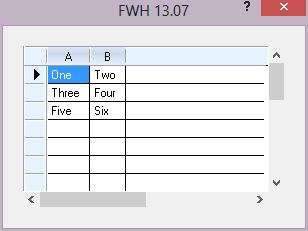I try to make a xBrowse with a couple of columns in an array that occupies the entire width defined in the control, because more columns will be added later
How I can get the area that DATA is not well with the Brush paint is defined in the control or with another color that you define.
If I define TRANSPARENT xBrowse yes I get the background color but they miss the colors defined columns and cells.
Deputy Xbrstru.Prg example image as an example of what I mean
Buenas tardes
Intento realizar un XBrowse con un par de columnas en un array que no ocupa todo el ancho definido en el control, ya que posteriormente se añadiran mas columnas
Cómo puedo conseguir que el area que no tiene DATOS se pinte bien con el Brush que se defina en el control o con otro color que se defina.
Si el XBrowse lo defino TRANSPARENTE sí me aparece el color de fondo pero se pierden los colores definidos de columnas y celdas.
Adjunto imagen del ejemplo Xbrstru.Prg como ejemplo de lo que quiero decir.

Uploaded with ImageShack.us
- Code: Select all Expand view
STATIC FUNCTION MakeStruBrowse( oDlg )
LOCAL oBrw, nMaxWidth := 0, oBrus
DEFINE BRUSH oBrus COLOR CLR_BLUE
oBrw := TXBrowse():new( oDlg )
WITH OBJECT oBrw
:nTop := INT(HGT/2)+5
:nLeft := 10
:nBottom := HGT-10
:nRight := WID-10
:oBrush := oBrus
:SetArray( CUST->( dbStruct() ), .f. )
:bClrSel := { || { CLR_WHITE, CLR_BLUE } }
:bClrStd := { || { CLR_WHITE, CLR_BLUE } }
:bClrStds := { || { CLR_WHITE, CLR_BLUE } }
END
Gracias