Mr. Rao's samples collection.
- Otto
- Posts: 6413
- Joined: Fri Oct 07, 2005 7:07 pm
- Has thanked: 27 times
- Been thanked: 2 times
- Contact:
Re: Mr. Rao's samples collection.
Hello Uwe,
can we access with SAMPLES COLLECTION other phpBB forums, too.
Thank you for you work and best regards,
Otto
can we access with SAMPLES COLLECTION other phpBB forums, too.
Thank you for you work and best regards,
Otto
********************************************************************
mod harbour - Vamos a la conquista de la Web
modharbour.org
https://www.facebook.com/groups/modharbour.club
********************************************************************
mod harbour - Vamos a la conquista de la Web
modharbour.org
https://www.facebook.com/groups/modharbour.club
********************************************************************
- Otto
- Posts: 6413
- Joined: Fri Oct 07, 2005 7:07 pm
- Has thanked: 27 times
- Been thanked: 2 times
- Contact:
Re: Mr. Rao's samples collection.
Hello,
I made a test with the forum.prg changing the link against the German x_b_a_s_e Forum.
It is working fine.
Best regards,
Otto

I made a test with the forum.prg changing the link against the German x_b_a_s_e Forum.
It is working fine.
Best regards,
Otto

********************************************************************
mod harbour - Vamos a la conquista de la Web
modharbour.org
https://www.facebook.com/groups/modharbour.club
********************************************************************
mod harbour - Vamos a la conquista de la Web
modharbour.org
https://www.facebook.com/groups/modharbour.club
********************************************************************
Re: Mr. Rao's samples collection.
The missing update to ink the defined keywords
Download
http://www.service-fivewin.de/DOWNLOADS/forum10.zip
Inside the SETUP-section I'm still working on a new folderpage < statistics >
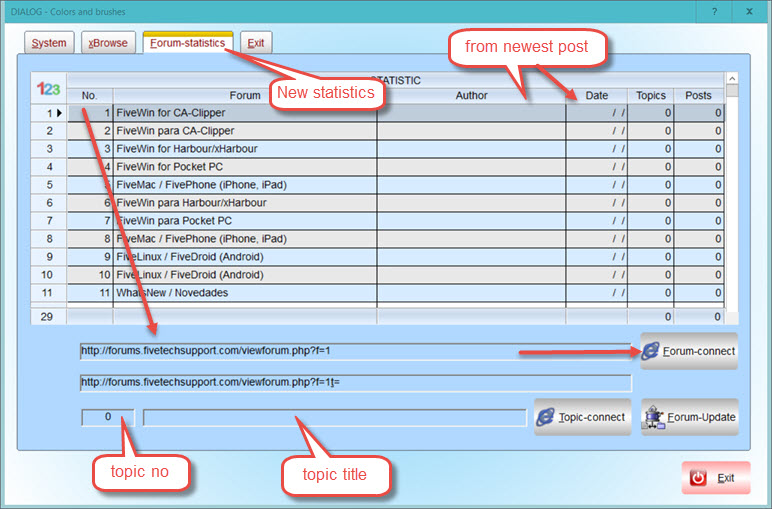
collecting forums
show last topic and post ( author and topic no )
total topics
total posts
connect to a selected forum or topic
regards
Uwe
Download
http://www.service-fivewin.de/DOWNLOADS/forum10.zip
Inside the SETUP-section I'm still working on a new folderpage < statistics >
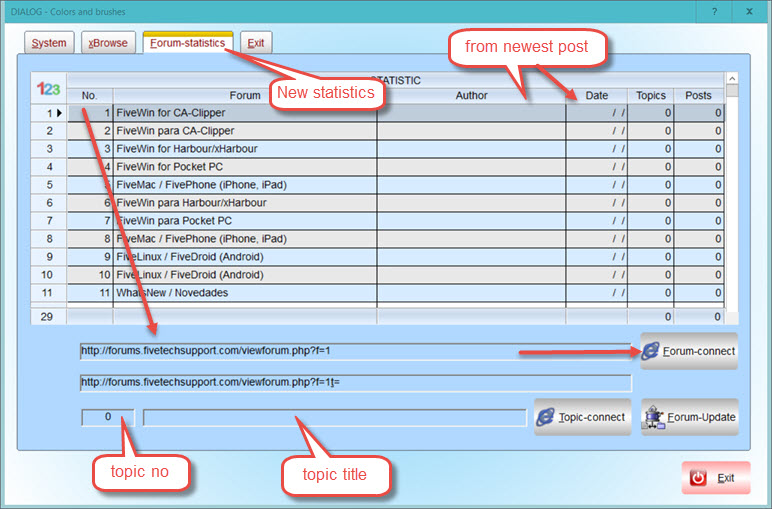
collecting forums
show last topic and post ( author and topic no )
total topics
total posts
connect to a selected forum or topic
regards
Uwe
Last edited by ukoenig on Sat Aug 06, 2022 6:07 pm, edited 1 time in total.
Since 1995 ( the first release of FW 1.9 )
i work with FW.
If you have any questions about special functions, maybe i can help.
i work with FW.
If you have any questions about special functions, maybe i can help.
- Marc Venken
- Posts: 1485
- Joined: Tue Jun 14, 2016 7:51 am
- Location: Belgium
Re: Mr. Rao's samples collection.
Hello Uwe, Thanks for the efforts.
What is the best approach in your way of using the program.
I normaly download topics from the last years (once) and than use the softseek to find all occurences. This way the highligh of words is not working.
Your way is to read the forum, with words that has to be found and so you highlight them. This works.
What is the best approach in your way of using the program.
I normaly download topics from the last years (once) and than use the softseek to find all occurences. This way the highligh of words is not working.
Your way is to read the forum, with words that has to be found and so you highlight them. This works.
Marc Venken
Using: FWH 23.08 with Harbour
Using: FWH 23.08 with Harbour
- Marc Venken
- Posts: 1485
- Joined: Tue Jun 14, 2016 7:51 am
- Location: Belgium
Re: Mr. Rao's samples collection.
Hey Uwe,
I was back using the program for looking up samples in the forum
Is this (version 10) the latest update ?
The seek for words (info 1 + 2) is limited to the Titles downloaded from the forum ?
At this point the program is not looking for the words in the text content ?
Maybe the second field (info2) could be used for searching in the text, so we have the best of both ....
and maybe the title can also be seen in the browse ?
I was back using the program for looking up samples in the forum
Is this (version 10) the latest update ?
The seek for words (info 1 + 2) is limited to the Titles downloaded from the forum ?
At this point the program is not looking for the words in the text content ?
Maybe the second field (info2) could be used for searching in the text, so we have the best of both ....
and maybe the title can also be seen in the browse ?
Marc Venken
Using: FWH 23.08 with Harbour
Using: FWH 23.08 with Harbour
- nageswaragunupudi
- Posts: 10729
- Joined: Sun Nov 19, 2006 5:22 am
- Location: India
- Been thanked: 10 times
- Contact:
Re: Mr. Rao's samples collection.
Can you please help me to locate the original program I posted in the forums?
Regards
G. N. Rao.
Hyderabad, India
G. N. Rao.
Hyderabad, India
- Marc Venken
- Posts: 1485
- Joined: Tue Jun 14, 2016 7:51 am
- Location: Belgium
Re: Mr. Rao's samples collection.
Marc,
there will be a new release using new functions
I think including the topic-title there is no space inside the browser.
Defined keywords are shown inside the topictext.
I started moving buttons to the top of xBrowse but there seems to be a problem :
the file name ( samples1 ) is displayed on the right hand side,
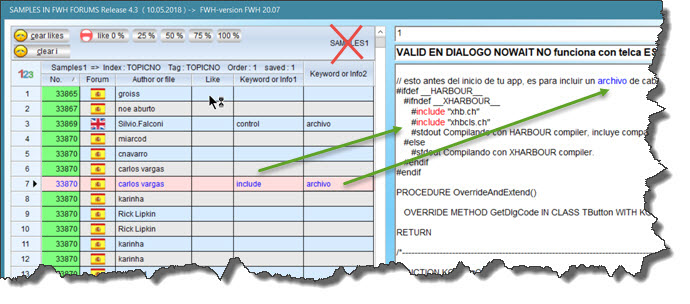
The old situation :

another test using samples2.dbf NO buttons
the filename is displayed
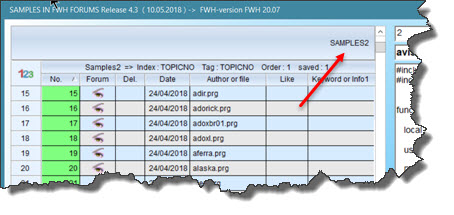
I used :
@ 10,10 XBROWSE oBrw SIZE 600, -160 PIXEL OF oDlg ;
COLUMNS "TOPICNO", "FORUM", "T_DELETE", "DATE", "AUTHOR", "LIKE", "INFO1", "INFO2" ;
COLSIZES 60, 55, 45, 70, 120, 65, 110, 110 ;
HEADERS "No.", "Forum", "Del.", "Date", "Author or file", "Like", "Keyword or Info1", "Keyword or Info2" ;
AUTOSORT LINES NOBORDER FONT oMono ;
ALIAS cFileName UPDATE
XbrSetupBar( oBrw )
...
...
//----------- only some buttons !!! -------------------------
FUNCTION XBRSETUPBAR( oBrw )
oBrw:nTopBarHeight := 55
oBrw:bOnAdjust := <||
local oXBtn[15], oTSize
// Buttons
RETURN NIL
>
RETURN NIL
regards
Uwe
there will be a new release using new functions
I think including the topic-title there is no space inside the browser.
Defined keywords are shown inside the topictext.
I started moving buttons to the top of xBrowse but there seems to be a problem :
Now it is possible for each xbrowse to have its own buttonbar inside the control.
the file name ( samples1 ) is displayed on the right hand side,
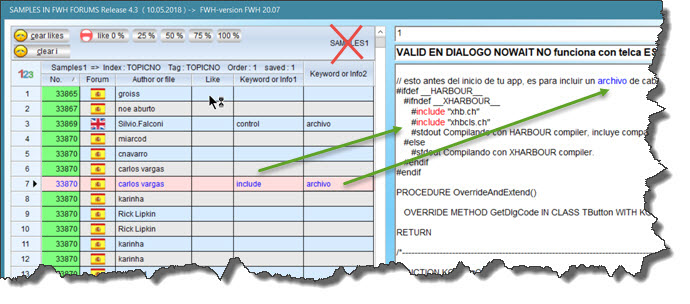
The old situation :

another test using samples2.dbf NO buttons
the filename is displayed
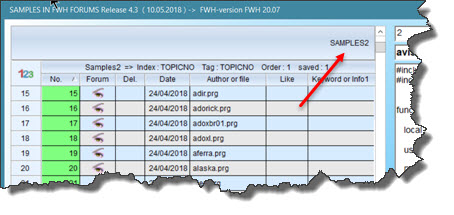
I used :
@ 10,10 XBROWSE oBrw SIZE 600, -160 PIXEL OF oDlg ;
COLUMNS "TOPICNO", "FORUM", "T_DELETE", "DATE", "AUTHOR", "LIKE", "INFO1", "INFO2" ;
COLSIZES 60, 55, 45, 70, 120, 65, 110, 110 ;
HEADERS "No.", "Forum", "Del.", "Date", "Author or file", "Like", "Keyword or Info1", "Keyword or Info2" ;
AUTOSORT LINES NOBORDER FONT oMono ;
ALIAS cFileName UPDATE
XbrSetupBar( oBrw )
...
...
//----------- only some buttons !!! -------------------------
FUNCTION XBRSETUPBAR( oBrw )
oBrw:nTopBarHeight := 55
oBrw:bOnAdjust := <||
local oXBtn[15], oTSize
// Buttons
RETURN NIL
>
RETURN NIL
regards
Uwe
Last edited by ukoenig on Sat Aug 06, 2022 6:08 pm, edited 1 time in total.
Since 1995 ( the first release of FW 1.9 )
i work with FW.
If you have any questions about special functions, maybe i can help.
i work with FW.
If you have any questions about special functions, maybe i can help.
- Marc Venken
- Posts: 1485
- Joined: Tue Jun 14, 2016 7:51 am
- Location: Belgium
Re: Mr. Rao's samples collection.
Uwe,
I send a email, but not shure that it is correct : esck.....@aol.c.. (is this still used ?) Dots are replaced ))
Mine = marc(dot)maveco.be
I send a email, but not shure that it is correct : esck.....@aol.c.. (is this still used ?) Dots are replaced ))
Mine = marc(dot)maveco.be
Marc Venken
Using: FWH 23.08 with Harbour
Using: FWH 23.08 with Harbour
Re: Mr. Rao's samples collection.
Marc,
the email is ok.
I think it is possible to extend the tool.
I'm thinking about adding the modharbour-forum
best regards
Uwe
the email is ok.
I think it is possible to extend the tool.
I'm thinking about adding the modharbour-forum
best regards
Uwe
Since 1995 ( the first release of FW 1.9 )
i work with FW.
If you have any questions about special functions, maybe i can help.
i work with FW.
If you have any questions about special functions, maybe i can help.
- Marc Venken
- Posts: 1485
- Joined: Tue Jun 14, 2016 7:51 am
- Location: Belgium
Re: Mr. Rao's samples collection.
Uwe,
In version 2.1
When you use the topic filter, the word is searched and found also in the text (topics)
In version 4.2 (current)
The word is searched, but only when the word is in the title it will be changed as found in the browse
There is no search into the text OR the result of finding it is not used in the Xbrowse
Try the word : include in both versions and yoy see what I mean
Yoy see that 2.1 found many more include in the txt files and 4.2 only when it is in the title.
Can you change that ?
At least in the versions that i'm using
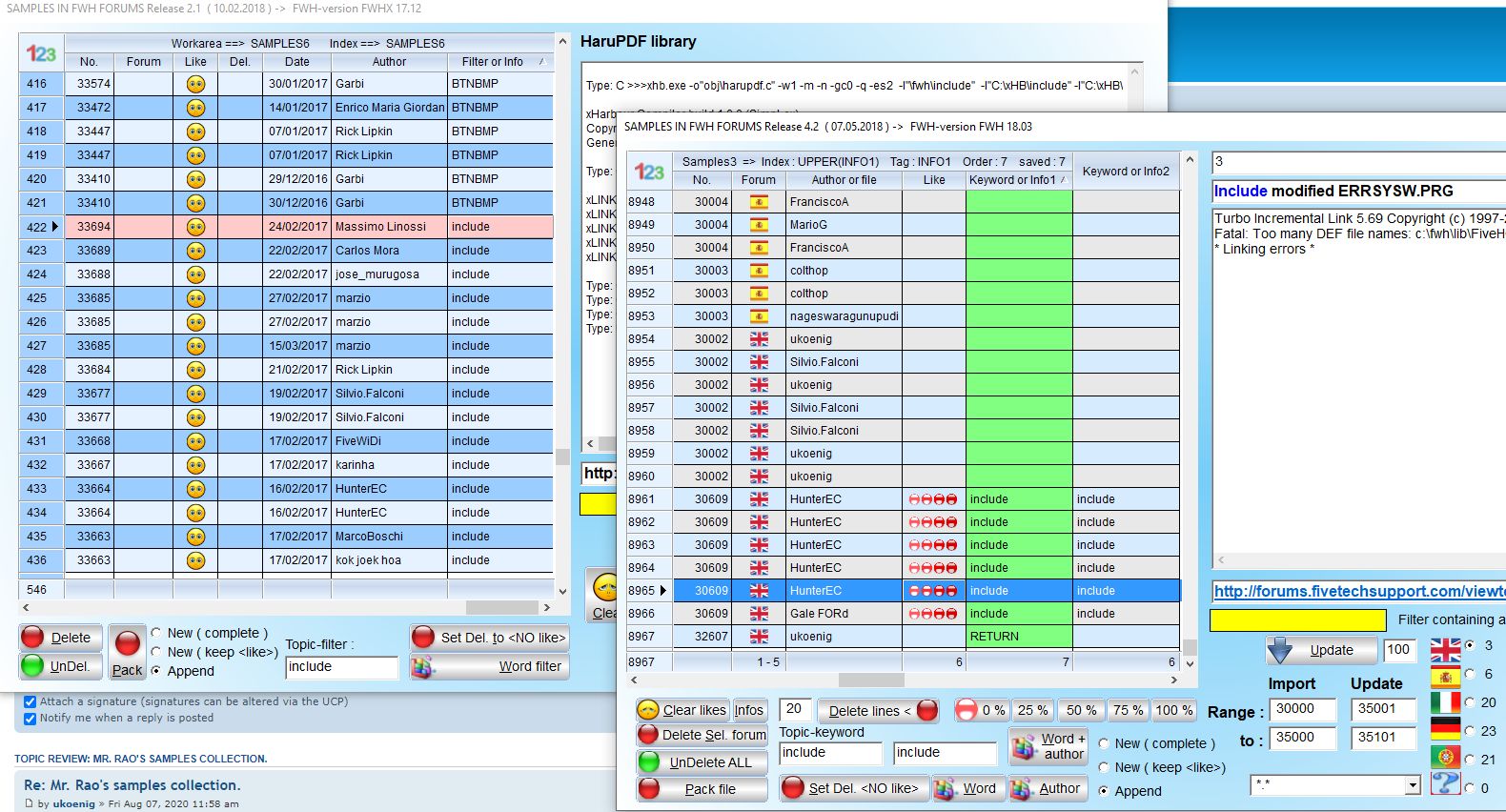
In version 2.1
When you use the topic filter, the word is searched and found also in the text (topics)
In version 4.2 (current)
The word is searched, but only when the word is in the title it will be changed as found in the browse
There is no search into the text OR the result of finding it is not used in the Xbrowse
Try the word : include in both versions and yoy see what I mean
Yoy see that 2.1 found many more include in the txt files and 4.2 only when it is in the title.
Can you change that ?
At least in the versions that i'm using
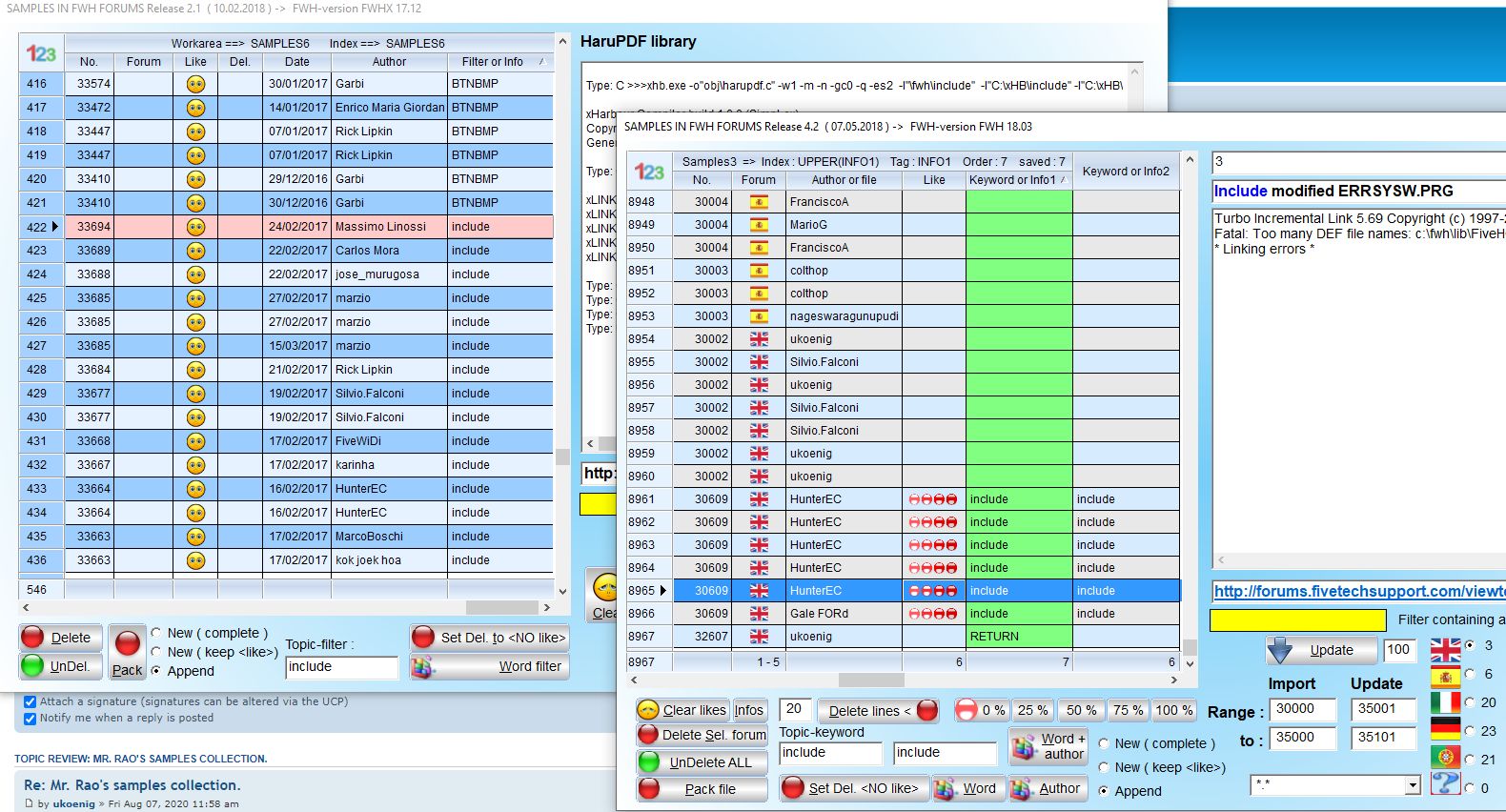
Marc Venken
Using: FWH 23.08 with Harbour
Using: FWH 23.08 with Harbour
Re: Mr. Rao's samples collection.
Hello Uwe,
I'm rather late to get knowledge of your tool.
and unfortunatelly none of the download links on Pflege Pus is available.
Is there a possibility to download the latest version of your tool?
That would be great.
Best regards
Detlef
I'm rather late to get knowledge of your tool.
and unfortunatelly none of the download links on Pflege Pus is available.
Is there a possibility to download the latest version of your tool?
That would be great.
Best regards
Detlef
- Marc Venken
- Posts: 1485
- Joined: Tue Jun 14, 2016 7:51 am
- Location: Belgium
Re: Mr. Rao's samples collection.
Detlef,
Uwe will respond if there is a newer version, but mainwhile you need to know that the domainname
Pflegeplus is no longer active. Uwe changed to :
http://www.service-fivewin.de/DOWNLOADS/filename
If you change the filename then the download is working.
Uwe will respond if there is a newer version, but mainwhile you need to know that the domainname
Pflegeplus is no longer active. Uwe changed to :
http://www.service-fivewin.de/DOWNLOADS/filename
If you change the filename then the download is working.
Marc Venken
Using: FWH 23.08 with Harbour
Using: FWH 23.08 with Harbour
Re: Mr. Rao's samples collection.
Hello Marc,
many thanks for your advice.
So I succeeded in downloading the latest version of Uwe's tool.
I must study the program because it has very complex appearance.
Regards, Detlef
many thanks for your advice.
So I succeeded in downloading the latest version of Uwe's tool.
I must study the program because it has very complex appearance.
Regards, Detlef
- Marc Venken
- Posts: 1485
- Joined: Tue Jun 14, 2016 7:51 am
- Location: Belgium
Re: Mr. Rao's samples collection.
Detlef,
I would suggest that you start looking from i think 4.x version. At that point the program did what was needed. Later Uwe enhanced many items, but with all respect, the program became (more - to) complex.
I folowed the tread from start till finisch and kept a halfway version to use. See what functionality you need.
For me I do this :
Read the forum in total (you can do part by part) : english and spanish, the mos used topics.
Search for the words I need. (they come into the browser
Scroll the browser to a point that information is usefull and hit the link button to the forum.
Very handy : You can also read and scroll the samples dir where you can also scan for words.
I still think it's very usefull !!
I would suggest that you start looking from i think 4.x version. At that point the program did what was needed. Later Uwe enhanced many items, but with all respect, the program became (more - to) complex.
I folowed the tread from start till finisch and kept a halfway version to use. See what functionality you need.
For me I do this :
Read the forum in total (you can do part by part) : english and spanish, the mos used topics.
Search for the words I need. (they come into the browser
Scroll the browser to a point that information is usefull and hit the link button to the forum.
Very handy : You can also read and scroll the samples dir where you can also scan for words.
I still think it's very usefull !!
Marc Venken
Using: FWH 23.08 with Harbour
Using: FWH 23.08 with Harbour