Ribbonbar Themes
I did find that there are two "dark" themes in Office 2016, the Black theme, and the Dark Gray theme. All the more reason we need some type of configuration file that we can use to store multiple themes. And a small utility program we can use to define each theme. And to make this simple, we need to eliminate the use of manifest constants and RGB values in the classes and replace them with variables.
Ribbon Theme
Re: Ribbon Theme
FWH 18.05/xHarbour 1.2.3/BCC7/Windows 10
-

James Bott - Posts: 4840
- Joined: Fri Nov 18, 2005 4:52 pm
- Location: San Diego, California, USA
Re: Ribbon Theme
Silvio wrote: I saw the word 2016 have the tabs more big I think we can make it.
Yes, I have already done that. See my previous screenshots with both Word and my version of FWH's Ribbonbar.
oBar:nHeightFld := 22
FWH 18.05/xHarbour 1.2.3/BCC7/Windows 10
-

James Bott - Posts: 4840
- Joined: Fri Nov 18, 2005 4:52 pm
- Location: San Diego, California, USA
Re: Ribbon Theme
James is right all you sad
But wich color I need ?
I have a list of Office colors ( total 138 colors) (I found it on the web )
and I use a function made by me to select these colors on my application ( and not choose colors function )
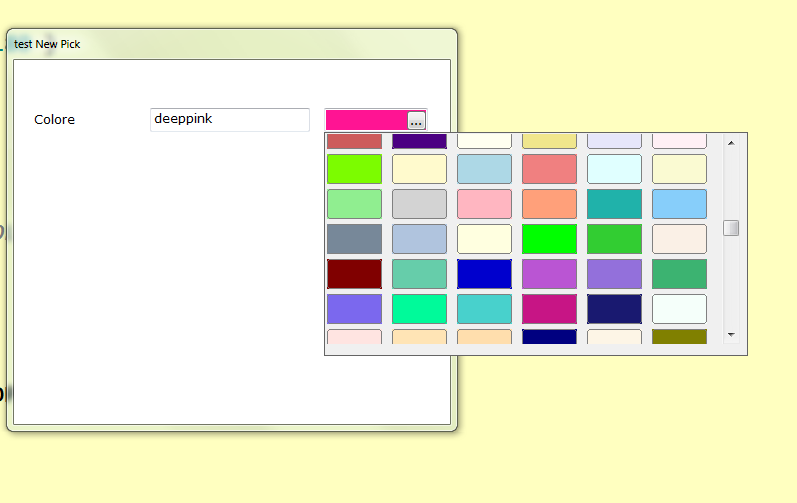
But wich color I need ?
I have a list of Office colors ( total 138 colors) (I found it on the web )
and I use a function made by me to select these colors on my application ( and not choose colors function )
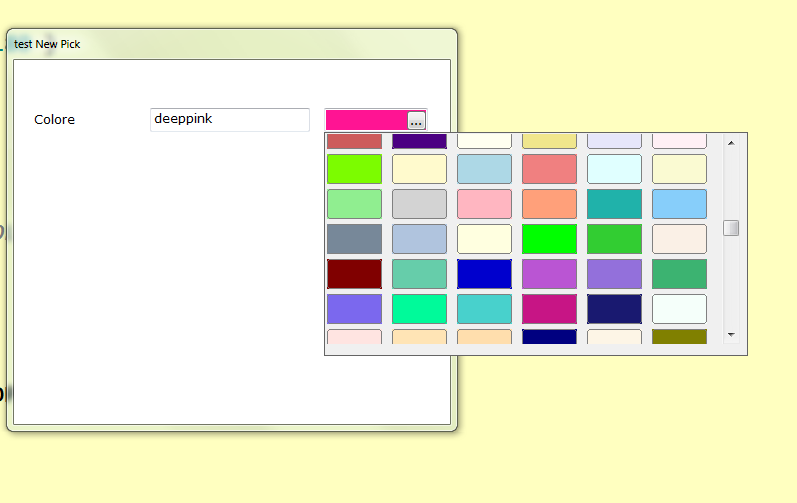
Since from 1991/1992 ( fw for clipper Rel. 14.4 - Momos)
I use : FiveWin for Harbour November 2023 - January 2024 - Harbour 3.2.0dev (harbour_bcc770_32_20240309) - Bcc7.70 - xMate ver. 1.15.3 - PellesC - mail: silvio[dot]falconi[at]gmail[dot]com
I use : FiveWin for Harbour November 2023 - January 2024 - Harbour 3.2.0dev (harbour_bcc770_32_20240309) - Bcc7.70 - xMate ver. 1.15.3 - PellesC - mail: silvio[dot]falconi[at]gmail[dot]com
-

Silvio.Falconi - Posts: 7066
- Joined: Thu Oct 18, 2012 7:17 pm
Re: Ribbon Theme
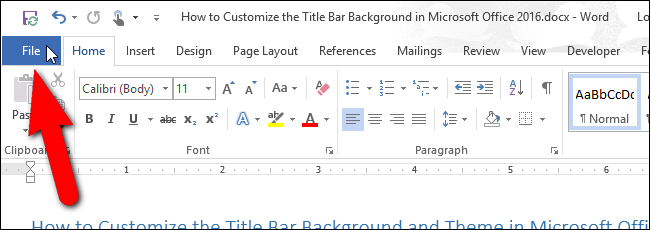
I think
oRebar:nHeightFld := 22
oRebar:hSeparation := 6
the tabs are more near to another look the image
then I found this at word2016

Since from 1991/1992 ( fw for clipper Rel. 14.4 - Momos)
I use : FiveWin for Harbour November 2023 - January 2024 - Harbour 3.2.0dev (harbour_bcc770_32_20240309) - Bcc7.70 - xMate ver. 1.15.3 - PellesC - mail: silvio[dot]falconi[at]gmail[dot]com
I use : FiveWin for Harbour November 2023 - January 2024 - Harbour 3.2.0dev (harbour_bcc770_32_20240309) - Bcc7.70 - xMate ver. 1.15.3 - PellesC - mail: silvio[dot]falconi[at]gmail[dot]com
-

Silvio.Falconi - Posts: 7066
- Joined: Thu Oct 18, 2012 7:17 pm
Re: Ribbon Theme
Silvio,
I have been getting the Office colors using screenshots from the web, and a utility program to read the colors off the screen. Here are the ones I am using.
// Microsoft Office 2016 colors
nMSRed := RGB(182,71,43)
nMSGreen:= RGB(33,114,69)
nMSBlue:= RGB(42,87,154)
nMSPurple := RGB(128,57,123)
nMSRibbon := RGB(141,141,141)
// Dark Gray Theme
nMSBackground := RGB(68,68,68)
nMSRibbon := RGB(178,178,178)
// Black Theme
nMSBackground := RGB(10,10,10)
nMSRibbon := RGB(54,54,54)
If you would like a copy of my color reading utility, let me know.
I would be interested in seeing the MS Office colors you found on the web.
I have been getting the Office colors using screenshots from the web, and a utility program to read the colors off the screen. Here are the ones I am using.
// Microsoft Office 2016 colors
nMSRed := RGB(182,71,43)
nMSGreen:= RGB(33,114,69)
nMSBlue:= RGB(42,87,154)
nMSPurple := RGB(128,57,123)
nMSRibbon := RGB(141,141,141)
// Dark Gray Theme
nMSBackground := RGB(68,68,68)
nMSRibbon := RGB(178,178,178)
// Black Theme
nMSBackground := RGB(10,10,10)
nMSRibbon := RGB(54,54,54)
If you would like a copy of my color reading utility, let me know.
I would be interested in seeing the MS Office colors you found on the web.
FWH 18.05/xHarbour 1.2.3/BCC7/Windows 10
-

James Bott - Posts: 4840
- Joined: Fri Nov 18, 2005 4:52 pm
- Location: San Diego, California, USA
Re: Ribbon Theme
james
colors sent
and for the button wich colors we use ?
colors sent
and for the button wich colors we use ?
Since from 1991/1992 ( fw for clipper Rel. 14.4 - Momos)
I use : FiveWin for Harbour November 2023 - January 2024 - Harbour 3.2.0dev (harbour_bcc770_32_20240309) - Bcc7.70 - xMate ver. 1.15.3 - PellesC - mail: silvio[dot]falconi[at]gmail[dot]com
I use : FiveWin for Harbour November 2023 - January 2024 - Harbour 3.2.0dev (harbour_bcc770_32_20240309) - Bcc7.70 - xMate ver. 1.15.3 - PellesC - mail: silvio[dot]falconi[at]gmail[dot]com
-

Silvio.Falconi - Posts: 7066
- Joined: Thu Oct 18, 2012 7:17 pm
Re: Ribbon Theme
Silvio wrote: and for the button which colors we use ?
I assume you mean for the mouse over color (it is not a gradient so there is only one color).
The color I have is RGB(197,197,197) which I got from a paused screen of a YouTube video of an Office product. I had to pause the video right when the presenter put the cursor over a button, then use my screen color reader to get the RGB value.
I have spend close to an hour searching the net for a list of the official color values for Office themes with no luck. And it can be confusing since there are also color themes for use making documents, spreadsheets, or presentations using Office products. I think these are the ones that you found, Silvio.
I did come across this discription of three office themes which gave me a laugh.
...standing in a blizzard white, poke you in the eye colorful, or almost a goth dark gray.
FWH 18.05/xHarbour 1.2.3/BCC7/Windows 10
-

James Bott - Posts: 4840
- Joined: Fri Nov 18, 2005 4:52 pm
- Location: San Diego, California, USA
Re: Ribbon Theme
James Bott wrote:Frances,
Impressive!
I find it interesting that Outlook 2016 and Word 2016 have different dark themes. Word's theme is much darker. Are there two dark themes to pick from? I don't have a copy of Office 2016 here to look at--I am using screenshots.
Thanks James!
But my Office 2016 has only one 'Dark Gray' theme.
Kind Regards,
Frances
Fivewin for xHarbour v18.07
xHarbour v1.2.3.x
BCC 7.3 + PellesC8 ( Resource Compiler only)
ADS 10.1 / MariaDB
Crystal Reports 8.5/9.23 DE
xMate v1.15
Frances
Fivewin for xHarbour v18.07
xHarbour v1.2.3.x
BCC 7.3 + PellesC8 ( Resource Compiler only)
ADS 10.1 / MariaDB
Crystal Reports 8.5/9.23 DE
xMate v1.15
-

fraxzi - Posts: 811
- Joined: Tue May 06, 2008 4:28 am
- Location: Philippines
Re: Ribbon Theme
I found references on the web that there is both a Dark theme and a Black theme in Office 2016, at least some versions since yours does not. Maybe you missed an update?
If you do a search for "Office 2016 themes" then click on "images" you will see screenshots of both.
If you do a search for "Office 2016 themes" then click on "images" you will see screenshots of both.
FWH 18.05/xHarbour 1.2.3/BCC7/Windows 10
-

James Bott - Posts: 4840
- Joined: Fri Nov 18, 2005 4:52 pm
- Location: San Diego, California, USA
Re: Ribbon Theme
James Bott wrote:I found references on the web that there is both a Dark theme and a Black theme in Office 2016, at least some versions since yours does not. Maybe you missed an update?
If you do a search for "Office 2016 themes" then click on "images" you will see screenshots of both.
It's OK James, my Company has only Office 2016 Standard ... I saw some posts that the 'Black' theme is available with 365 subscription or pro...
I can live with Dark Gray Theme as long as it wont strain my user's eye staring with ...
Kind Regards,
Frances
Fivewin for xHarbour v18.07
xHarbour v1.2.3.x
BCC 7.3 + PellesC8 ( Resource Compiler only)
ADS 10.1 / MariaDB
Crystal Reports 8.5/9.23 DE
xMate v1.15
Frances
Fivewin for xHarbour v18.07
xHarbour v1.2.3.x
BCC 7.3 + PellesC8 ( Resource Compiler only)
ADS 10.1 / MariaDB
Crystal Reports 8.5/9.23 DE
xMate v1.15
-

fraxzi - Posts: 811
- Joined: Tue May 06, 2008 4:28 am
- Location: Philippines
Re: Ribbon Theme
I think we must create on Setstyle Method of Ribbonbar a section type
if ::l2016
Do case
Case nTheme= 1 //DarkGray
Case nTheme= 2 //DarkBlack
Case nTheme= 3 //MsRed
Case nTheme= 4 //MsGreen
Case nTheme= 5 //MsBlue
Case nTheme= 6 //MsPurple
Case nTheme= 7 //MsRibbon
Endcase
if ::l2016
Do case
Case nTheme= 1 //DarkGray
Case nTheme= 2 //DarkBlack
Case nTheme= 3 //MsRed
Case nTheme= 4 //MsGreen
Case nTheme= 5 //MsBlue
Case nTheme= 6 //MsPurple
Case nTheme= 7 //MsRibbon
Endcase
Since from 1991/1992 ( fw for clipper Rel. 14.4 - Momos)
I use : FiveWin for Harbour November 2023 - January 2024 - Harbour 3.2.0dev (harbour_bcc770_32_20240309) - Bcc7.70 - xMate ver. 1.15.3 - PellesC - mail: silvio[dot]falconi[at]gmail[dot]com
I use : FiveWin for Harbour November 2023 - January 2024 - Harbour 3.2.0dev (harbour_bcc770_32_20240309) - Bcc7.70 - xMate ver. 1.15.3 - PellesC - mail: silvio[dot]falconi[at]gmail[dot]com
-

Silvio.Falconi - Posts: 7066
- Joined: Thu Oct 18, 2012 7:17 pm
Re: Ribbon Theme
Silvia wrote: oRebar:hSeparation := 6
I use a value of 2 which seems about right.
FWH 18.05/xHarbour 1.2.3/BCC7/Windows 10
-

James Bott - Posts: 4840
- Joined: Fri Nov 18, 2005 4:52 pm
- Location: San Diego, California, USA
Re: Ribbon Theme
James Bott wrote:Silvia wrote: oRebar:hSeparation := 6
I use a value of 2 which seems about right.
I used :hSeparation := 4 based on my font Verdana ...
Kind Regards,
Frances
Fivewin for xHarbour v18.07
xHarbour v1.2.3.x
BCC 7.3 + PellesC8 ( Resource Compiler only)
ADS 10.1 / MariaDB
Crystal Reports 8.5/9.23 DE
xMate v1.15
Frances
Fivewin for xHarbour v18.07
xHarbour v1.2.3.x
BCC 7.3 + PellesC8 ( Resource Compiler only)
ADS 10.1 / MariaDB
Crystal Reports 8.5/9.23 DE
xMate v1.15
-

fraxzi - Posts: 811
- Joined: Tue May 06, 2008 4:28 am
- Location: Philippines
Re: Ribbon Theme
Frances wrote: I used :hSeparation := 4 based on my font Verdana
I do remember noticing that File Manager and MS Word do not use the same font on the ribbonbar. I figured out which font MS Word was using but I didn't write it down apparently. File Manager uses the same font as our Ribbonbar does by default.
James
FWH 18.05/xHarbour 1.2.3/BCC7/Windows 10
-

James Bott - Posts: 4840
- Joined: Fri Nov 18, 2005 4:52 pm
- Location: San Diego, California, USA
Re: Ribbon Theme
Frances,
I am quite sure that the font being used in Office 2016 is Segoe UI 12pt.
oBar:oFont := TFont():New("Segoe UI",0,-12)
However, I have seen another font in one screenshot of Word 2016, in which the capital I has serifs. All other Word 2016 screenshots show Segoe UI with no serifs.
James
I am quite sure that the font being used in Office 2016 is Segoe UI 12pt.
oBar:oFont := TFont():New("Segoe UI",0,-12)
However, I have seen another font in one screenshot of Word 2016, in which the capital I has serifs. All other Word 2016 screenshots show Segoe UI with no serifs.
James
FWH 18.05/xHarbour 1.2.3/BCC7/Windows 10
-

James Bott - Posts: 4840
- Joined: Fri Nov 18, 2005 4:52 pm
- Location: San Diego, California, USA
Return to FiveWin for Harbour/xHarbour
Who is online
Users browsing this forum: Google [Bot] and 97 guests
