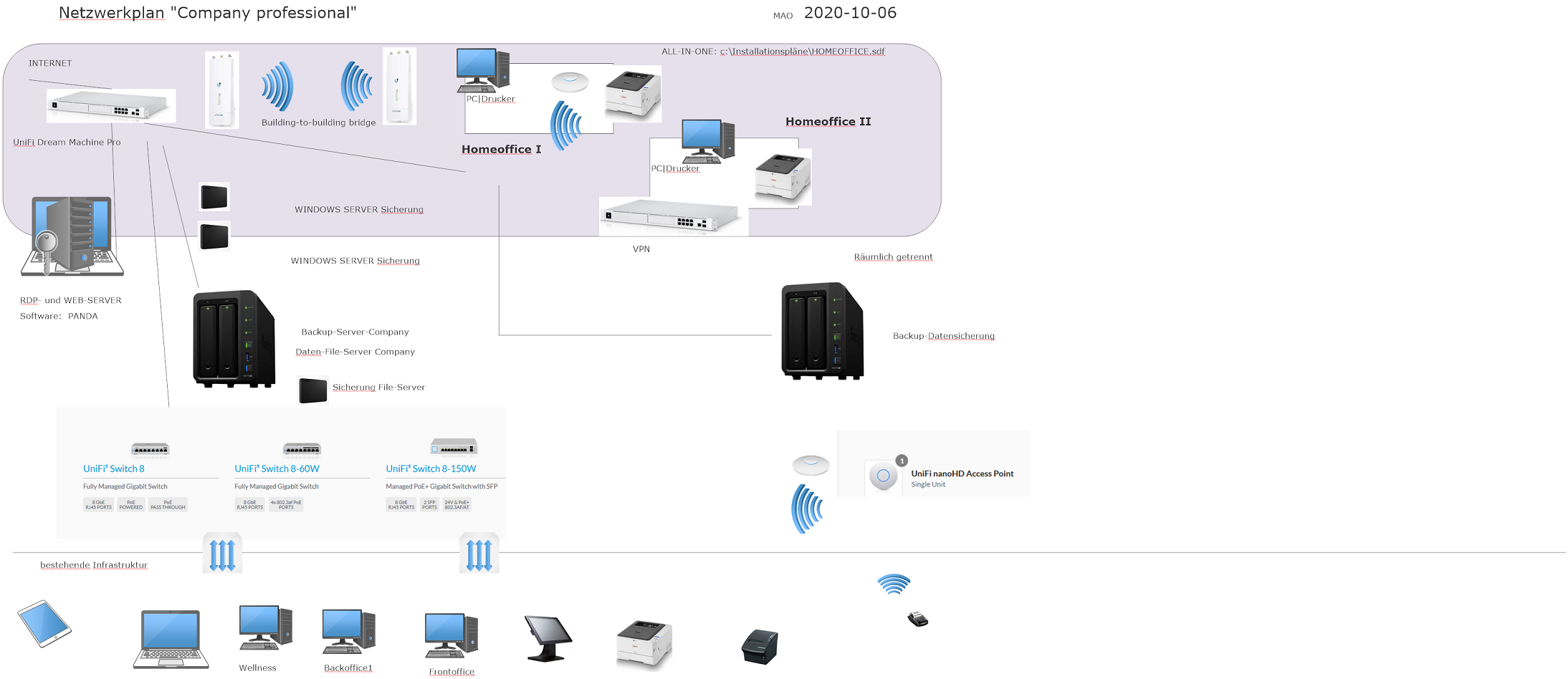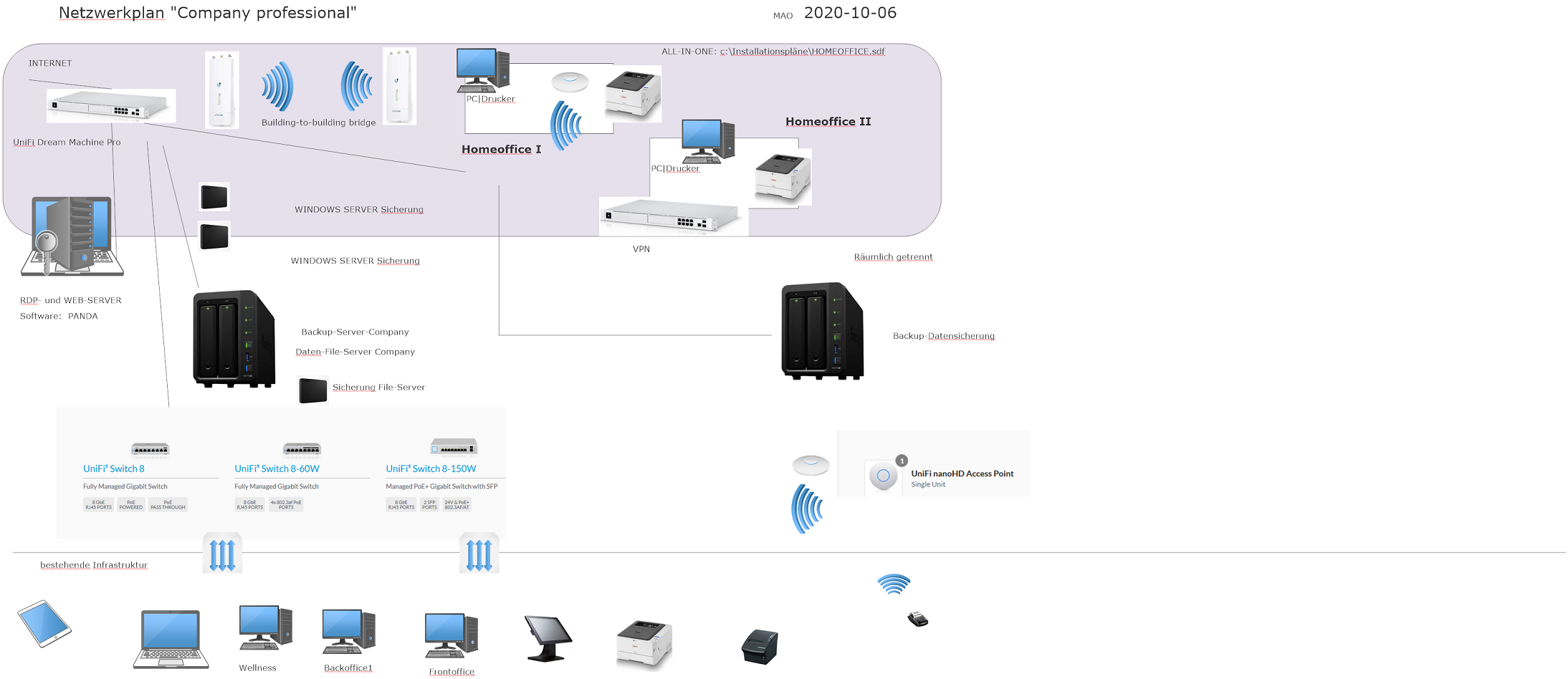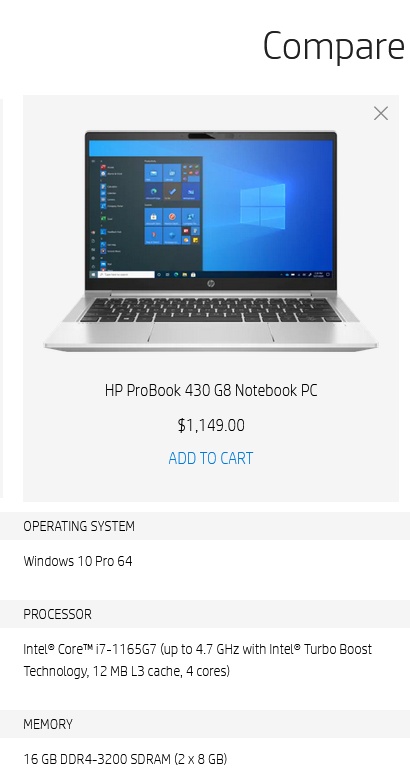Good Morning,
you made a good decision.
> Do the other pc's we have now also need to be Win 10 Pro's? They are win 7 and win 10 home now.
You can access it with all operating systems (Android, macOS, and the various Windows versions also from your phone).
I have 2 comments in my documents: Windows XP and Home 10. I think with these 2 you can have problems. But I am not sure about home 10. Maybe it is possible now.
> I read that you create a folder on the server for each user. I think that is for temporary files? Will the program also be in each folder?
I have exe +ini files for each user in a directory. DBF files in a common directory.
I think this gives you more freedom in updating and setup. Also you have nothing to change from local installation.
> It is the server software that will do the trick of opening data and not pulling the data over the network like in peer to peer. Should I convert some lines of code for this?
No changes necessary. Only the screen points are transferred to the PC.
I would now proceed as follows.
Create stick with WINDOWS server.
(You do not need to enter any licenses for the time being, as the version works for 120 days.)
Install WINDOWS server
Install the backup role and first do a full backup and restore yourself. I'll help you.
I think it takes about 30 minutes for you.
Then you have immediate trust in the system and get a feeling for it.
Then you can make all the settings and always return to a secured state.
Best regards,
Otto