xbrowse gradient cell colors
6 posts • Page 1 of 1
xbrowse gradient cell colors
we can set a gradient color for each cell ?
Since from 1991/1992 ( fw for clipper Rel. 14.4 - Momos)
I use : FiveWin for Harbour November 2023 - January 2024 - Harbour 3.2.0dev (harbour_bcc770_32_20240309) - Bcc7.70 - xMate ver. 1.15.3 - PellesC - mail: silvio[dot]falconi[at]gmail[dot]com
I use : FiveWin for Harbour November 2023 - January 2024 - Harbour 3.2.0dev (harbour_bcc770_32_20240309) - Bcc7.70 - xMate ver. 1.15.3 - PellesC - mail: silvio[dot]falconi[at]gmail[dot]com
-

Silvio.Falconi - Posts: 7076
- Joined: Thu Oct 18, 2012 7:17 pm
Re: xbrowse gradient cell colors
Doesn't it work like that?
¿No funciona así?
or
http://forums.fivetechsupport.com/viewtopic.php?f=6&t=19153&p=100728&hilit=color+celda#p100728
or
http://forums.fivetechsupport.com/viewtopic.php?f=6&t=15326&p=79502&hilit=color+en+celda+xbrowse#p79502
C:\FWH..\SAMPLES\XBROWGRD.PRG
Regards, saludos.
¿No funciona así?
- Code: Select all Expand view RUN
oBrw:nMarqueeStyle := 3 // Marquee style (row selected) 0 No Marquee 1 Dotted cell 2 Solid cell 3 Highlight cell 4 Highlight row & Raise Cell 5 Highlight row 6 Highlight row & multiselect
or
oBrw:bClrRowFocus := { || { CLR_BLACK, RGB( 150,231,255 ) } }
or
oCol:bClrSelFocus := <....>
or
http://forums.fivetechsupport.com/viewtopic.php?f=6&t=19153&p=100728&hilit=color+celda#p100728
or
http://forums.fivetechsupport.com/viewtopic.php?f=6&t=15326&p=79502&hilit=color+en+celda+xbrowse#p79502
C:\FWH..\SAMPLES\XBROWGRD.PRG
Regards, saludos.
João Santos - São Paulo - Brasil - Phone: +55(11)95150-7341
-

karinha - Posts: 7844
- Joined: Tue Dec 20, 2005 7:36 pm
- Location: São Paulo - Brasil
Re: xbrowse gradient cell colors
karinha wrote:Doesn't it work like that?
¿No funciona así?
- Code: Select all Expand view RUN
oBrw:nMarqueeStyle := 3 // Marquee style (row selected) 0 No Marquee 1 Dotted cell 2 Solid cell 3 Highlight cell 4 Highlight row & Raise Cell 5 Highlight row 6 Highlight row & multiselect
or
oBrw:bClrRowFocus := { || { CLR_BLACK, RGB( 150,231,255 ) } }
or
oCol:bClrSelFocus := <....>
or
http://forums.fivetechsupport.com/viewtopic.php?f=6&t=19153&p=100728&hilit=color+celda#p100728
or
http://forums.fivetechsupport.com/viewtopic.php?f=6&t=15326&p=79502&hilit=color+en+celda+xbrowse#p79502
C:\FWH..\SAMPLES\XBROWGRD.PRG
Regards, saludos.
Please
I ask gradient color not only two colors , allready now I have the two colors as you can see here
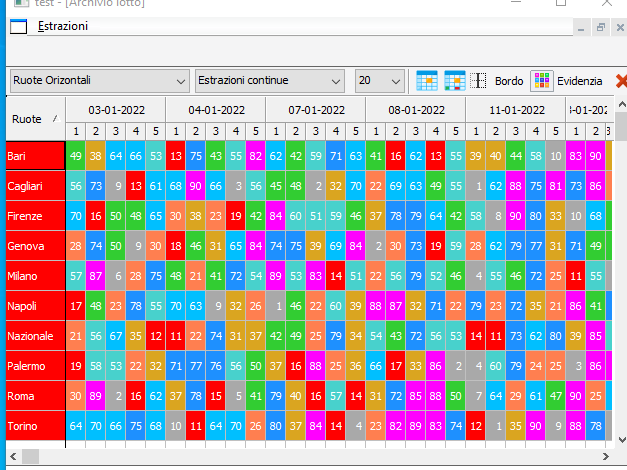
but it not is gradient
Since from 1991/1992 ( fw for clipper Rel. 14.4 - Momos)
I use : FiveWin for Harbour November 2023 - January 2024 - Harbour 3.2.0dev (harbour_bcc770_32_20240309) - Bcc7.70 - xMate ver. 1.15.3 - PellesC - mail: silvio[dot]falconi[at]gmail[dot]com
I use : FiveWin for Harbour November 2023 - January 2024 - Harbour 3.2.0dev (harbour_bcc770_32_20240309) - Bcc7.70 - xMate ver. 1.15.3 - PellesC - mail: silvio[dot]falconi[at]gmail[dot]com
-

Silvio.Falconi - Posts: 7076
- Joined: Thu Oct 18, 2012 7:17 pm
Re: xbrowse gradient cell colors
Silvio.Falconi wrote:we can set a gradient color for each cell ?
- Code: Select all Expand view RUN
- oCol:bClrStd := { || { <clrtext>, <aGradient> } }
Regards
G. N. Rao.
Hyderabad, India
G. N. Rao.
Hyderabad, India
-

nageswaragunupudi - Posts: 10662
- Joined: Sun Nov 19, 2006 5:22 am
- Location: India
Re: xbrowse gradient cell colors
- Code: Select all Expand view RUN
oBrw:aCols[2]:bClrStd := { || { CLR_BLACK, aRowGrad } }
Regards, saludos.
João Santos - São Paulo - Brasil - Phone: +55(11)95150-7341
-

karinha - Posts: 7844
- Joined: Tue Dec 20, 2005 7:36 pm
- Location: São Paulo - Brasil
Re: xbrowse gradient cell colors
nageswaragunupudi wrote:Silvio.Falconi wrote:we can set a gradient color for each cell ?
- Code: Select all Expand view RUN
Nages,
I tried to make gradient cell color
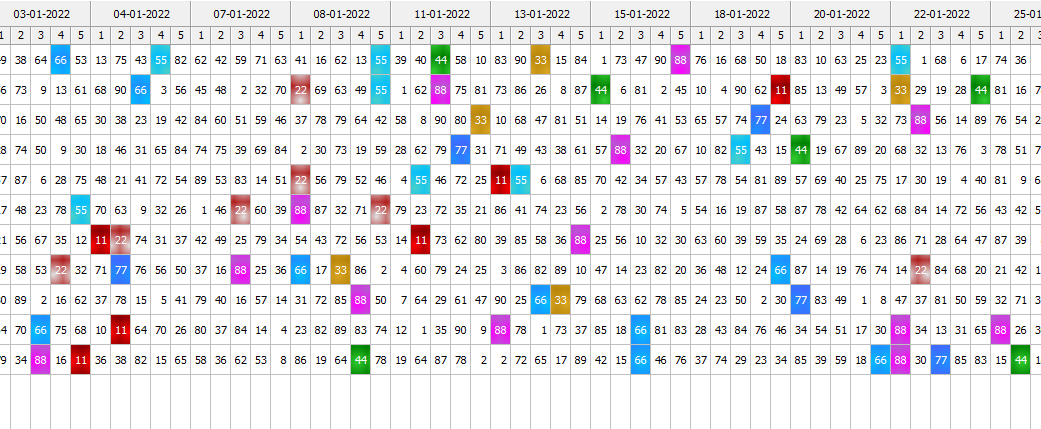
I made ( I have the colors on ini file and load it on a array)
- Code: Select all Expand view RUN
- aadd( aTmpColors, {aText[n], {aBack[n],aGradient[n]}} )
but this is not a pretty sight or probably I am wrong something and I do not have the right effect I want to give, for example the gradient I see it vertical, how can I modify it to give it a more beautiful shape?
then I tried with
- Code: Select all Expand view RUN
- nClr1:=aGradient[n]
nClr2:=aBack[n]
aadd( aTmpColors, { aText[n], {{ 0.5, nClr1,nClr2 },{0.5, nClr2,nClr1}, .F. } } )
and I had this result
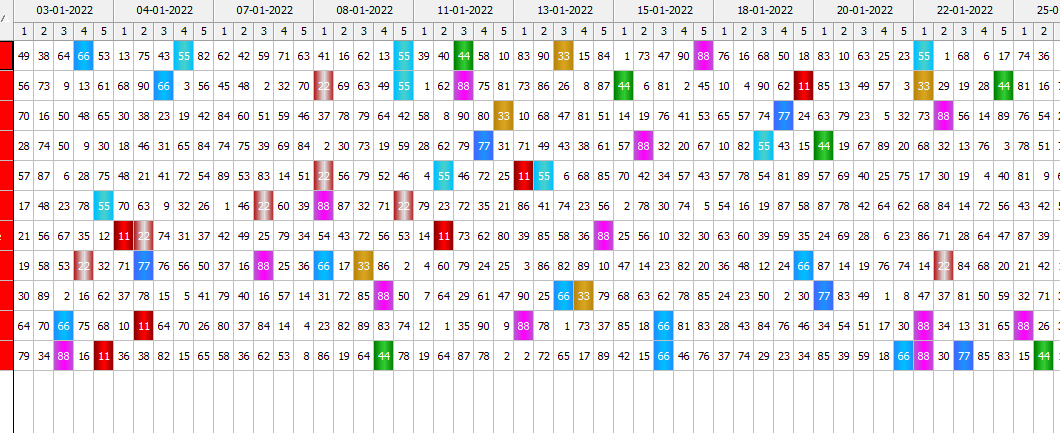
with
- Code: Select all Expand view RUN
- nClr1:=aGradient[n]
nClr2:=aBack[n]
aadd( aTmpColors, { aText[n], {{ 0.5, nClr1,nClr2 },{0.5, nClr2,nClr1}, .t. } } )
I had this result
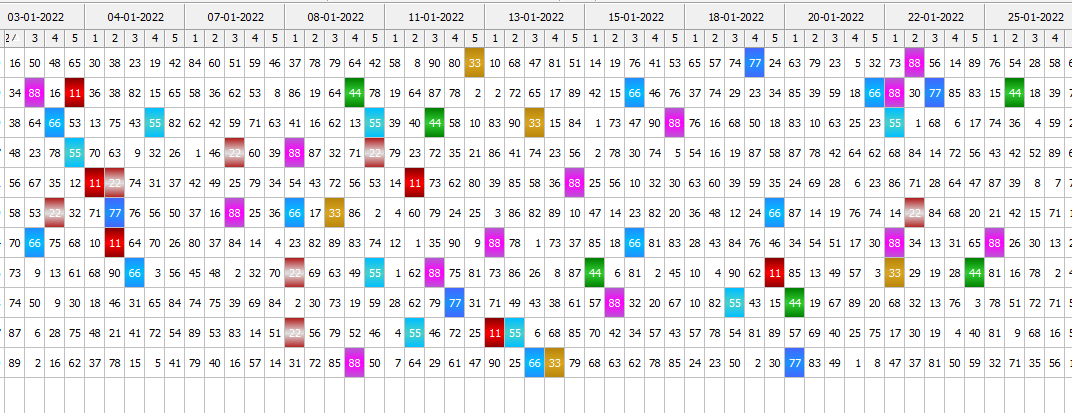
Since from 1991/1992 ( fw for clipper Rel. 14.4 - Momos)
I use : FiveWin for Harbour November 2023 - January 2024 - Harbour 3.2.0dev (harbour_bcc770_32_20240309) - Bcc7.70 - xMate ver. 1.15.3 - PellesC - mail: silvio[dot]falconi[at]gmail[dot]com
I use : FiveWin for Harbour November 2023 - January 2024 - Harbour 3.2.0dev (harbour_bcc770_32_20240309) - Bcc7.70 - xMate ver. 1.15.3 - PellesC - mail: silvio[dot]falconi[at]gmail[dot]com
-

Silvio.Falconi - Posts: 7076
- Joined: Thu Oct 18, 2012 7:17 pm
6 posts • Page 1 of 1
Return to FiveWin for Harbour/xHarbour
Who is online
Users browsing this forum: Google [Bot] and 25 guests
