Hi,
I have a dialog from a rc with 1 get with a numeric var and 1 multiline get .
I want to change the background color of the multiline field depending of the value entered in the firts numeric .
Any samples ?
Thanks
Philippe
Changing Color of Get
7 posts • Page 1 of 1
Re: Changing Color of Get
Look this,
http://forums.fivetechsupport.com/viewtopic.php?f=6&t=40181&sid=1aade6997ddab341911b652507773fdf
http://forums.fivetechsupport.com/viewtopic.php?f=6&t=35809&sid=1aade6997ddab341911b652507773fdf
Regards, saludos.
http://forums.fivetechsupport.com/viewtopic.php?f=6&t=40181&sid=1aade6997ddab341911b652507773fdf
http://forums.fivetechsupport.com/viewtopic.php?f=6&t=35809&sid=1aade6997ddab341911b652507773fdf
Regards, saludos.
João Santos - São Paulo - Brasil - Phone: +55(11)95150-7341
-

karinha - Posts: 7794
- Joined: Tue Dec 20, 2005 7:36 pm
- Location: São Paulo - Brasil
Re: Changing Color of Get
- Code: Select all Expand view
- #include "fivewin.ch"
function Main()
local aColors := { CLR_WHITE, CLR_YELLOW, CLR_HGREEN }
local oDlg, oFont, oGet, oMemo, n
local nColor := 1
local CText := "This is some" + CRLF + "text"
SetGetColorFocus()
DEFINE DIALOG oDlg SIZE 300,350 PIXEL TRUEPIXEL
@ 20,20 SAY "Color Code : " GET nColor SIZE 200,24 PIXEL PICTURE "9" ;
OF oDlg VALID ( ;
n := aColors[ ( ( nColor - 1 ) % 3 ) + 1 ], ;
oMemo:SetColor( CLR_BLACK, n ), ;
.t. )
@ 60,20 GET oMemo VAR cText MEMO SIZE 260,270 PIXEL OF oDlg ;
COLORS CLR_BLACK, aColors[ nColor ]
ACTIVATE DIALOG oDlg CENTERED ON INIT oMemo:SetFocus()
return nil

Regards
G. N. Rao.
Hyderabad, India
G. N. Rao.
Hyderabad, India
-

nageswaragunupudi - Posts: 10620
- Joined: Sun Nov 19, 2006 5:22 am
- Location: India
Re: Changing Color of Get
Another way to change the color of the GET:
Regards, saludos.
- Code: Select all Expand view
// C:\FWH..\SAMPLES\CORGET2.PRG
#include "fivewin.ch"
#Define CLR_SOFTYELLOW nRGB( 255, 251, 225 ) //-> Amerelo Soft.
FUNCTION Main()
LOCAL aColors := { CLR_WHITE, CLR_YELLOW, CLR_HGREEN }
LOCAL oDlg, oFont, oGet, oMemo, n, oBtnCal, oBtnCan
LOCAL nColor := 1
LOCAL CText := "This is some" + CRLF + "text"
SetGetColorFocus()
tGet():lDisColors := .F.
tGet():nClrTextDis := CLR_HBLUE
tGet():nClrPaneDis := CLR_WHITE
DEFINE FONT oFont NAME "Ms Sans Serif" SIZE 00, -18 BOLD
DEFINE DIALOG oDlg SIZE 300,350 PIXEL TRUEPIXEL FONT oFont ;
COLORS CLR_BLACK, CLR_WHITE TRANSPARENT
oDlg:lHelpIcon := .F.
/*
@ 20,20 SAY "Color Code : " GET nColor SIZE 200,24 PIXEL PICTURE "9" ;
OF oDlg VALID ( ;
n := aColors[ ( ( nColor - 1 ) % 3 ) + 1 ], ;
oMemo:SetColor( CLR_BLACK, n ), ;
.t. )
*/
@ 20, 20 SAY "Cambiar Color: " SIZE 200,24 PIXEL OF oDlg UPDATE TRANSPARENT
@ 60, 20 GET oMemo VAR cText MEMO SIZE 260,220 PIXEL OF oDlg /* ;
COLORS CLR_BLACK, aColors[ nColor ] */
@ 300, 100 BTNBMP oBtnCal FILENAME "..\bitmaps\16x16\floppy.bmp" ;
FLAT SIZE 20, 14 PIXEL OF oDlg NOBORDER ;
ACTION SET_COLOR( oMemo, nColor )
@ 300, 150 BTNBMP oBtnCan FILENAME "..\bitmaps\16x16\Exit.bmp" ;
FLAT SIZE 20, 14 PIXEL OF oDlg NOBORDER ;
ACTION( oDlg:End() )
oBtnCan:lCancel := .T.
ACTIVATE DIALOG oDlg CENTERED ON INIT oMemo:SetFocus()
oFont:End()
RETURN NIL
FUNCTION SET_COLOR( oMemo, nColor )
LOCAL oIni, oBrush, oBmp
LOCAL nTipo, cStyle, cFile, cLogo, nRow, nCol, lSelect
nColor := ChooseColor()
oMemo:SetColor( nColor, CLR_WHITE )
oMemo:Refresh()
RETURN( nColor )
// FIN / END
Regards, saludos.
João Santos - São Paulo - Brasil - Phone: +55(11)95150-7341
-

karinha - Posts: 7794
- Joined: Tue Dec 20, 2005 7:36 pm
- Location: São Paulo - Brasil
Re: Changing Color of Get
Thanks for this samples !
Philippe
Philippe
- Jack
- Posts: 288
- Joined: Wed Jul 11, 2007 11:06 am
Re: Changing Color of Get
With the new BtnClr class from Next fwh package
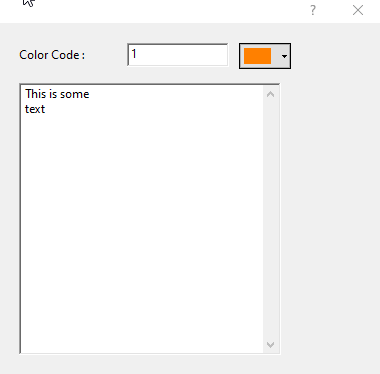
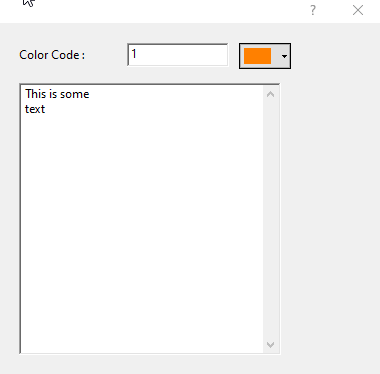
Since from 1991/1992 ( fw for clipper Rel. 14.4 - Momos)
I use : FiveWin for Harbour November 2023 - January 2024 - Harbour 3.2.0dev (harbour_bcc770_32_20240309) - Bcc7.70 - xMate ver. 1.15.3 - PellesC - mail: silvio[dot]falconi[at]gmail[dot]com
I use : FiveWin for Harbour November 2023 - January 2024 - Harbour 3.2.0dev (harbour_bcc770_32_20240309) - Bcc7.70 - xMate ver. 1.15.3 - PellesC - mail: silvio[dot]falconi[at]gmail[dot]com
-

Silvio.Falconi - Posts: 7033
- Joined: Thu Oct 18, 2012 7:17 pm
Re: Changing Color of Get
Silvio.Falconi wrote:With the new BtnClr class from Next fwh package
Very good.
Regards, saludos.
João Santos - São Paulo - Brasil - Phone: +55(11)95150-7341
-

karinha - Posts: 7794
- Joined: Tue Dec 20, 2005 7:36 pm
- Location: São Paulo - Brasil
7 posts • Page 1 of 1
Return to FiveWin for Harbour/xHarbour
Who is online
Users browsing this forum: Maurizio and 37 guests
