Code: Select all | Expand
fwlog empty( ::clayout ), ! Empty( ::hBitmap )2. When i use clausula GDIPLUS and call the method ::loadbitmap() to change the bitmap, no bitmap to see. Without GDIPLUS is ok!
Code: Select all | Expand
fwlog empty( ::clayout ), ! Empty( ::hBitmap )Code: Select all | Expand
@ 100, 90 BUTTONBMP PROMPT "Text" + CRLF + "Top" SIZE 140,140 PIXEL OF oWnd ;
BITMAP "CLIP" TEXTTOP GDIP ACTION { |b| b:loadbitmap( "STAR" ), b:refresh() }
Code: Select all | Expand
CLIP BITMAP "../bitmaps/clip.bmp"
STAR BITMAP "../bitmaps/16x16/favorite.bmp"
Dear Mr.Raonageswaragunupudi wrote:As of now, skinbuttons are compatible only with the legacy paint behavior.
Actually skinbuttons replaces the paint method of the button. While the paint method of buttons is greatly enhanced ( any kind of images, auto-resizing of images and also new styles of alignments) the skinbuttons paint method still handles the oldest painting logic.
Till we totally *re-write* skinbuttons code, this is compatible only with simple buttonbmps without gdiplus.
Code: Select all | Expand
REDEFINE GET ::oGet4 VAR ::cNo4 ID 104 OF ::oDlg UPDATE CHRGROUP CHR_WIDE BITMAP "BTN_FIND16" ACTION( oThis:Select_DC_NO() )
REDEFINE BUTTONBMP oBtn[4] ID 701 OF ::oDlg ;
BITMAP "BTN_CALENDAR16" ;
TOOLTIP "輸入所選取的日期" ;
ACTION ChooseCal2( ::oGet1, ::cNo1 )
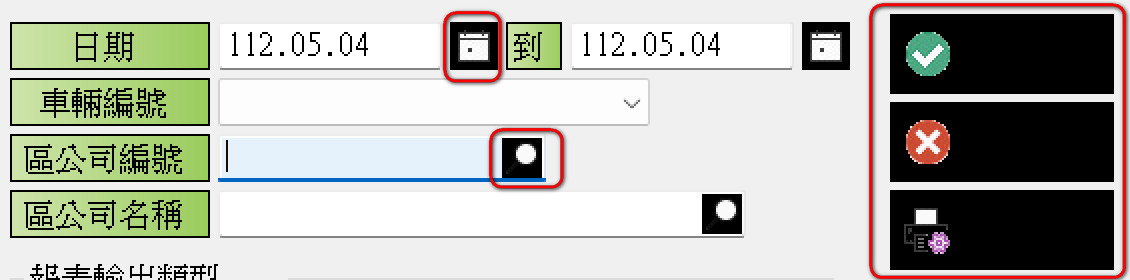
These code look good, but I don't want it.karinha wrote:Good evening Richard, PLS test this example. With XHARBOUR it works fine. With HARBOUR it doesn't work well(fail), it's something for the FiveTech Team(Rao) to check.
Buenas noches Richard, PLS prueba este ejemplo. Con XHARBOUR funciona bien. Con HARBOUR no funciona bien (falla), es algo que debe verificar el equipo de FiveTech (Rao).
Download complete:
https://mega.nz/file/EF9xUAYK#tk7-xn_pt ... Ne533lxekU
Regards, Saludos.
Code: Select all | Expand
oGet1:lBtnTransparent := .T. // transparent button get oGet1
oGet1:lAdjustBtn := .T.
Mr.Raonageswaragunupudi wrote:Mr. Richard
How can I reproduce your problem at my end so that I can understand what is happening?
Code: Select all | Expand
Function Main()
Dialog1()
Dialog2()
oSQL_Erp32u := TWinCrane365():New()
RETURN
METHOD New() CLASS TWinCrane365
SkinButtons()
Code: Select all | Expand
Function Main()
SkinButtons()
Dialog1()
Dialog2()
oSQL_Erp32u := TWinCrane365():New()
RETURN
METHOD New() CLASS TWinCrane365