ah, ok understand
is there a Way to find out what ADO Component are installed
This is easier with Excel Range.now i want to "FASTEDIT" Sheet but how to configure XBROWSE and/or "ADODB.Recordset"
Code: Select all | Expand
function EditExcelRange()
local oRange := GetExcelRange( TrueName( "test3.xlsx" ) )
BrowseIt( oRange )
return nil
static function BrowseIt( u )
local oWnd, oBrw
DEFINE WINDOW oWnd TITLE "Edit ExcelRange " + FWVERSION
@ 0,0 XBROWSE oBrw SIZE 0,0 PIXEL DATASOURCE u ;
AUTOCOLS FASTEDIT CELL LINES NOBORDER
WITH OBJECT oBrw
:nEditTypes := { 1,1,1 }
:CreateFromCode()
END
oWnd:oClient := oBrw
ACTIVATE WINDOW oWnd CENTERED
return nil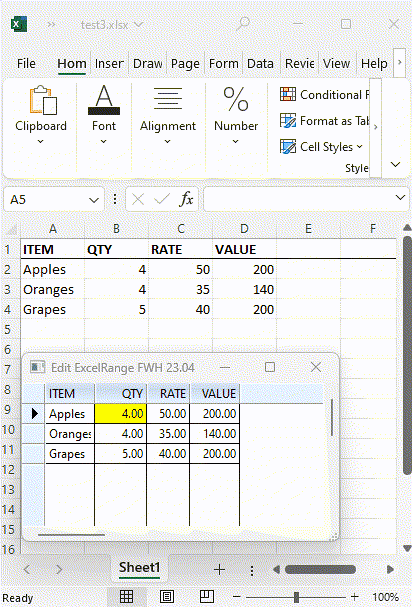
Code: Select all | Expand
:nEditTypes := { 1,1,1 }Code: Select all | Expand
:nEditTypes := EDIT_GEToBrw:anydatas := uVal is a a short cut forwhat is
Code:
:nEditTypes := { 1,1,1 }
i "normal" knew
Code:
:nEditTypes := EDIT_GET
so what is Array mean
Code: Select all | Expand
AEval( oBrw:aCols, { |o| o:anydata := uVal } )
Code: Select all | Expand
for n := 1 to Len( aValues )
oBrw:oCol( n ):anydata := aValues[ n ]
next
Code: Select all | Expand
oBrw:oCol( c ) // --> oCol whose header is "c"
oBrw:oCol( "anydata", uVal ) --> oCol where oCol:anydata is uVal
oBrw:oCol( {|o|cond} ) --> oCol which satisfies the condition in the codeblock
Code: Select all | Expand
aSortOrders := oBrw:cSortOrders
? aSortOrders
What 'big' size are you referring to? (rows,cols)?but it does not work for me with "big" *.XLSx ... (work only with small Sample)
GetExcelRange() returns oRange object of oExceli wonder "how" GetExcelRange() will work as it "only" Return oRange, not Recorsd-Set
Code: Select all | Expand
what i´m doing now
1.) Connection -> FW_OpenADOExcelBook() -> return oCn
2.) Record-Set -> FW_OpenADOExcelSheet() -> return oRs
Code: Select all | Expand
FUNCTION ADOsheet( cFile )
LOCAL cTitle := cFile
LOCAL objRS, oBrw, jj, aEdit := {}
LOCAL cSheet, cRange, lHeaders := .T.
LOCAL oFont, oDlg
objRS := FW_OpenADOExcelSheet( cFile, cSheet, cRange, lHeaders )
FOR jj := 0 TO objRS:Fields:Count - 1 // FIELDs are zero-based
AADD(aEdit, EDIT_GET)
NEXT
SET CENTURY ON
SET DATE GERMAN
DEFINE FONT oFont NAME "Segoe UI" SIZE 0, - 18
ACTIVATE FONT oFont
END FONT
DEFINE DIALOG oDlg SIZE 1280, 1024 PIXEL FONT oFont TITLE cTitle COLOR BFcolor, BGcolor ;
STYLE nOR( DS_MODALFRAME, WS_POPUP, WS_CAPTION, WS_SYSMENU, WS_MAXIMIZEBOX, WS_MINIMIZEBOX, WS_THICKFRAME )
@ 1, 1 XBROWSE oBrw SIZE - 1, - 1 PIXEL OF oDlg ;
RECORDSET objRS ;
AUTOCOLS ;
CELL LINES NOBORDER FASTEDIT UPDATE ;
FONT oFont COLOR BFcolor, BGcolor
oBrw:nEditTypes := aEdit
oBrw:CreateFromCode()
END DIALOG
ACTIVATE DIALOG oDlg CENTERED
objRS:Close()
RELEASE FONT oFont
RETURN nilCode: Select all | Expand
FOR jj := 0 TO objRS:Fields:Count - 1 // FIELDs are zero-based
AADD(aEdit, EDIT_GET)
NEXT
//
//
oBrw:nEditTypes := aEdit
Code: Select all | Expand
oBrw:nEditTypes := EDIT_GET
You want to run your software on PCs where Office is not installed. For this reason, you want to use ADO.want to build a Tool which can "read/write" *.XLSx without EXCEL
but i must install ADO "Pack" ( Microsoft.ACE.OLEDB.12.0 ) else FW_OpenADOExcelSheet() will fail
ACE OLEDB installed on the target computer can be 32-bits version or 64-bits version.CODE run fine using BCC7 32 Bit but with MSVC 64 Bit XBROWSE is not "refresh" after "edit"
"Inline Edit" is the inbuilt way of editing XBrowse cells. This is available at all times.how to get "Inline Edit?
Yes.can i use oBrowse:EditSource() with Record-Set ? ( Header as "Structure" ? )
Yes.can i "seek" in XBROWSE when use a Record-Set ?
oBrw:nRowSelhow do i get active ROW / COL where Cursor are ?
ah, oknageswaragunupudi wrote:This is not necessary:
This single line is enough:Code: Select all | Expand
oBrw:nEditTypes := EDIT_GET
on 32 Bit OS i use ADO 32 Bit and BCC7 32 Bit and XBNROWSE "refresh" fine after "edit"nageswaragunupudi wrote:ACE OLEDB installed on the target computer can be 32-bits version or 64-bits version.
If our application is 32bits, it can use only ACE 32-bit provider only.
To use 64-bit ACE provider, we need to build our application in 64-bits.
So which application we distribute? Our 32/64 bit application?
you talk about oCol but i use oBro ...nageswaragunupudi wrote:if
oCol:nEditType is > 0 and
oCol:lReadOnly is .F. ( default ) and
oCol:bEditWhen is NIL (default ) or Evaluates to .T.
Inline Edit of the cell is automatically available (whether oBrw:lFastEdit is .T. or .F. )
Code: Select all | Expand
oBrw:nEditTypes := EDIT_GET // work
oBrw:lReadOnly := .F. // no Effect ?
oBrw:bEditWhen := {|| .T. } // no Effect ?
oBrw:CreateFromCode()