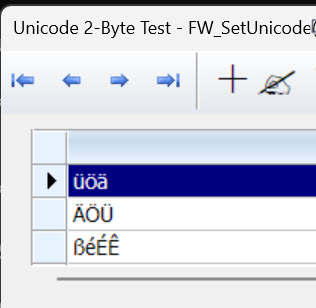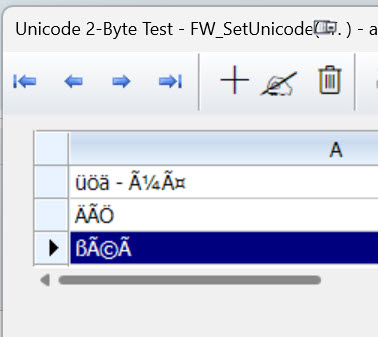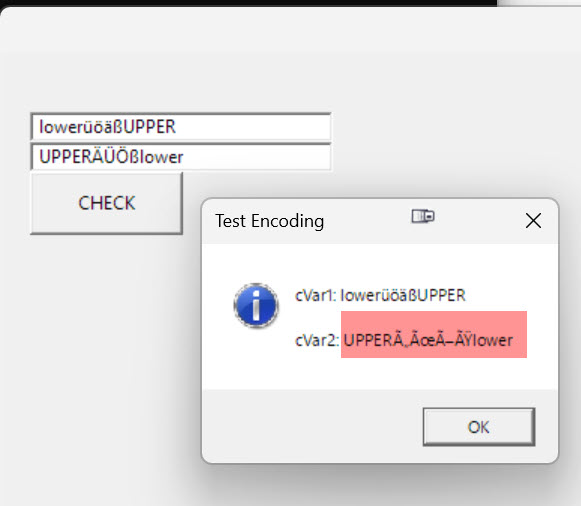I do not have German keyboard, but I am using virtual touch keyboard downloaded from Google.
I noticed the same issues.
I use the 'Comfort On-Screen Keyboard Pro' for this purpose.
We are going to look into and solve the issue.
Good to know.
This may take some time.
I suggest you to postpone moving to Unicode for a few days, till we make this work perfectly.
No problem, enough other problems (challenges) left when switching from xHarbour.com/DE850 to Harbour/UTF-8.
Meanwhile you can help me by
1. Let me know if the multiline Get
@ r,c, GET ctext MEMO/TEXT ..
is working perfectly with German lang when FW_SetUnicode() is .T. ?
Ok, I will do.
2. Can you paste all problem German characters here?
There are only three 'German Umlaute': [/list]
and the ß - UpperCase 'SS'

.
For more information see
https://www.berlitz.com/blog/german-umlaut-meaning-lettersIn UTF-8 they are a lot of other 2-Byte characters, used in french, spanish, danish croatian, etc.
All 2-Byte characters I have tested are concerned!One other aspects that (perhaps) fit the theme:
If you switch your windows machine to '
Beta: Use Unicode UTF-8 for worldwide language support' 2-Byte characters in the TGet() are handled differently: the first character will appear as � -
https://www.compart.com/en/unicode/U+FFFD all following characters are
OK!After a while I turned the switch '
Beta: Use Unicode UTF-8 for worldwide language support' off again. There are some side effects to other applications. And in my Harbour app it's better to see the misintepreted characters e.g. ü instead off the �.
In this context this side was/is very helpful for me:
https://www.i18nqa.com/debug/utf8-debug.html