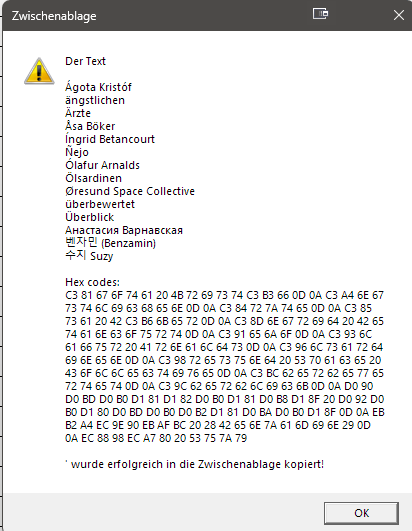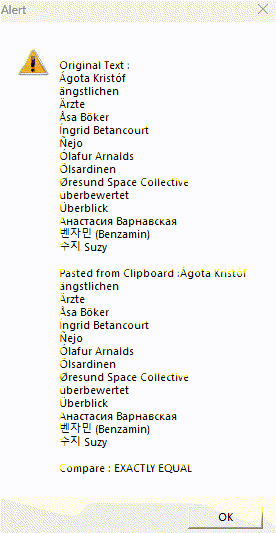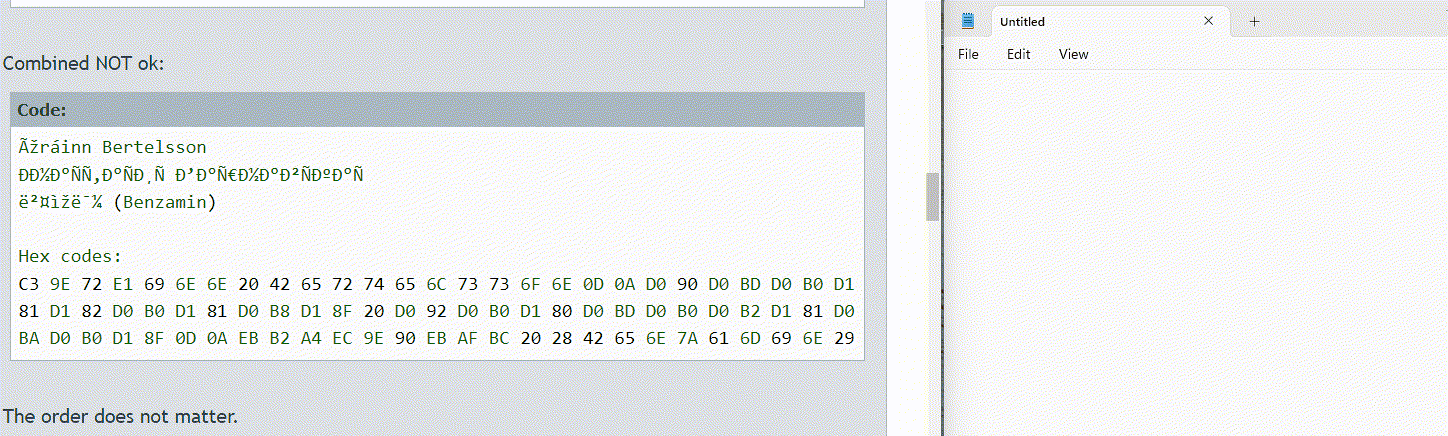Can you make a small bugfix in fwh\source\function\imgtxtio.prg
You see this code at line no: 3850
- Code: Select all Expand view RUN
if !Empty( uData ) .and. IsTextUnicode( uData )
Please change it as
- Code: Select all Expand view RUN
if !Empty( uData )
Then, please run this program:
- Code: Select all Expand view RUN
#include "fivewin.ch"
function Main()
local cText, cPaste
FW_SetUnicode( .T. )
cText := "Ärzte"
FW_CopyToClipBoard( cText )
? "Copied to ClipBoard " + cText
cPaste := FW_GetClipboardData()
? "Copied : " + cText, "Pasted : " + cPaste, ;
"Compare",cText == cPaste
return nil
This is working correctly for me on many Unicode language texts.
Once this runs ok for you, please test with many different combinations of text and provide your valuable feedback.
Note: Hereafter please use the above functions