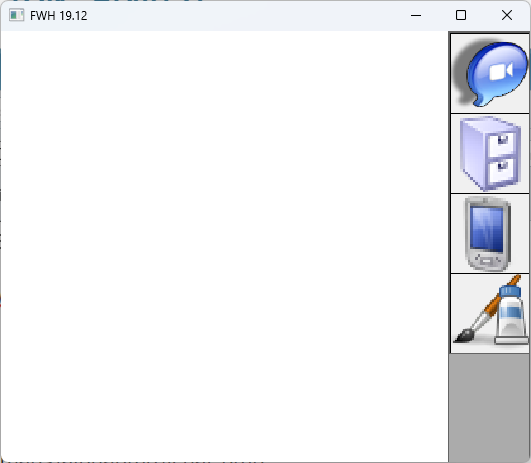- Code: Select all Expand view RUN
- DEFINE BUTTON oBtnWhatsnew RESOURCE "whatsnewg","","","whatsnew" OF oBar ADJUST
The image is alpha-blend image.
If I don't use ADJUST clause, the image is not resized but transparent area displays ok.
If I use ADJUST clause, the image's size is nice but the transparent area of the image becomes black like below

How do I fix this? Using HArbour+FWH1912
The bar is repositioned before display using the command oBar:GoRight()
TIA