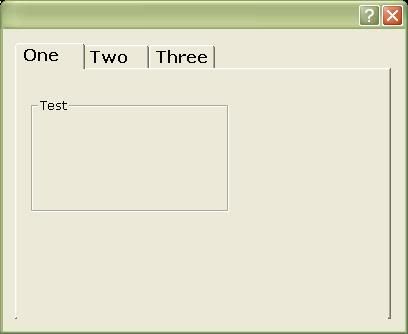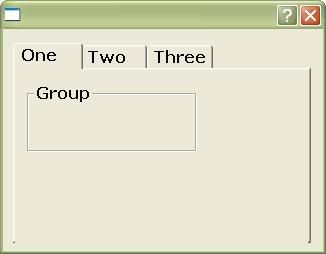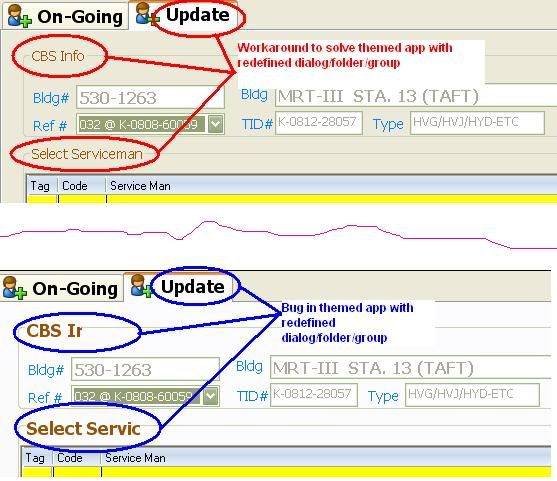by fraxzi » Sat Nov 29, 2008 9:17 am
by fraxzi » Sat Nov 29, 2008 9:17 am
Yes.
Here's the sample codes (
EXPANDED)
.PRG
- Code: Select all Expand view
#include "FiveWin.ch"
function Main()
local oFnt, oDlg, oFld, oGrp
local oFnt2
DEFINE FONT oFnt NAME "Verdana" SIZE 0, -16 BOLD
DEFINE FONT oFnt2 NAME "Verdana" SIZE 0, -12
DEFINE DIALOG oDlg FONT oFnt RESOURCE 'TRY_DLG'
REDEFINE FOLDER oFld ID 903 OF oDlg;
PROMPTS "One", "Two", "Three";
DIALOGS 'GRP_DLG','BLANK_DLG','BLANK_DLG';
FONT oFnt
ACTIVATE DIALOG oDlg CENTERED;
ON INIT oFld:aDialogs[1]:SetFont( oFnt2 )
return nil
.RC
- Code: Select all Expand view
1 MANIFEST "xpman.xml"
TRY_DLG DIALOG 1, 1, 160, 111
STYLE WS_POPUP | WS_CAPTION | WS_SYSMENU
{
CONTROL "", 903, "SysTabControl32", 0 | WS_CHILD | WS_VISIBLE, 5, 7, 149, 100
}
GRP_DLG DIALOG 1, 1, 99, 51
STYLE WS_CHILD | WS_CLIPCHILDREN
{
GROUPBOX "Group", 101, 6, 7, 85, 34, BS_GROUPBOX
}
BLANK_DLG DIALOG 1, 1, 95, 61
STYLE WS_CHILD | WS_SYSMENU
{
}
RESULTS
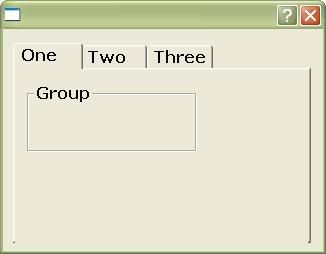
That's the problem there. The groupbox should be of different font against the font of TFolder.
I hope we can make some workaround.. Vista is not my concern.. Only XP.
Best regards,

Last edited by
fraxzi on Sat Nov 29, 2008 9:30 am, edited 2 times in total.
Kind Regards,
Frances
Fivewin for xHarbour v18.07
xHarbour v1.2.3.x
BCC 7.3 + PellesC8 ( Resource Compiler only)
ADS 10.1 / MariaDB
Crystal Reports 8.5/9.23 DE
xMate v1.15