I use Nested TGroup in my app with WindowsXP.Manifest. Inner TGroup override the outer TGroups's Left and bottom sides.
Any Advice?
Thanks,
without Manifest:
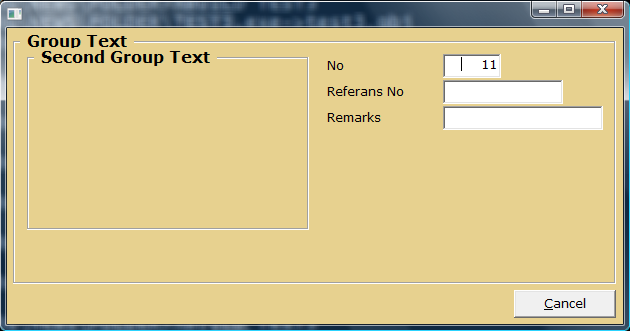
with Manifest:
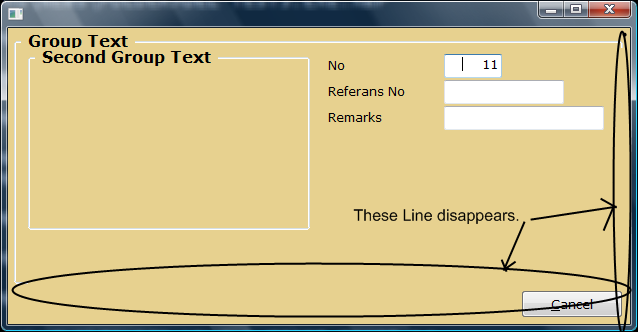
test.prg
- Code: Select all Expand view
#include "FiveWin.ch"
function Main()
LOCAL oGet1, oGet2, oGet3, oGet4, oGet5, obtnCancel, obtnChg
LOCAL oFnt, oFnt2, oDlg, oFld, oGrp, oGrp1
LOCAL xVekNo := 11, xREFNO := SPACE(15), xNOTER := SPACE(20)
DEFINE FONT oFnt NAME "Verdana" SIZE 0, -16 BOLD
DEFINE FONT oFnt1 NAME "Verdana" SIZE 0, -12
DEFINE DIALOG oDlg SIZE 620, 294 FONT oFnt1 TRANSPARENT ;
STYLE nOr( WS_OVERLAPPEDWINDOW ) //COLOR CLR_BLACK,RGB(196,244,244)
oDlg:SetColor(,9425383)
@ 2, 3 GROUP oGrp TO 150, 150 PROMPT " Group Text " OF oDlg PIXEL TRANSPARENT;
FONT oFnt
@ 10, 10 GROUP oGrp1 TO 100, 150 PROMPT " Second Group Text " OF oDlg PIXEL TRANSPARENT;
FONT oFnt
@ 15,160 SAY oSay PROMPT "No" OF oDlg PIXEL UPDATE
@ 13,218 GET oGet1 VAR xVEKNO OF oDlg PIXEL RIGHT PICT "@Z 9999999" UPDATE
@ 28,160 SAY oSay PROMPT "Referans No" OF oDlg PIXEL UPDATE
@ 26,218 GET oGet5 VAR xREFNO OF oDlg PIXEL SIZE 60,12 UPDATE
@ 41,160 SAY "Remarks" OF oDlg PIXEL UPDATE
@ 39,218 GET oGet2 VAR xNOTER OF oDlg PIXEL SIZE 80,12 UPDATE
@ 100,10 BUTTON obtnCancel PROMPT "&Cancel" OF oDlg PIXEL SIZE 50,13 ;
ACTION oDlg:End()
oDlg:bResized := {|| ONINIT_VEKALET(oDlg, oGrp, obtnCancel) }
ACTIVATE DIALOG oDlg CENTERED ON INIT ONINIT_VEKALET(oDlg, oGrp, obtnCancel)
oFnt:End()
oFnt1:End()
return nil
PROCEDURE ONINIT_VEKALET(oDlg, oGrp, obtnCancel, obtnChg)
LOCAL i
oGrp:nHeight := oDlg:nHeight-80
oGrp:nWidth := oDlg:nWidth-29
obtnCancel:nTop := oDlg:nHeight-70
obtnCancel:nLeft := oDlg:nWidth-125
return
.rc
- Code: Select all Expand view
1 24 "WindowsXP.Manifest"
