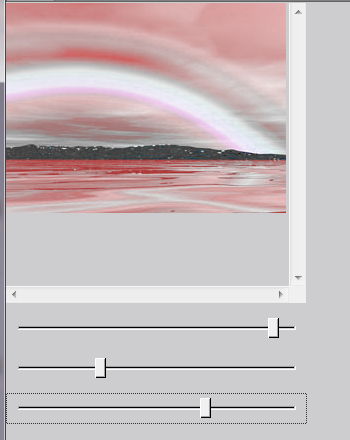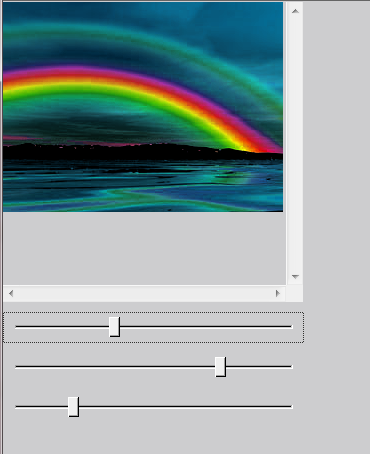it a sample how we can apply HUE, Saturation ans Lightness filter to image
Code: Select all | Expand
#include "FiveWin.ch"
#include "slider.ch"
FUNCTION Main()
local oBar, oWnd
local cFile
local nHue := 0, nSat := 0, nLig := 0
local hBmpOrg, oBmp, oSHue, oSSat, oSLig
DEFINE WINDOW oWnd FROM 0,0 TO 35,50 TITLE "Filter HUE, Saturation and LIghtness"
define buttonbar oBar of oWnd size 48,48
define button prompt "File" of oBar action( If( IsGdiObject( hBmpOrg ), DeleteObject( hBmpOrg ), ),;
oBmp:LoadBMP( cFile := cGetFile( "*.bmp" ) ), ;
hBmpOrg := DuplicateBitmap( oBmp:hBitmap ),;
nSat:=nLig:=nHue:=0, ;
oSHue:Set( nHue ),;
oSSat:Set( nSat ),;
oSLig:Set( nLig ),;
oWnd:Update() )
@ 50,0 BITMAP oBmp FILENAME cFile OF oWnd PIXEL SIZE 300, 300 NOBORDER SCROLL
@ 360, 0 SLIDER oSHue VAR nHue HORIZONTAL RANGE -180, 180 ;
PIXEL SIZE 300, 30 UPDATE;
ON CHANGE( ApplySetFilter( oBmp, hBmpOrg, cFile, nSat, nLig, nHue ) )
@ 400, 0 SLIDER oSSat VAR nSat HORIZONTAL RANGE -100, 100 ;
PIXEL SIZE 300, 30 UPDATE;
ON CHANGE( ApplySetFilter( oBmp, hBmpOrg, cFile, nSat, nLig, nHue ) )
@ 440, 0 SLIDER oSLig VAR nLig HORIZONTAL RANGE -100, 100 ;
PIXEL SIZE 300, 30 UPDATE;
ON CHANGE( ApplySetFilter( oBmp, hBmpOrg, cFile, nSat, nLig, nHue ) )
WndCenter(oWnd:hWnd)
ACTIVATE WINDOW oWnd
DeleteObject( hBmpOrg )
RETURN ( nil )
function ApplySetFilter( oBmp, hBmpOrg, cFile, nSat, nLig, nHue )
DeleteObject( oBmp:hBitmap )
oBmp:hBitmap = DuplicateBitmap( hBmpOrg )
nHue += 360
SetFilter( oBmp:GetDC(), oBmp:hBitmap, nSat, nLig, nHue )
oBmp:Refresh()
oBmp:ReleaseDC()
return nil
#pragma BEGINDUMP
#include <windows.h>
#include <hbapi.h>
BITMAPINFOHEADER PrepareInfoHeader( WORD, WORD );
void SetFilter( HDC hDC, HBITMAP hBmp, DOUBLE _saturation, DOUBLE _lightness, DOUBLE _hue )
{
HBITMAP hBmpSrc, hOldSrc; // source bitmap
HBITMAP hOldOrg; // original bitmap
HDC hDCSrc;
HDC hDCDes;
BITMAP bm;
BITMAPINFOHEADER bmiS; // Source bitmap
BYTE *lpSrcBits;
INT j, i;
DOUBLE R, G, B;
DOUBLE H, S, L, H1;
DOUBLE min, max, dif, sum;
DOUBLE f1, f2;
DOUBLE v1, v2, v3;
DOUBLE sat = 127.0 * _saturation / 100.0;
DOUBLE lum = 127.0 * _lightness / 100.0;
DOUBLE c1o60 = 1.0 / 60.0;
DOUBLE c1o255 = 1.0 / 255.0;
hDCSrc = CreateCompatibleDC( hDC );
hDCDes = CreateCompatibleDC( hDC );
// Get Bitmap Info
GetObject( hBmp, sizeof( BITMAP ), &bm );
// create dibsection to get byte from original bitmap
bmiS = PrepareInfoHeader( bm.bmWidth, bm.bmHeight );
hBmpSrc = CreateDIBSection ( hDCSrc, ( LPBITMAPINFO )&bmiS,
DIB_RGB_COLORS, ( void ** )&lpSrcBits, 0, 0 );
hOldSrc = SelectObject( hDCSrc, hBmpSrc );
//Now we can fill the bits from original bitmap
hOldOrg = SelectObject( hDCDes, hBmp );
BitBlt( hDCSrc, 0, 0, bm.bmWidth, bm.bmHeight, hDCDes, 0, 0, SRCCOPY );
//apply filter
for( j = 0; j < bm.bmHeight ; ++j )
{
LPBYTE pbDestRGB = ( LPBYTE )&( ( DWORD * ) lpSrcBits )[ j * bm.bmWidth ];
for( i = 0; i != bm.bmWidth; ++i )
{
R = ( DOUBLE ) pbDestRGB[ 2 ];
G = ( DOUBLE ) pbDestRGB[ 1 ];
B = ( DOUBLE ) pbDestRGB[ 0 ];
// 'Conversion to HSL space.
min = R;
if(G < min)
min = G;
if(B < min)
min = B;
max = R;
f1 = 0.0;
f2 = G - B;
if(G > max)
{
max = G;
f1 = 120.0;
f2 = B - R;
}
if(B > max)
{
max = B;
f1 = 240.0;
f2 = R - G;
}
dif = max - min;
sum = max + min;
L = 0.5 * sum;
if(dif == 0)
{
H = 0.0;
S = 0.0;
}else
{
if(L < 127.5)
S = 255.0 * dif / sum;
else
S = 255.0 * dif / (510.0 - sum);
H = (f1 + 60.0 * f2 / dif);
if( H < 0.0 )
H += 360.0;
if( H >= 360.0 )
H -= 360.0;
}
// 'Apply transformation.
H = H + _hue;
if( H >= 360.0 )
H = H - 360.0;
S = S + sat;
if( S < 0.0 )
S = 0.0;
if( S > 255.0 )
S = 255.0;
L = L + lum;
if( L < 0.0 )
L = 0.0;
if( L > 255.0 )
L = 255.0;
// 'Conversion back to RGB space.
if(S == 0)
{
R = L;
G = L;
B = L;
}else
{
if(L < 127.5)
v2 = c1o255 * L * (255 + S);
else
v2 = L + S - c1o255 * S * L;
v1 = 2 * L - v2;
v3 = v2 - v1;
H1 = H + 120.0;
if(H1 >= 360.0)
H1 -= 360.0;
if(H1 < 60.0)
R = v1 + v3 * H1 * c1o60;
else if(H1 < 180.0)
R = v2;
else if (H1 < 240.0)
R = v1 + v3 * (4 - H1 * c1o60);
else
R = v1;
H1 = H;
if(H1 < 60.0)
G = v1 + v3 * H1 * c1o60;
else if (H1 < 180.0)
G = v2;
else if(H1 < 240.0)
G = v1 + v3 * (4 - H1 * c1o60);
else
G = v1;
H1 = H - 120.0;
if (H1 < 0.0)
H1 += 360.0;
if (H1 < 60.0)
B = v1 + v3 * H1 * c1o60;
else if (H1 < 180.0)
B = v2;
else if (H1 < 240.0)
B = v1 + v3 * (4 - H1 * c1o60);
else
B = v1;
}
// 'Save new values.
pbDestRGB[ 2 ] = ( BYTE )R;
pbDestRGB[ 1 ] = ( BYTE )G;
pbDestRGB[ 0 ] = ( BYTE )B;
pbDestRGB += 4;
}
}
// now we change the original bitmap
BitBlt( hDCDes, 0, 0, bm.bmWidth, bm.bmHeight, hDCSrc, 0, 0, SRCCOPY );
SelectObject( hDCSrc, hOldSrc );
DeleteObject( hBmpSrc );
SelectObject( hDCDes, hOldOrg );
DeleteDC( hDCSrc );
DeleteDC( hDCDes );
}
HB_FUNC( SETFILTER )
{
SetFilter( ( HDC ) hb_parnl( 1 ),
( HBITMAP ) hb_parnl( 2 ),
( DOUBLE ) hb_parnd( 3 ),
( DOUBLE ) hb_parnd( 4 ),
( DOUBLE ) hb_parnd( 5 ) ) ;
}
exe: http://www.sitasoft.net/fivewin/samples/filter.zip
original

filter test
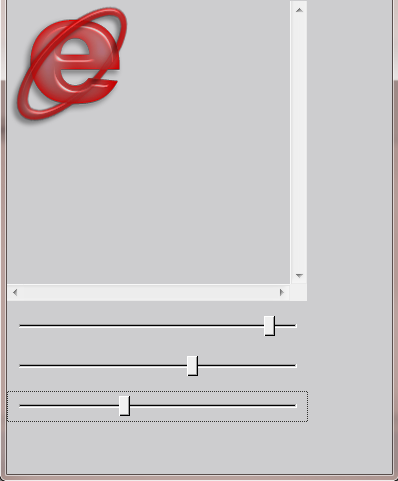
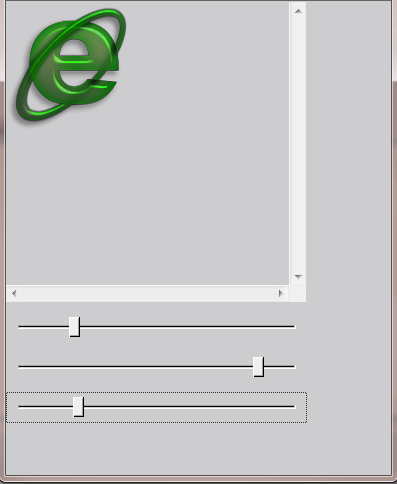
original

filter test