vcrl
22 posts • Page 1 of 2 • 1, 2
vcrl
Hello,
Can anyone tell me what happened to "V I A C O R A L" and "http://www.V I A O P E N.com" ?
I noticed that this website is blocked by a username and password.
I put the name in capitals and with spaces between the letters because this word is automatically changed in "noway" if I type it in normal letters without the spaces. Never seen such a thing before (I wonder why?).
Does this add-on still exist ?
How can I reach them ?
Thank you.
Can anyone tell me what happened to "V I A C O R A L" and "http://www.V I A O P E N.com" ?
I noticed that this website is blocked by a username and password.
I put the name in capitals and with spaces between the letters because this word is automatically changed in "noway" if I type it in normal letters without the spaces. Never seen such a thing before (I wonder why?).
Does this add-on still exist ?
How can I reach them ?
Thank you.
Regards,
Michel D.
Genk (Belgium)
_____________________________________________________________________________________________
I use : FiveWin for (x)Harbour v. 24.07 - Harbour 3.2.0 (February 2024) - xHarbour Builder (January 2020) - Bcc773
Michel D.
Genk (Belgium)
_____________________________________________________________________________________________
I use : FiveWin for (x)Harbour v. 24.07 - Harbour 3.2.0 (February 2024) - xHarbour Builder (January 2020) - Bcc773
-

driessen - Posts: 1422
- Joined: Mon Oct 10, 2005 11:26 am
- Location: Genk, Belgium
Re: V I A C O R A L
Michel,
We blocked their name because they were not acting fair after so many time supporting and helping Fernando
We really don't know about them these days, sorry
We blocked their name because they were not acting fair after so many time supporting and helping Fernando
We really don't know about them these days, sorry
-

Antonio Linares - Site Admin
- Posts: 42082
- Joined: Thu Oct 06, 2005 5:47 pm
- Location: Spain
Re: V I A C O R A L
Antonio,
Thanks for the information.
Thanks for the information.
Regards,
Michel D.
Genk (Belgium)
_____________________________________________________________________________________________
I use : FiveWin for (x)Harbour v. 24.07 - Harbour 3.2.0 (February 2024) - xHarbour Builder (January 2020) - Bcc773
Michel D.
Genk (Belgium)
_____________________________________________________________________________________________
I use : FiveWin for (x)Harbour v. 24.07 - Harbour 3.2.0 (February 2024) - xHarbour Builder (January 2020) - Bcc773
-

driessen - Posts: 1422
- Joined: Mon Oct 10, 2005 11:26 am
- Location: Genk, Belgium
Re: V I A C O R A L
Antonio,
Why Fivewin Buttons look 2007 do not look as V I A C O R A L one´s?.
Why Fivewin Buttons look 2007 do not look as V I A C O R A L one´s?.
Saludos,
Eduardo
Eduardo
-

mgsoft - Posts: 422
- Joined: Mon Aug 17, 2009 12:18 pm
- Location: España
Re: V I A C O R A L
What visual effects do you mean ?
Transparency, shadows, etc ?
Transparency, shadows, etc ?
-

Antonio Linares - Site Admin
- Posts: 42082
- Joined: Thu Oct 06, 2005 5:47 pm
- Location: Spain
Re: V I A C O R A L
Meanwhile I was able to contact Fernando of Via Open (Via Coral).
He was able to give me support.
Just to let you all know.
He was able to give me support.
Just to let you all know.
Regards,
Michel D.
Genk (Belgium)
_____________________________________________________________________________________________
I use : FiveWin for (x)Harbour v. 24.07 - Harbour 3.2.0 (February 2024) - xHarbour Builder (January 2020) - Bcc773
Michel D.
Genk (Belgium)
_____________________________________________________________________________________________
I use : FiveWin for (x)Harbour v. 24.07 - Harbour 3.2.0 (February 2024) - xHarbour Builder (January 2020) - Bcc773
-

driessen - Posts: 1422
- Joined: Mon Oct 10, 2005 11:26 am
- Location: Genk, Belgium
Re: V I A C O R A L
Antonio,
The colour of the buttons:

In left one, the mouse is over it. The right colour is the normal colour, but FW does not look the same.
Thanks
The colour of the buttons:

In left one, the mouse is over it. The right colour is the normal colour, but FW does not look the same.
Thanks
Saludos,
Eduardo
Eduardo
-

mgsoft - Posts: 422
- Joined: Mon Aug 17, 2009 12:18 pm
- Location: España
Re: V I A C O R A L
mgsoft wrote:Antonio,
The colour of the buttons:
http://img651.imageshack.us/img651/3971/noway.png
In left one, the mouse is over it. The right colour is the normal colour, but FW does not look the same.
Thanks
I can not see the image
Regards
G. N. Rao.
Hyderabad, India
G. N. Rao.
Hyderabad, India
-

nageswaragunupudi - Posts: 10627
- Joined: Sun Nov 19, 2006 5:22 am
- Location: India
Re: V I A C O R A L
Hello mgsoft
it's a sample using 1) RBBTN, 2) BTNBMP
RBBTN
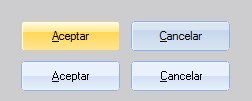
BTNBMP
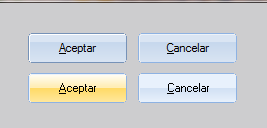
http://www.sitasoft.net/fivewin/samples/testbtn0.rar
with fivewin you always will find support, we are a good developers team, and a excelent manager, teacher and friend (antonio)
it's a sample using 1) RBBTN, 2) BTNBMP
RBBTN
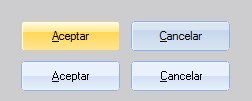
BTNBMP
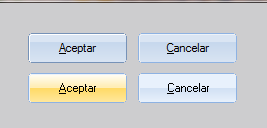
http://www.sitasoft.net/fivewin/samples/testbtn0.rar
- Code: Select all Expand view
#include "fivewin.ch"
#include "ribbon.ch"
FUNCTION Main()
LOCAL oWnd
LOCAL oBtn1, oBtn2, oBtn3, oBtn4
DEFINE WINDOW oWnd
@ 30, 30 RBBTN oBtn1 PROMPT "&Aceptar" OF oWnd BORDER SIZE 100, 30 ROUND CENTER LINECOLORS RGB( 255,255,255 ), RGB( 118, 146, 184 )
@ 30, 140 RBBTN oBtn2 PROMPT "&Cancelar" OF oWnd BORDER SIZE 100, 30 ROUND CENTER
@ 70, 30 BTNBMP oBtn3 PROMPT "&Aceptar" OF oWnd 2007 SIZE 100,30 CENTER
oBtn3:bClrGrad := { | lInvert | If( lInvert, ;
{ { 1/2, nRGB( 255, 255, 251 ), nRGB( 255, 237, 178 ) }, ;
{ 1/2, nRGB( 255, 218, 103 ), nRGB( 255, 233, 162 ) } ;
}, ;
{ { 1/2, nRGB( 232, 241, 252 ), nRGB( 232, 241, 252 ) }, ;
{ 1/2, nRGB( 210, 225, 244 ), nRGB( 235, 243, 253 ) } ;
} ) }
oBtn3:lBoxSelect = .F.
@ 70, 140 BTNBMP oBtn4 PROMPT "&Cancelar" OF oWnd 2007 SIZE 100,30 CENTER
oBtn4:bClrGrad := { | lInvert | If( lInvert, ;
{ { 1/2, nRGB( 255, 255, 251 ), nRGB( 255, 237, 178 ) }, ;
{ 1/2, nRGB( 255, 218, 103 ), nRGB( 255, 233, 162 ) } ;
}, ;
{ { 1/2, nRGB( 232, 241, 252 ), nRGB( 232, 241, 252 ) }, ;
{ 1/2, nRGB( 210, 225, 244 ), nRGB( 235, 243, 253 ) } ;
} ) }
oBtn4:lBoxSelect = .F.
ACTIVATE WINDOW oWnd
RETURN NIL
with fivewin you always will find support, we are a good developers team, and a excelent manager, teacher and friend (antonio)
our best documentation is the source code
Isla de Margarita Venezuela.
danielgarciagil@gmail.com
http://tdolphin.blogspot.com/
https://www.dropbox.com/referrals/NTI5N ... rc=global9
Isla de Margarita Venezuela.
danielgarciagil@gmail.com
http://tdolphin.blogspot.com/
https://www.dropbox.com/referrals/NTI5N ... rc=global9
-

Daniel Garcia-Gil - Posts: 2365
- Joined: Wed Nov 02, 2005 11:46 pm
- Location: Isla de Margarita
Re: V I A C O R A L
with fivewin you always will find support, we are a good developers team, and a excelent manager, teacher and friend (antonio)
It's a fact. Keep up the good work.
Best regards,
Otto
********************************************************************
mod harbour - Vamos a la conquista de la Web
modharbour.org
https://www.facebook.com/groups/modharbour.club
********************************************************************
mod harbour - Vamos a la conquista de la Web
modharbour.org
https://www.facebook.com/groups/modharbour.club
********************************************************************
-

Otto - Posts: 6330
- Joined: Fri Oct 07, 2005 7:07 pm
Re: V I A C O R A L
Yes, I think so.
But how about TGet Chinese( 2 bytes ) within Winxp Theme and Unicode problem?
But how about TGet Chinese( 2 bytes ) within Winxp Theme and Unicode problem?
Best Regards,
Richard
Harbour 3.2.0dev (r2402101027) => Borland C++ v7.7 32bit
MySQL v8.0 /ADS v10
Harbour 3.2.0dev (r2011030937) => Borland C++ v7.4 64bit
Richard
Harbour 3.2.0dev (r2402101027) => Borland C++ v7.7 32bit
MySQL v8.0 /ADS v10
Harbour 3.2.0dev (r2011030937) => Borland C++ v7.4 64bit
-

richard-service - Posts: 803
- Joined: Tue Oct 16, 2007 8:57 am
- Location: New Taipei City, Taiwan
Re: V I A C O R A L
We will announce it when it gets ready
-

Antonio Linares - Site Admin
- Posts: 42082
- Joined: Thu Oct 06, 2005 5:47 pm
- Location: Spain
Re: V I A C O R A L
Daniel,
What we need is that the FW 2007 Buttons (REDEFINE BUTTON) looks like the picture I put and the sample you created.
The bue you use in FW 2007 Look is different
Thanks
What we need is that the FW 2007 Buttons (REDEFINE BUTTON) looks like the picture I put and the sample you created.
The bue you use in FW 2007 Look is different
Thanks
Saludos,
Eduardo
Eduardo
-

mgsoft - Posts: 422
- Joined: Mon Aug 17, 2009 12:18 pm
- Location: España
Re: V I A C O R A L
I think FWH offers great flexibility to define colors of buttons. One way is to define bClrGrad of individual buttons to suit our taste
Or just use
at the beginning of our program which effects all buttons ( button, buttonbmp, btnbmp ) used in the entire application. If we like a different color combination, we can define the colors we like at the beginning in the SkinButtons() function and thats it. All buttons in our application have the look we want. What more we need?
Or just use
- Code: Select all Expand view
- SkinButtons()
at the beginning of our program which effects all buttons ( button, buttonbmp, btnbmp ) used in the entire application. If we like a different color combination, we can define the colors we like at the beginning in the SkinButtons() function and thats it. All buttons in our application have the look we want. What more we need?
Regards
G. N. Rao.
Hyderabad, India
G. N. Rao.
Hyderabad, India
-

nageswaragunupudi - Posts: 10627
- Joined: Sun Nov 19, 2006 5:22 am
- Location: India
22 posts • Page 1 of 2 • 1, 2
Return to FiveWin for Harbour/xHarbour
Who is online
Users browsing this forum: Google [Bot], Silvio.Falconi and 105 guests
