2010 style
- Daniel Garcia-Gil
- Posts: 2365
- Joined: Wed Nov 02, 2005 11:46 pm
- Location: Isla de Margarita
- Contact:
Re: 2010 style
Norberto
i'll check....
thanks for feedback
i'll check....
thanks for feedback
our best documentation is the source code
Isla de Margarita Venezuela.
danielgarciagil@gmail.com
http://tdolphin.blogspot.com/
https://www.dropbox.com/referrals/NTI5N ... rc=global9
Isla de Margarita Venezuela.
danielgarciagil@gmail.com
http://tdolphin.blogspot.com/
https://www.dropbox.com/referrals/NTI5N ... rc=global9
- Daniel Garcia-Gil
- Posts: 2365
- Joined: Wed Nov 02, 2005 11:46 pm
- Location: Isla de Margarita
- Contact:
Re: 2010 style
it's work fine to me...
can you provide a little sample please...
http://www.sitasoft.net/fivewin/samples/testmnu.zip
our best documentation is the source code
Isla de Margarita Venezuela.
danielgarciagil@gmail.com
http://tdolphin.blogspot.com/
https://www.dropbox.com/referrals/NTI5N ... rc=global9
Isla de Margarita Venezuela.
danielgarciagil@gmail.com
http://tdolphin.blogspot.com/
https://www.dropbox.com/referrals/NTI5N ... rc=global9
Re: 2010 style
Daniel, i run the exe in zip file, compiled for you, this is image:

you can test this in windows 64 bits?

you can test this in windows 64 bits?
- Daniel Garcia-Gil
- Posts: 2365
- Joined: Wed Nov 02, 2005 11:46 pm
- Location: Isla de Margarita
- Contact:
Re: 2010 style
Hello
yes... it's correct 2010 behavior, only change the selection color
Thanks for feedback
yes... it's correct 2010 behavior, only change the selection color
Thanks for feedback
our best documentation is the source code
Isla de Margarita Venezuela.
danielgarciagil@gmail.com
http://tdolphin.blogspot.com/
https://www.dropbox.com/referrals/NTI5N ... rc=global9
Isla de Margarita Venezuela.
danielgarciagil@gmail.com
http://tdolphin.blogspot.com/
https://www.dropbox.com/referrals/NTI5N ... rc=global9
- Daniel Garcia-Gil
- Posts: 2365
- Joined: Wed Nov 02, 2005 11:46 pm
- Location: Isla de Margarita
- Contact:
Re: 2010 style
norberto wrote:Daniel, how to solve this? same color of message bar 2010 in main menu?
Yes...
this screenshots was take from explorer of windows 7 32 bits
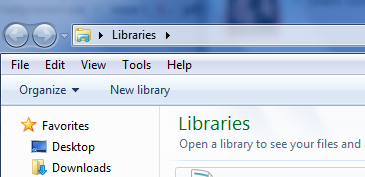
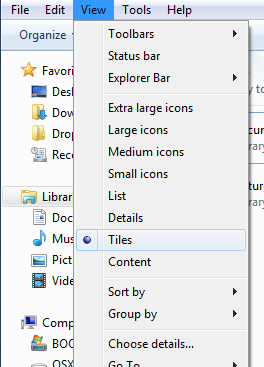
our best documentation is the source code
Isla de Margarita Venezuela.
danielgarciagil@gmail.com
http://tdolphin.blogspot.com/
https://www.dropbox.com/referrals/NTI5N ... rc=global9
Isla de Margarita Venezuela.
danielgarciagil@gmail.com
http://tdolphin.blogspot.com/
https://www.dropbox.com/referrals/NTI5N ... rc=global9
- goosfancito
- Posts: 1956
- Joined: Fri Oct 07, 2005 7:08 pm



