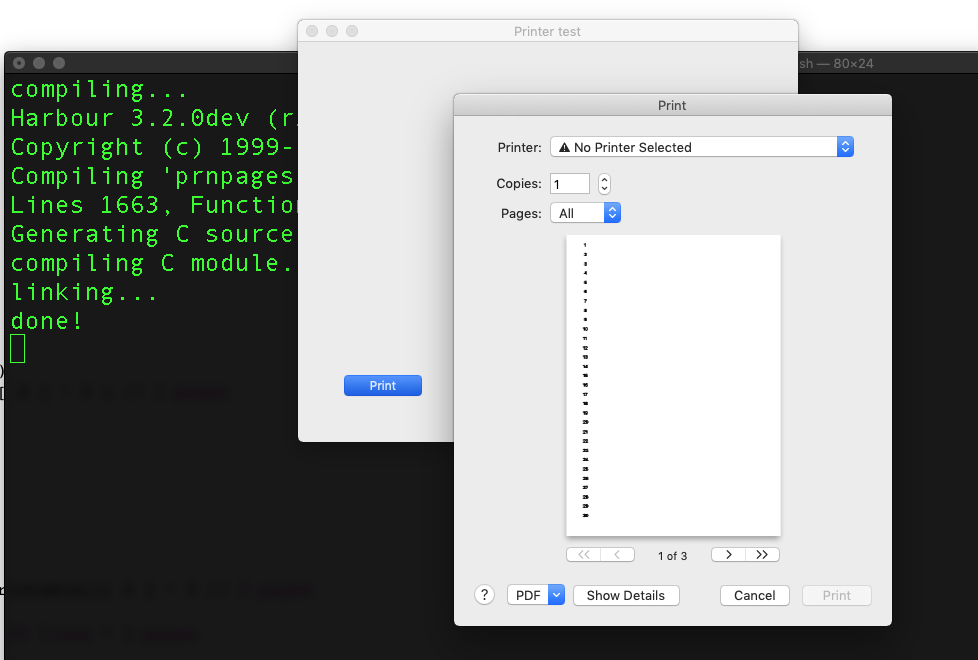The number of elements that I want to print on a page very every page. But some elements always comes back on all the pages. I have made a little sample that shows the problem. If you click 'print' and browse through the pages in the preview you can see that all the lines shifts a bit every page. When I increase or decrease the value
I can make it not to shift as much, but I don't think that this is a good solution. As I told before, on one printer the value of
.
Code: Select all | Expand
#include "FiveMac.ch"
*a test program for printing multiple pages
*made by René Koot
FUNCTION Main()
LOCAL oDlg
DEFINE DIALOG oDlg TITLE "Dialog"
@ 40, 40 BUTTON "print" OF oDlg ACTION RK_PrintTest()
DEFINE MSGBAR OF oDlg
ACTIVATE DIALOG oDlg
RETURN NIL
*************************************************
FUNCTION RK_PrintTest()
LOCAL nCol := 28
LOCAL nRow := 0
LOCAL nRowHeight := 0
LOCAL n
LOCAL oSay, oImg
LOCAL aPrintArray[0][5]
AADD(aPrintArray, {'Line 1_1', 'Line2_1', 'Line3_1', 'Line4_1', 'Line5_1'})
AADD(aPrintArray, {'Line 1_2', 'Line2_2', 'Line3_2', 'Line4_2', 'Line5_2'})
AADD(aPrintArray, {'Line 1_3', 'Line2_3', 'Line3_3', 'Line4_3', 'Line5_3'})
AADD(aPrintArray, {'Line 1_4', 'Line2_4', 'Line3_4', 'Line4_4', 'Line5_4'})
AADD(aPrintArray, {'Line 1_5', 'Line2_5', 'Line3_5', 'Line4_5', 'Line5_5'})
AADD(aPrintArray, {'Line 1_6', 'Line2_6', 'Line3_6', 'Line4_6', 'Line5_6'})
AADD(aPrintArray, {'Line 1_7', 'Line2_7', 'Line3_1', 'Line4_1', 'Line5_1'})
AADD(aPrintArray, {'Line 1_8', 'Line2_8', 'Line3_2', 'Line4_2', 'Line5_2'})
AADD(aPrintArray, {'Line 1_9', 'Line2_9', 'Line3_3', 'Line4_3', 'Line5_3'})
AADD(aPrintArray, {'Line 1_10', 'Line2_10', 'Line3_4', 'Line4_4', 'Line5_4'})
AADD(aPrintArray, {'Line 1_11', 'Line2_11', 'Line3_5', 'Line4_5', 'Line5_5'})
AADD(aPrintArray, {'Line 1_12', 'Line2_12', 'Line3_6', 'Line4_6', 'Line5_6'})
AADD(aPrintArray, {'Line 1_13', 'Line2_13', 'Line3_1', 'Line4_1', 'Line5_1'})
AADD(aPrintArray, {'Line 1_14', 'Line2_14', 'Line3_2', 'Line4_2', 'Line5_2'})
AADD(aPrintArray, {'Line 1_15', 'Line2_15', 'Line3_3', 'Line4_3', 'Line5_3'})
AADD(aPrintArray, {'Line 1_16', 'Line2_16', 'Line3_4', 'Line4_4', 'Line5_4'})
AADD(aPrintArray, {'Line 1_17', 'Line2_17', 'Line3_5', 'Line4_5', 'Line5_5'})
AADD(aPrintArray, {'Line 1_18', 'Line2_18', 'Line3_6', 'Line4_6', 'Line5_6'})
PUBLIC nPage
PUBLIC nPagePx := 813
PUBLIC oPrn:=TPrinter():new(0,0,0,0)
oPrn:SetLeftMargin(0)
oPrn:SetRightMargin(0)
oPrn:SetTopMargin(0)
oPrn:SetbottomMargin(0)
oPrn:SetPaperName("A4")
oPrn:AutoPage(.T.)
oPrn:SetSize( oPrn:pageWidth()-56 , (oPrn:pageHeight()-28) * LEN(aPrintArray))
FOR nPage = 1 TO LEN(aPrintArray)
cFoto := "write.png"
nRow := 56 + ((nPage-1)*nPagePx)
@ nRow, nCol SAY oSay PROMPT aPrintArray[nPage,1] OF oPrn SIZE 480, 40
oSay:Setfont("Arial",20 )
oSay:setTextColor(0,51,0,100)
@ nRow+30, 285 IMAGE oImg OF oPrn SIZE 250, 250 FILENAME cFoto
oImg:SetFrame()
nRow := nRow + 300
@ nRow, nCol SAY oSay PROMPT aPrintArray[nPage,2] OF oPrn SIZE 240, 18
oSay:Setfont("Arial",12 )
nRow := nRow + 30
@ nRow, nCol SAY oSay PROMPT aPrintArray[nPage,3] OF oPrn SIZE 240, 18
oSay:Setfont("Arial",12 )
nRow := nRow + 30
@ nRow, nCol SAY oSay PROMPT aPrintArray[nPage,4] OF oPrn SIZE 240, 18
oSay:Setfont("Arial",12 )
nRow := nRow + 30
@ nRow, nCol SAY oSay PROMPT aPrintArray[nPage,5] OF oPrn SIZE 240, 18
oSay:Setfont("Arial",12 )
nRow := nRow + 30
RK_PrintFooter()
NEXT
oPrn:run()
RETURN NIL
*************************************************
FUNCTION RK_PrintFooter()
@ 780 + ((nPage-1)*nPagePx), 28 SAY oSay PROMPT CHR(0169) + ' Copyright: Plantenkennis versie ' OF oPrn SIZE oPrn:pageWidth()- 112, 20
oSay:Setfont("Arial",12 )
@ 780 + ((nPage-1)*nPagePx), 450 SAY oSay PROMPT 'page ' + ALLTRIM(STR(nPage)) OF oPrn SIZE oPrn:pageWidth()- 112, 20
oSay:Setfont("Arial",12 )
RETURN NIL
*************************************************
function PrinterPaint()
*somehow this function is needed for printing
return nil