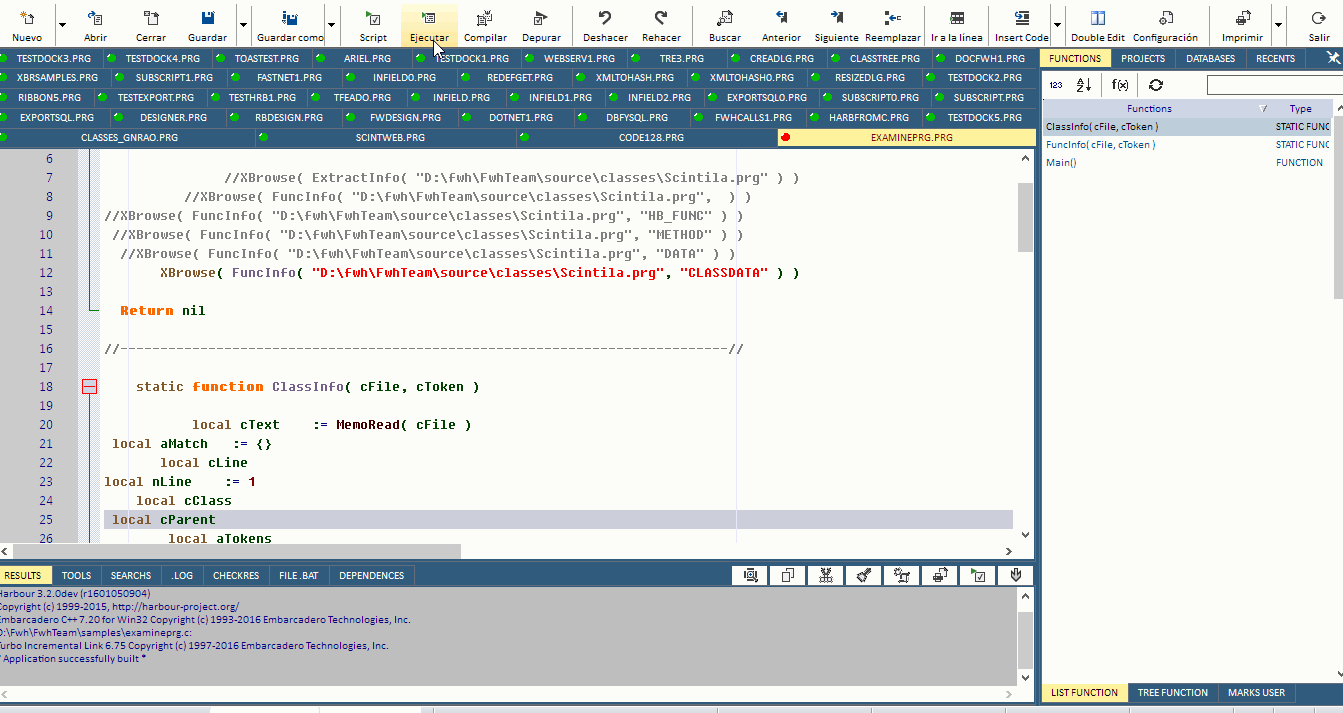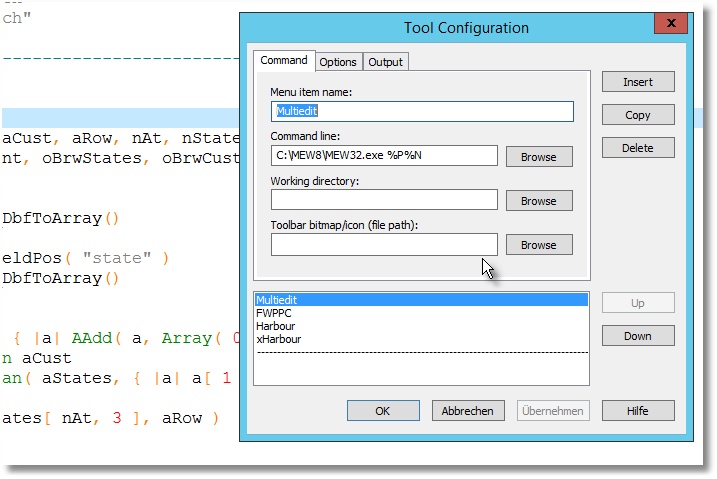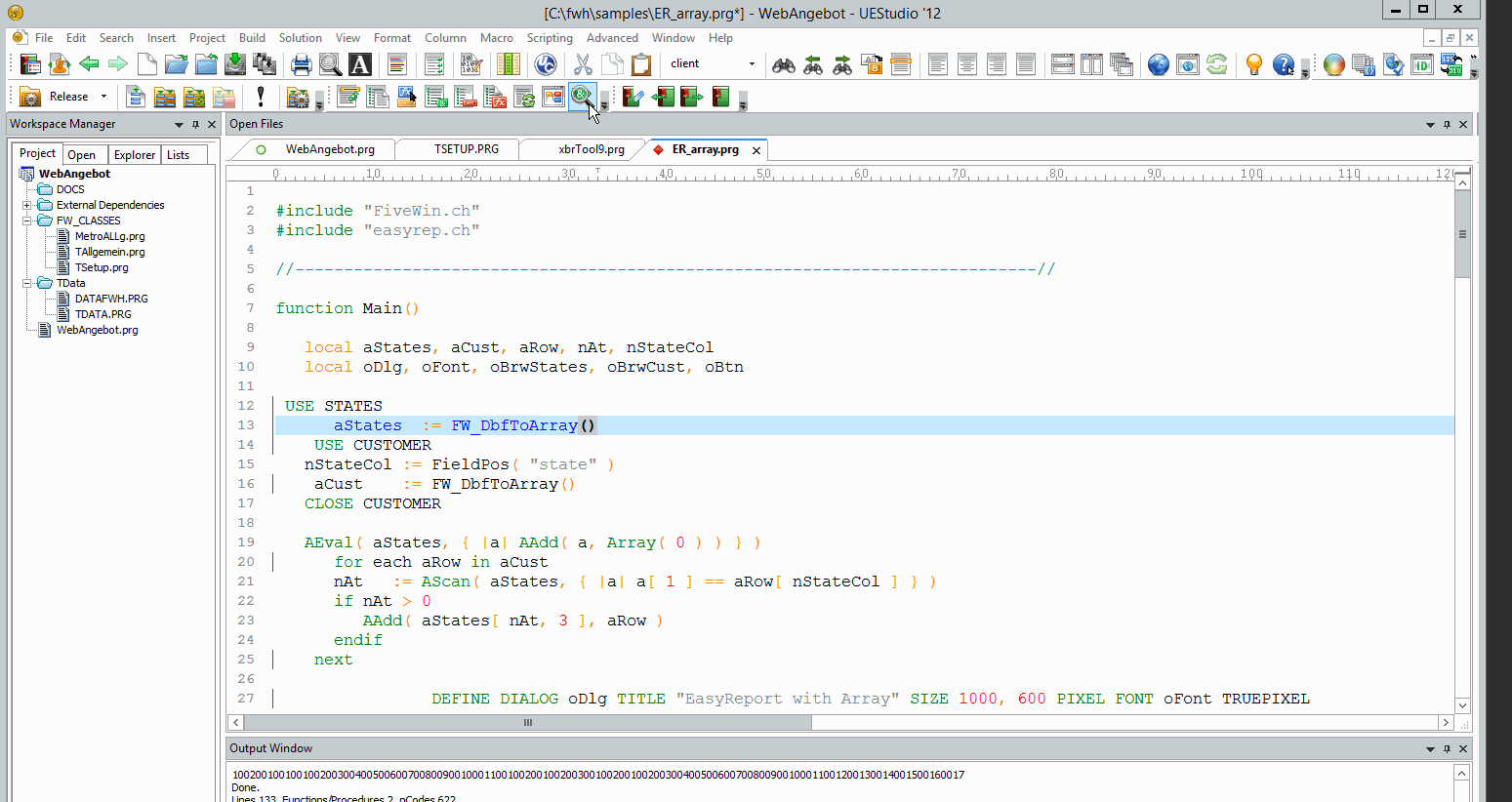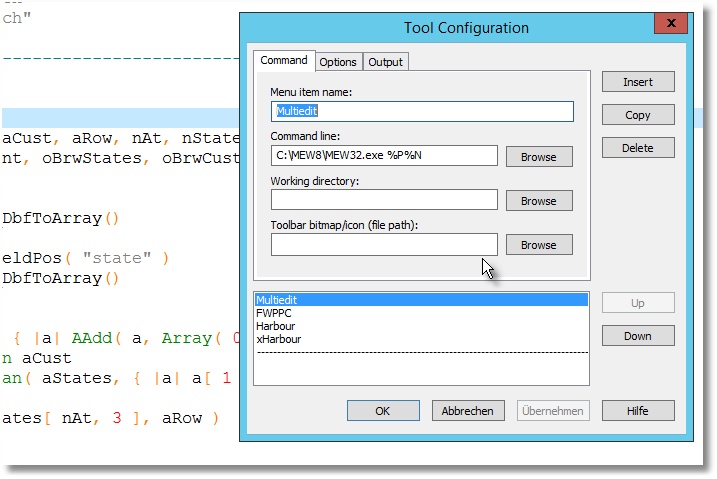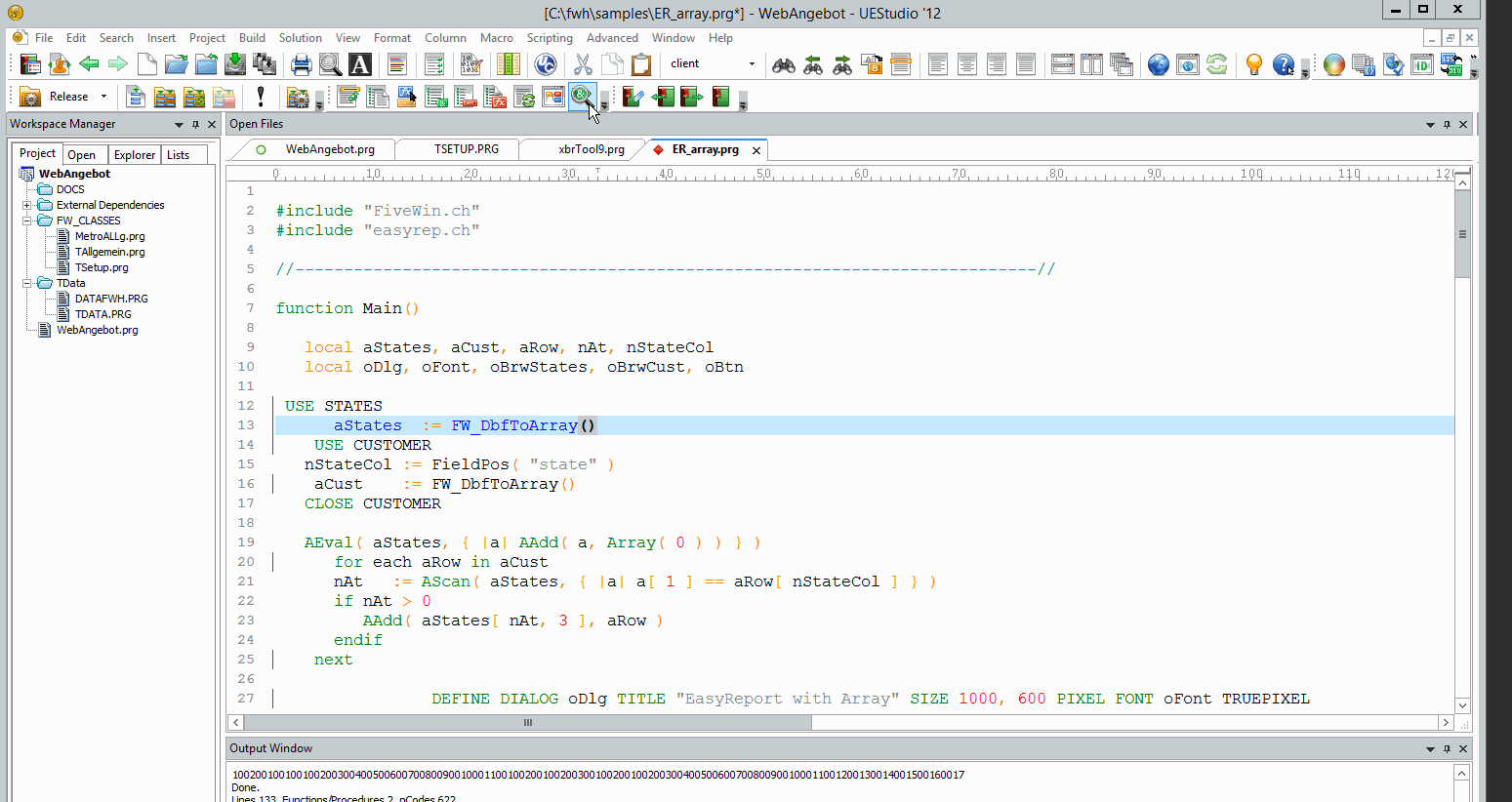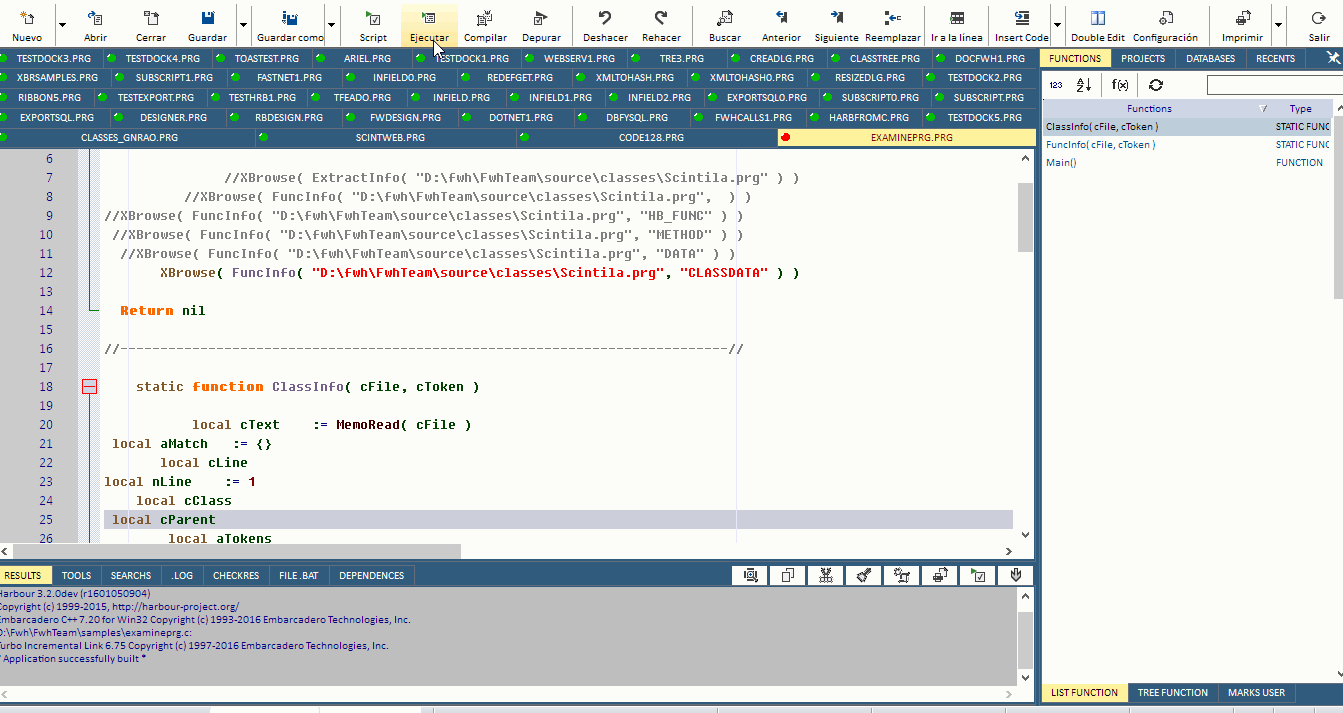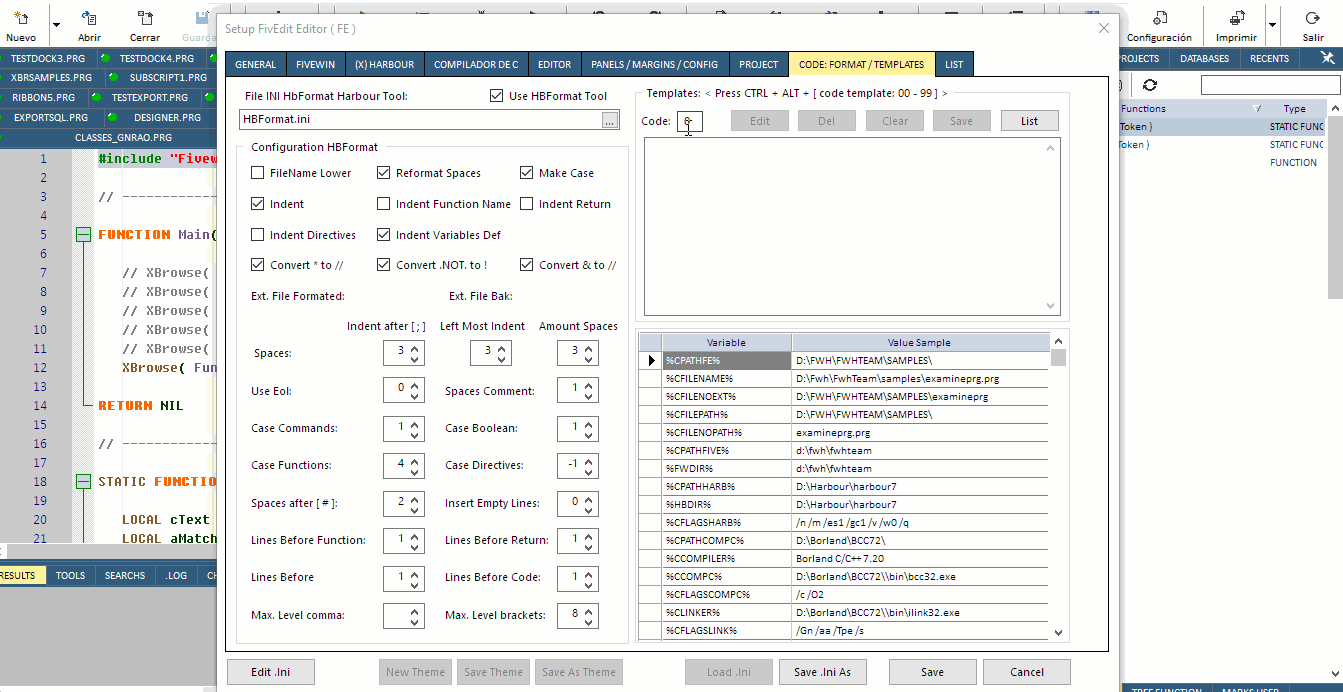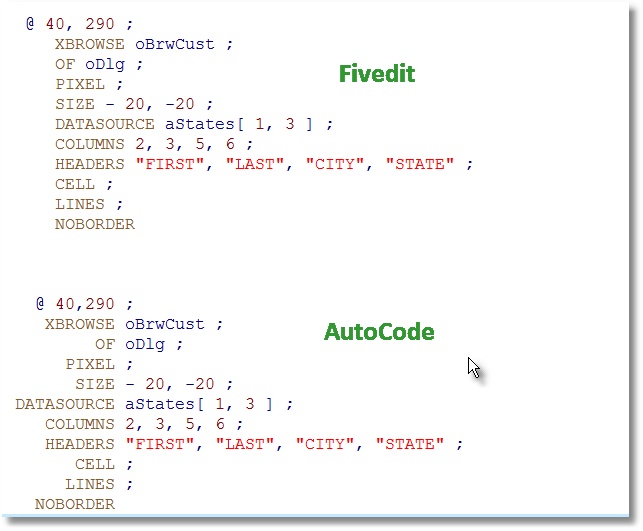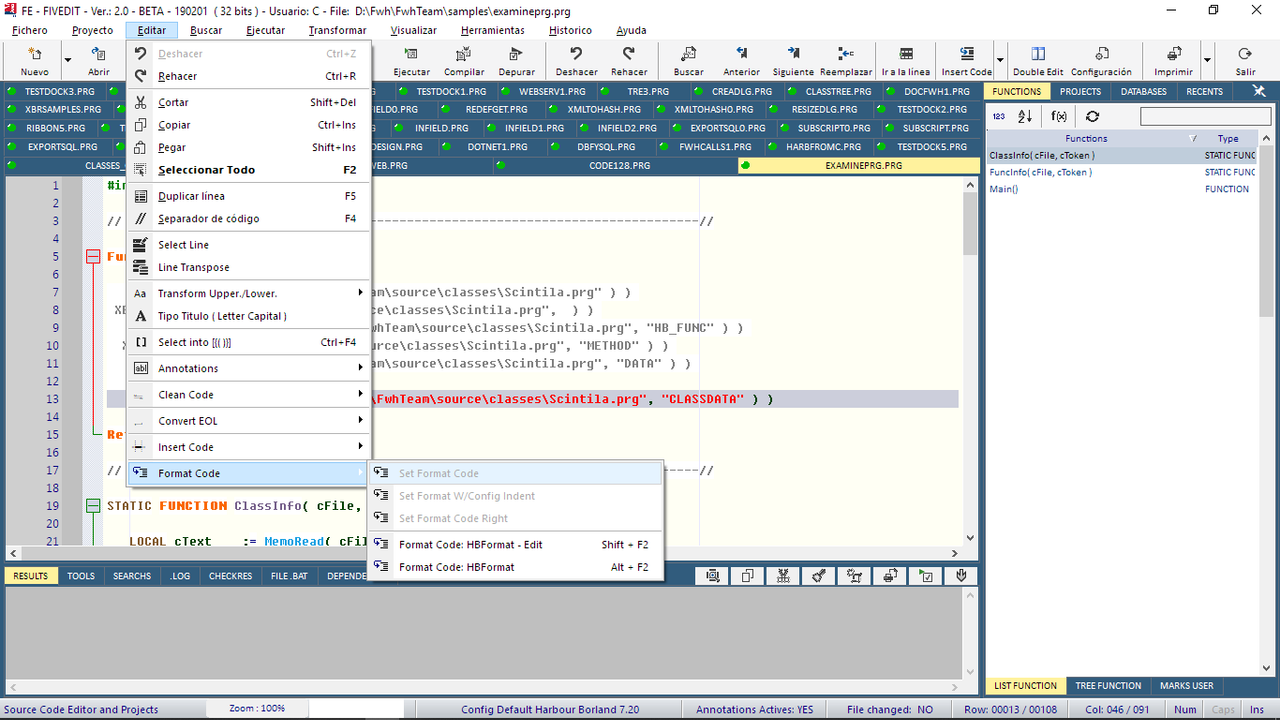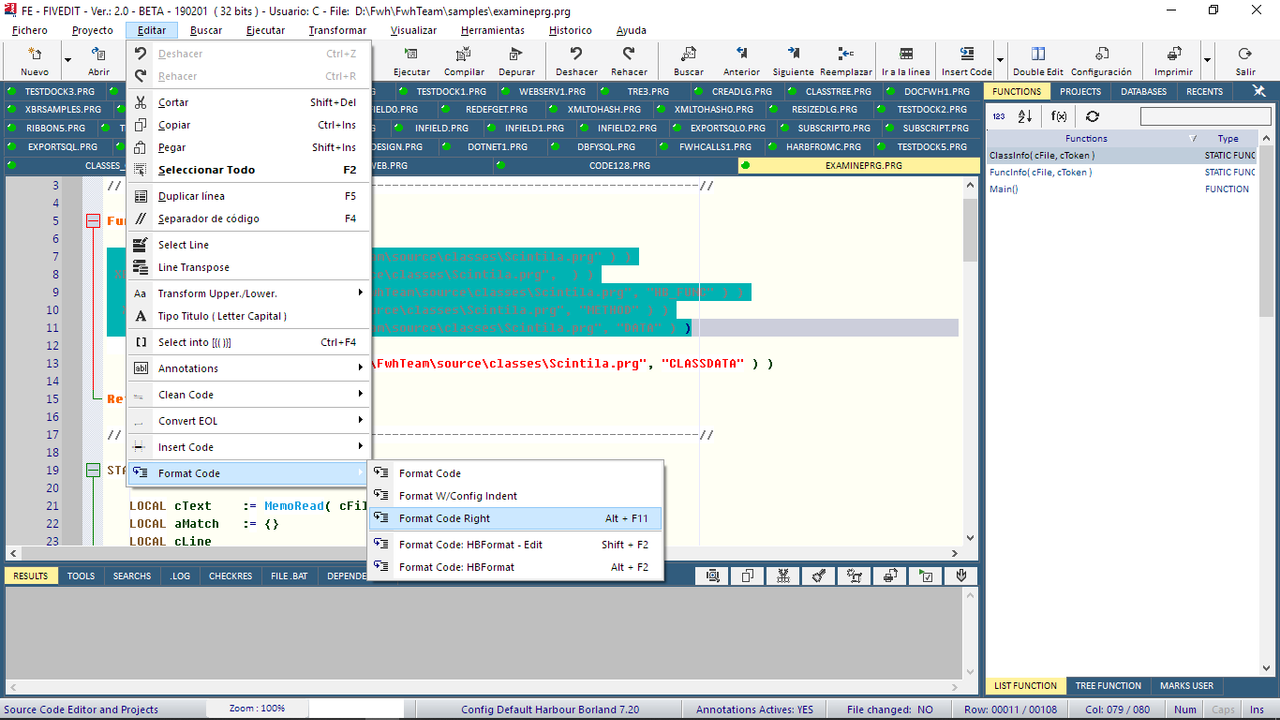Dear Otto, you not need MultiEdit
Please configure HBFormat in FivEdit: Preferences - "Code Format/Template", configure this parameters and press ALT+F2 or SHIFT+F2 ( look, menu Edit - Format Code )
If you use ALT+F2 or option Menu: Format Code -> Format Code-Edit, you will see the formatted text. To exit that screen, press ESC and agree to replace the original text with the result of the operation
This is my configuration screen
For more information, please search for HBFormat tool in Harbour code, or read file hbformat.ini in your folder of FivEdit
If you not have this file, please tell me