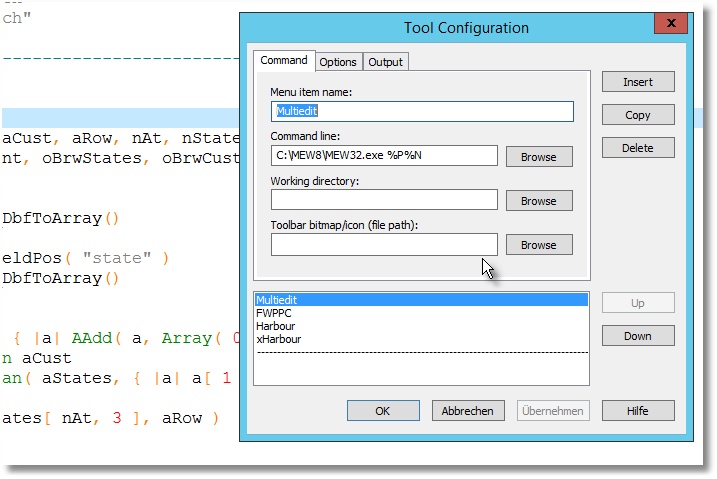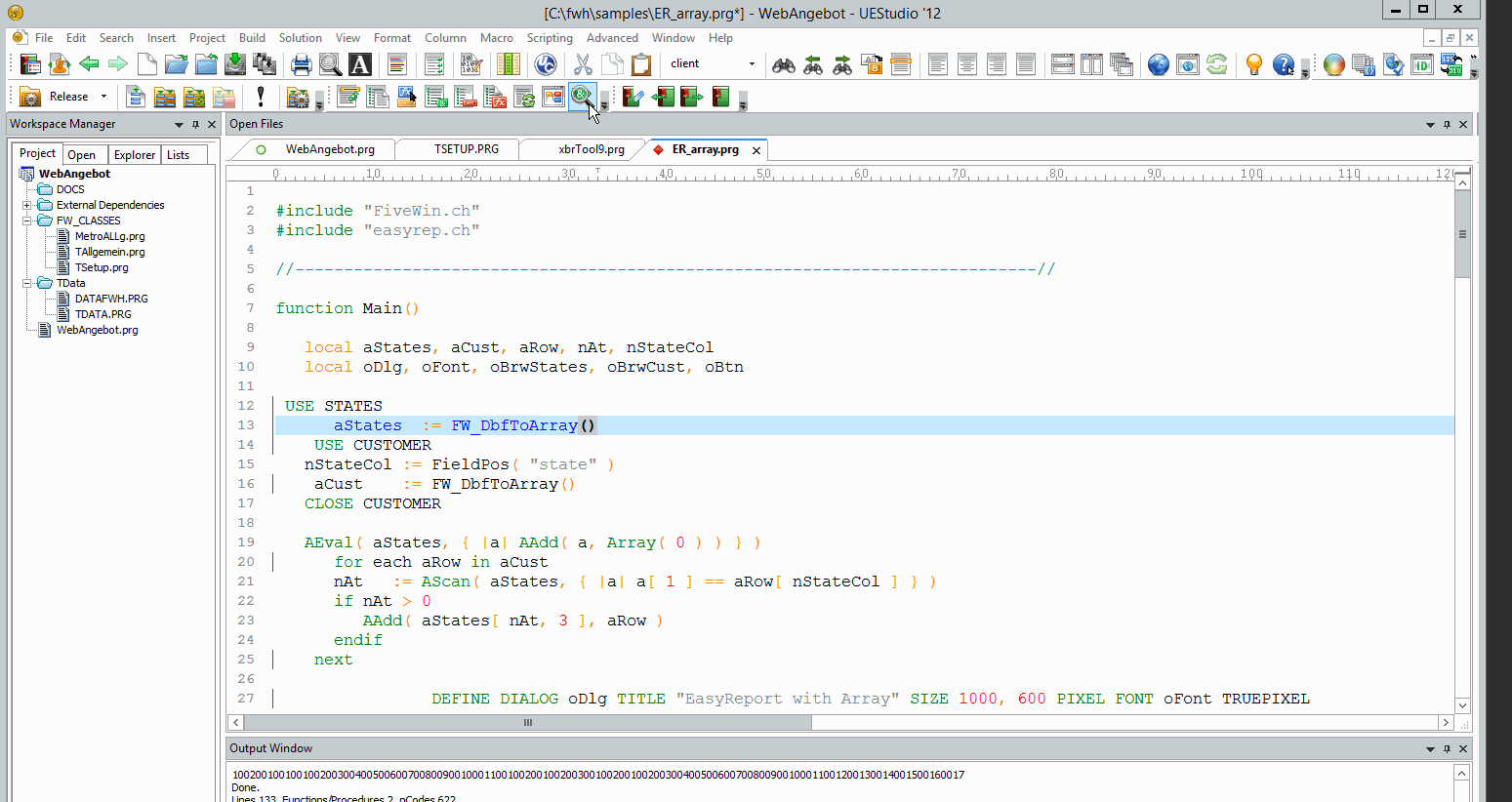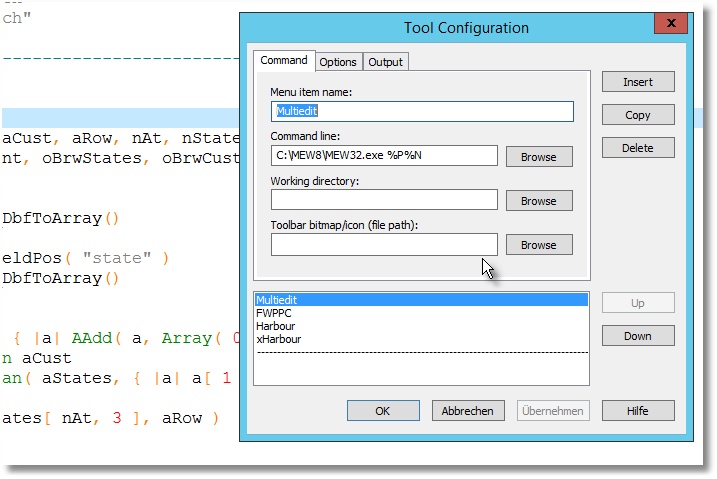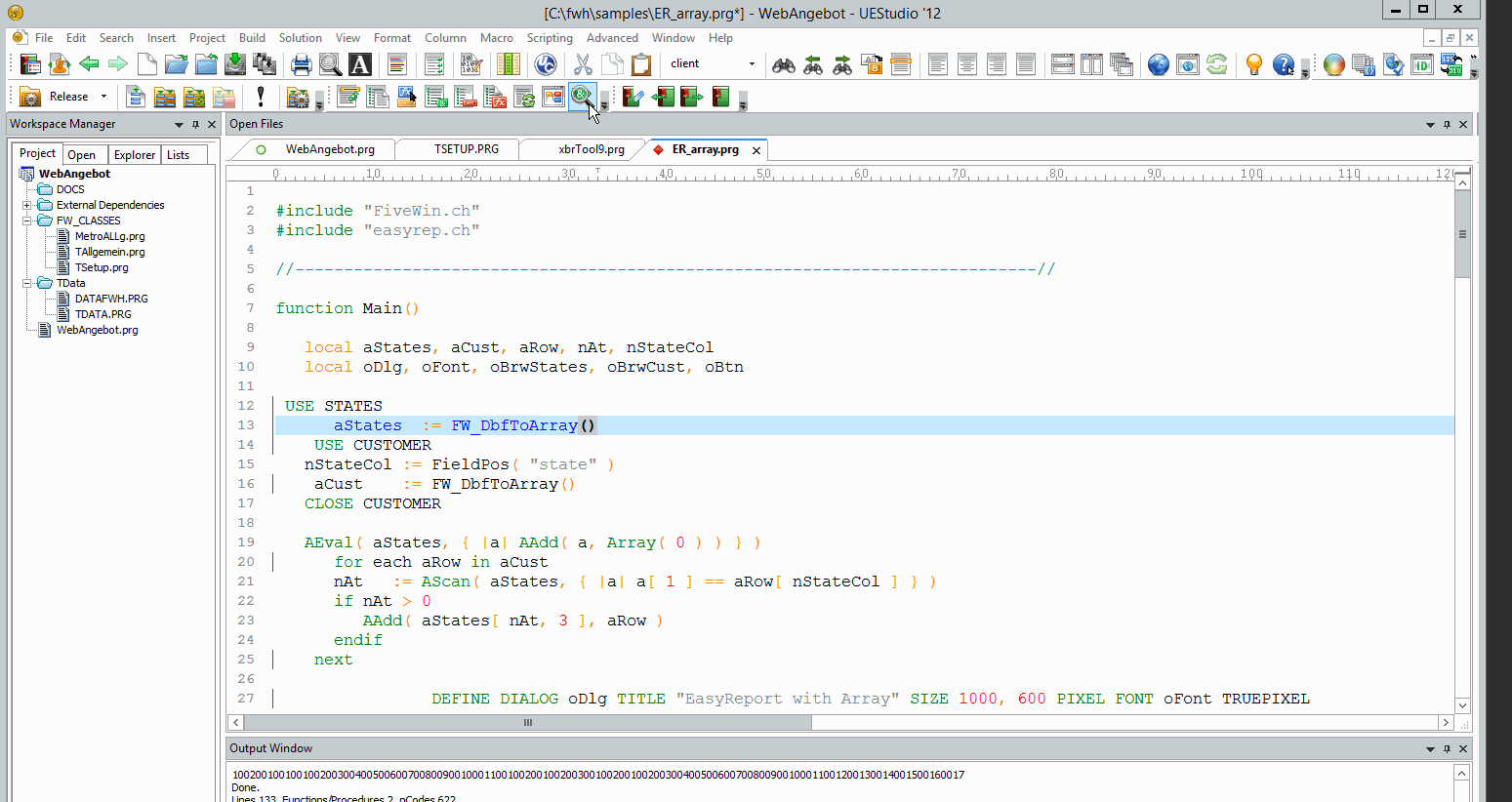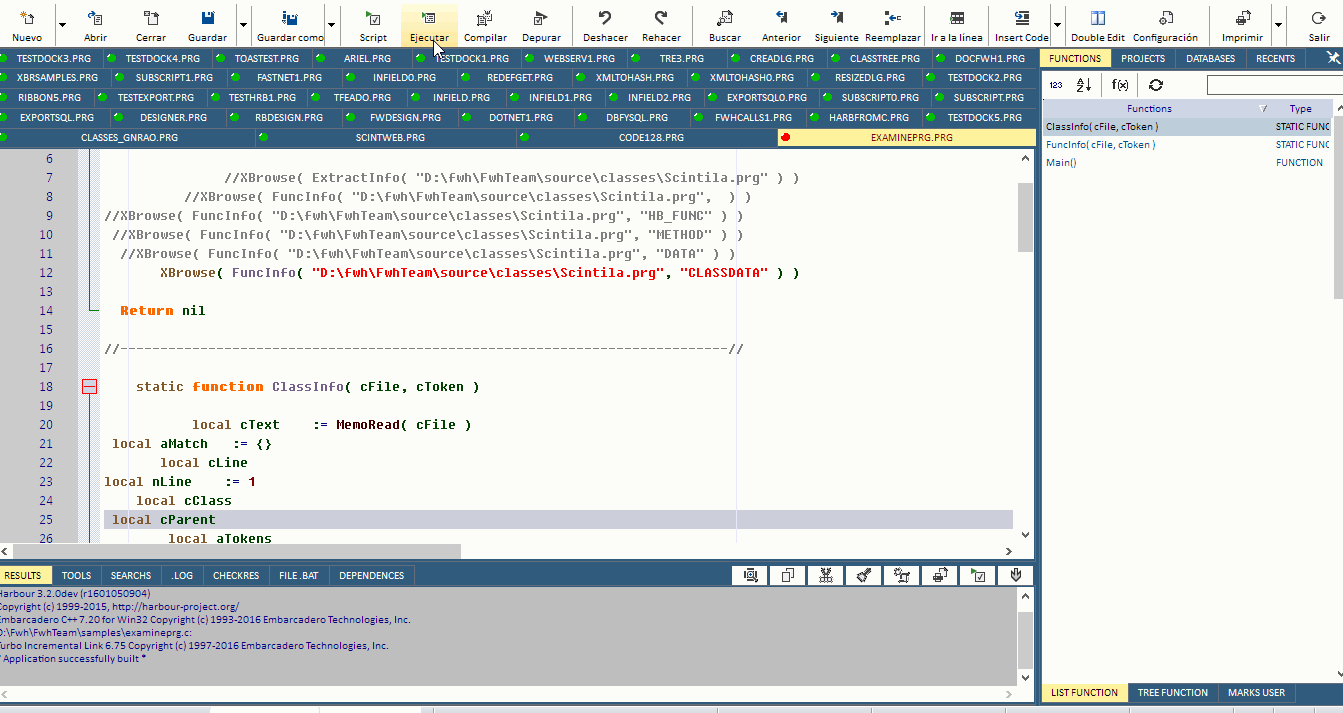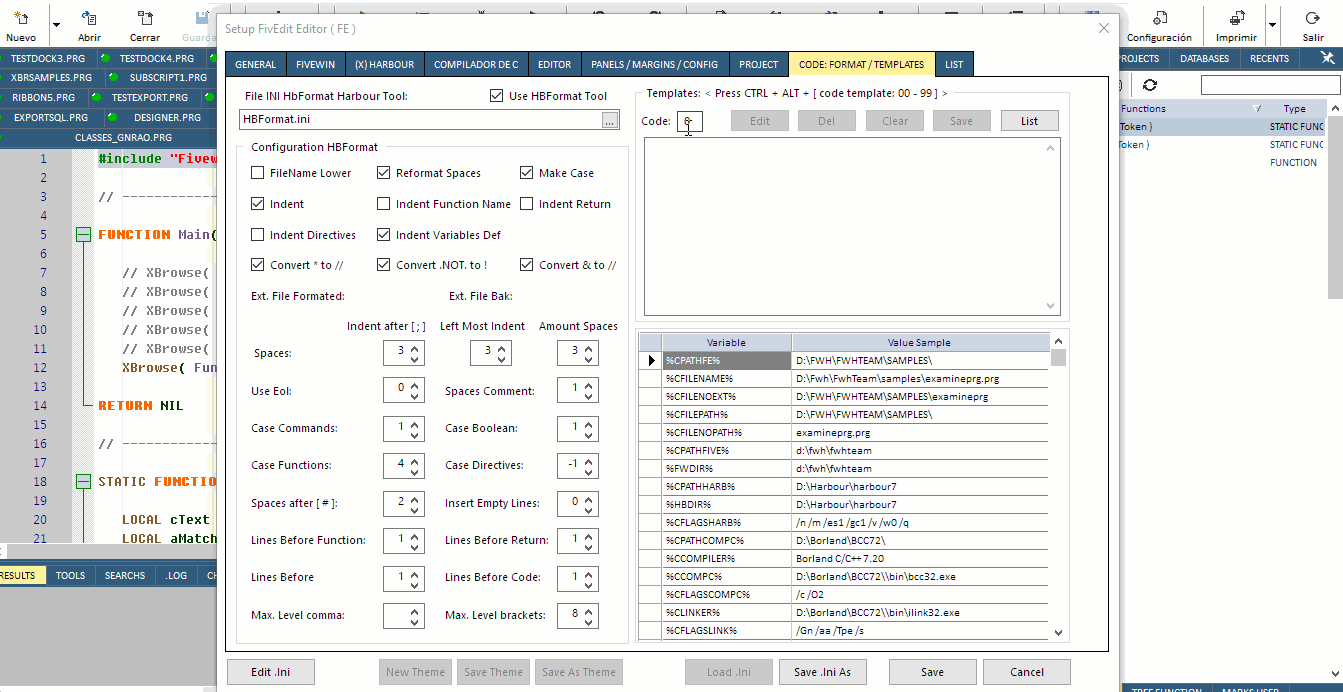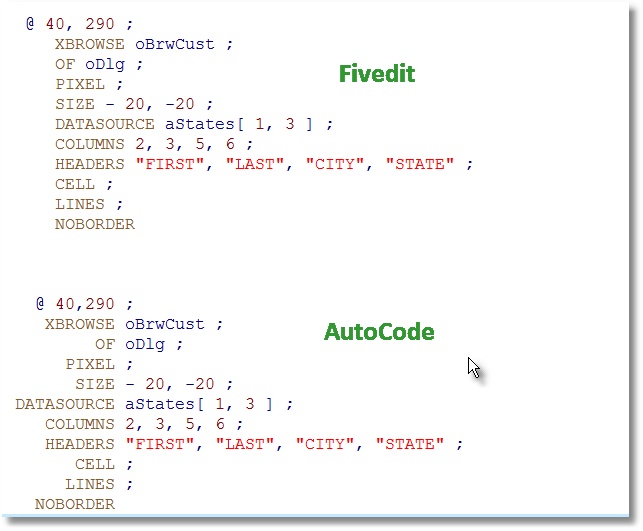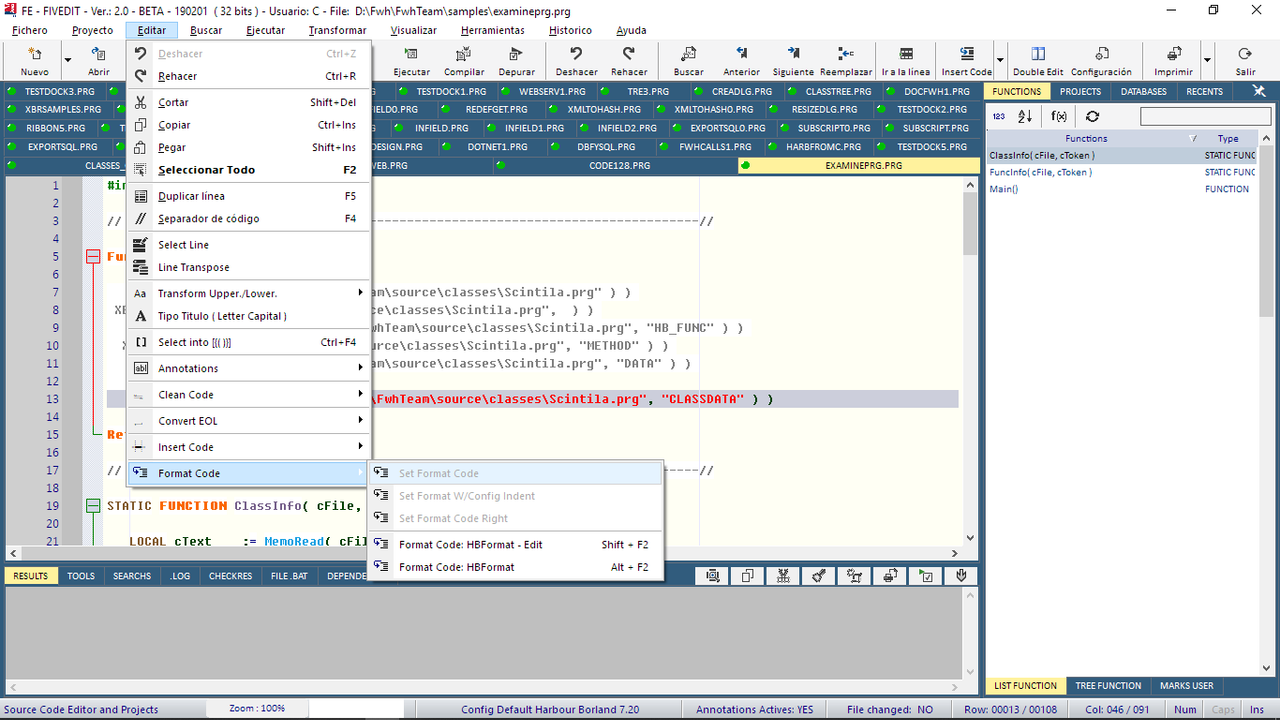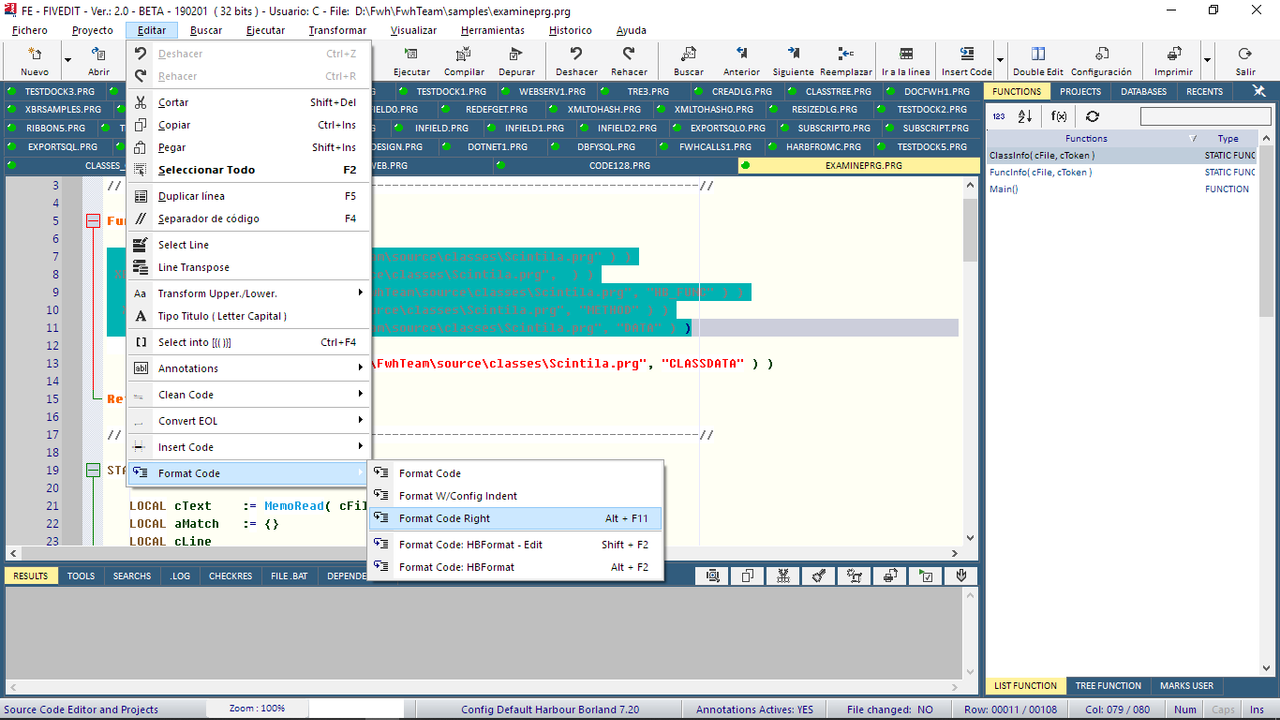Page 1 of 1
reindent Fivedit
Posted: Fri Mar 22, 2019 12:00 am
by Otto
Dear Cristobal,
I still use Multiedit to reindent my source code.
With UE Studio I call Multiedit with a tool configuration.
How can I set up Fivedit.
Thank you in advance
Otto
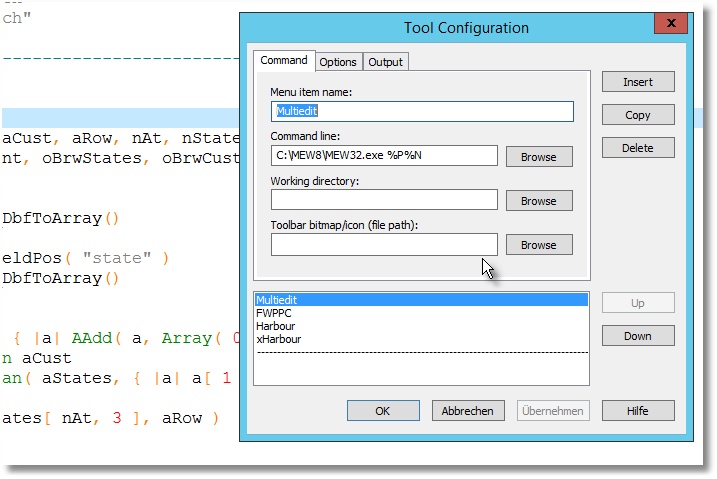
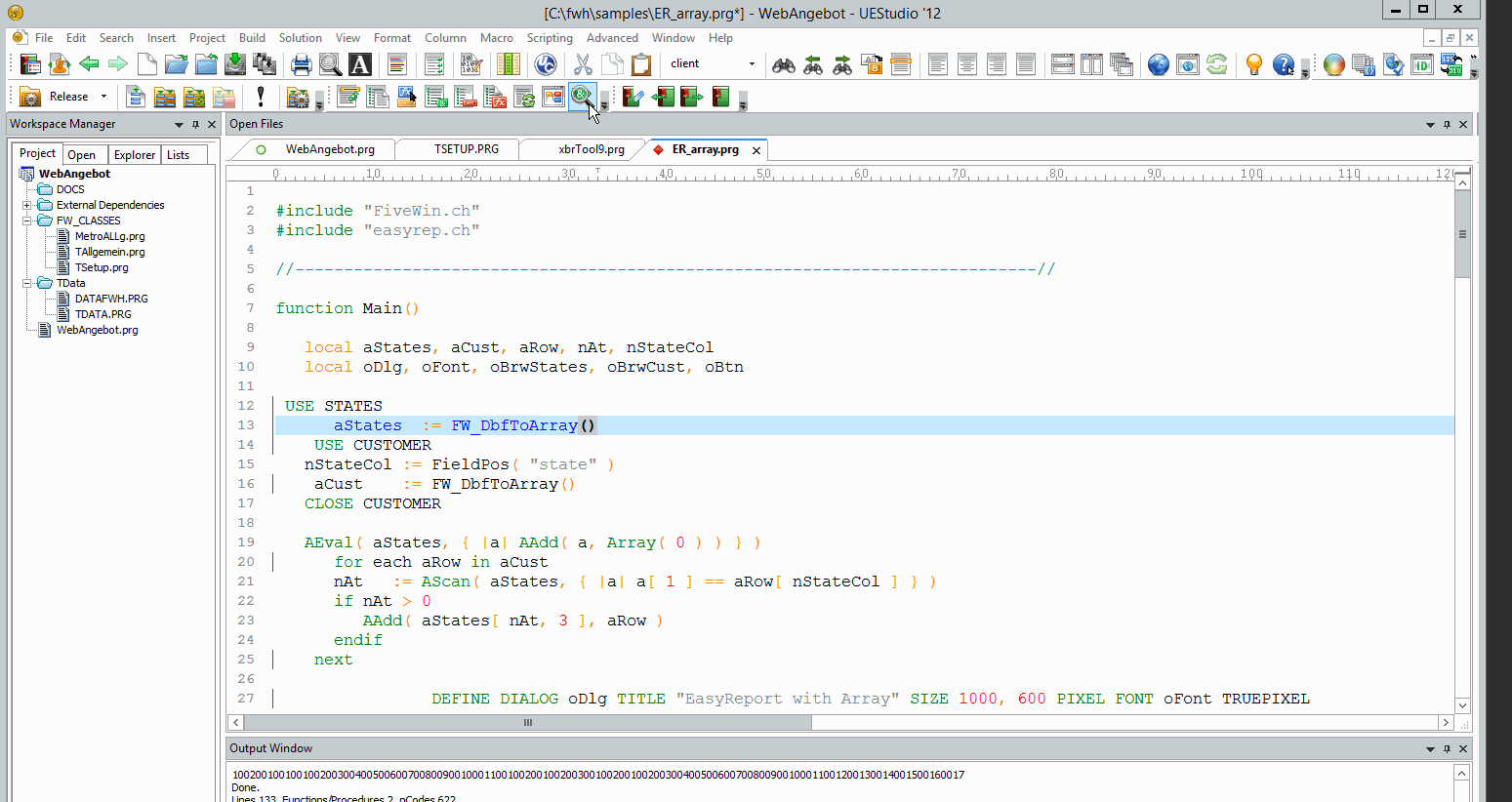
Re: reindent Fivedit
Posted: Fri Mar 22, 2019 2:24 am
by cnavarro
Dear Otto, you not need MultiEdit
Please configure HBFormat in FivEdit: Preferences - "Code Format/Template", configure this parameters and press ALT+F2 or SHIFT+F2 ( look, menu Edit - Format Code )
If you use ALT+F2 or option Menu: Format Code -> Format Code-Edit, you will see the formatted text. To exit that screen, press ESC and agree to replace the original text with the result of the operation
This is my configuration screen
For more information, please search for HBFormat tool in Harbour code, or read file hbformat.ini in your folder of FivEdit
If you not have this file, please tell me
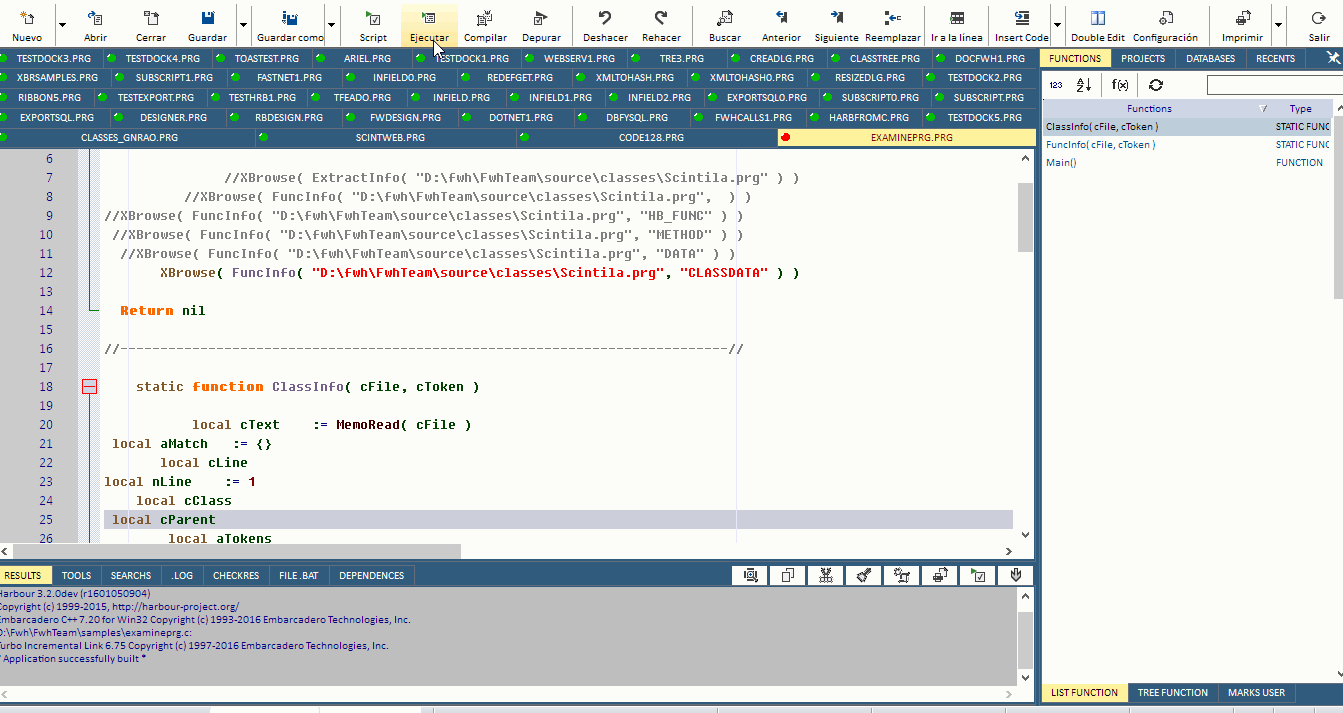
Re: reindent Fivedit
Posted: Fri Mar 22, 2019 3:00 am
by cnavarro
Also, look Templates:
I press CTRL + ALT + "0" + "4" in this screen
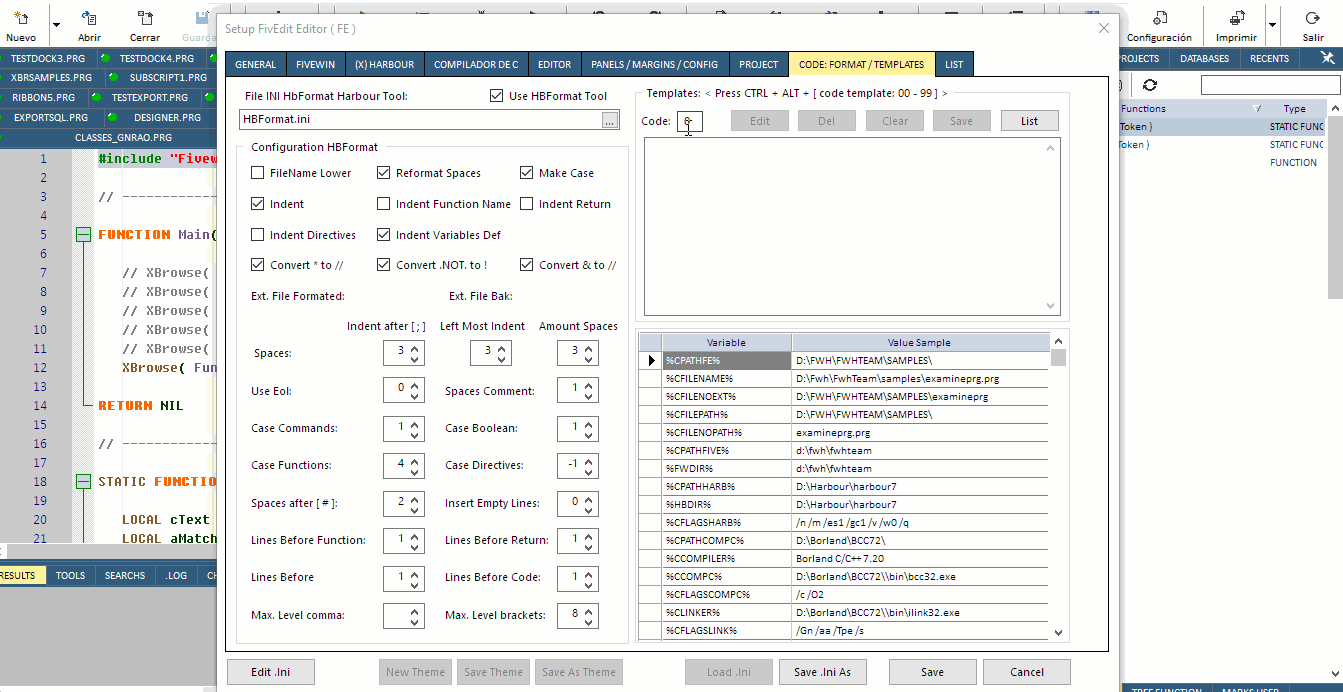
Re: reindent Fivedit
Posted: Fri Mar 22, 2019 7:13 am
by Otto
Dear Cristobal,
thank you so much. It is working super.
May I ask if it is possible to adapt the style like I have in AutoCode as you see in the attached picture.
Best regards
Otto
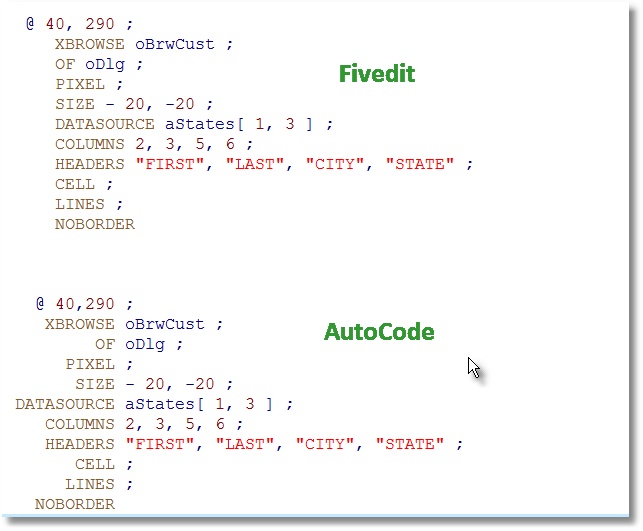
Re: reindent Fivedit
Posted: Fri Mar 22, 2019 7:17 pm
by cnavarro
Dear Otto
In the Main Menu - Edit - Format Code, there are options that are only activated if there is a code fragment selected.
Now, in the new version, I added the possibility of formatting that selected text as you request.
Also, after selecting the text, you can press ALT + F11, to perform that action.
Please download the new version
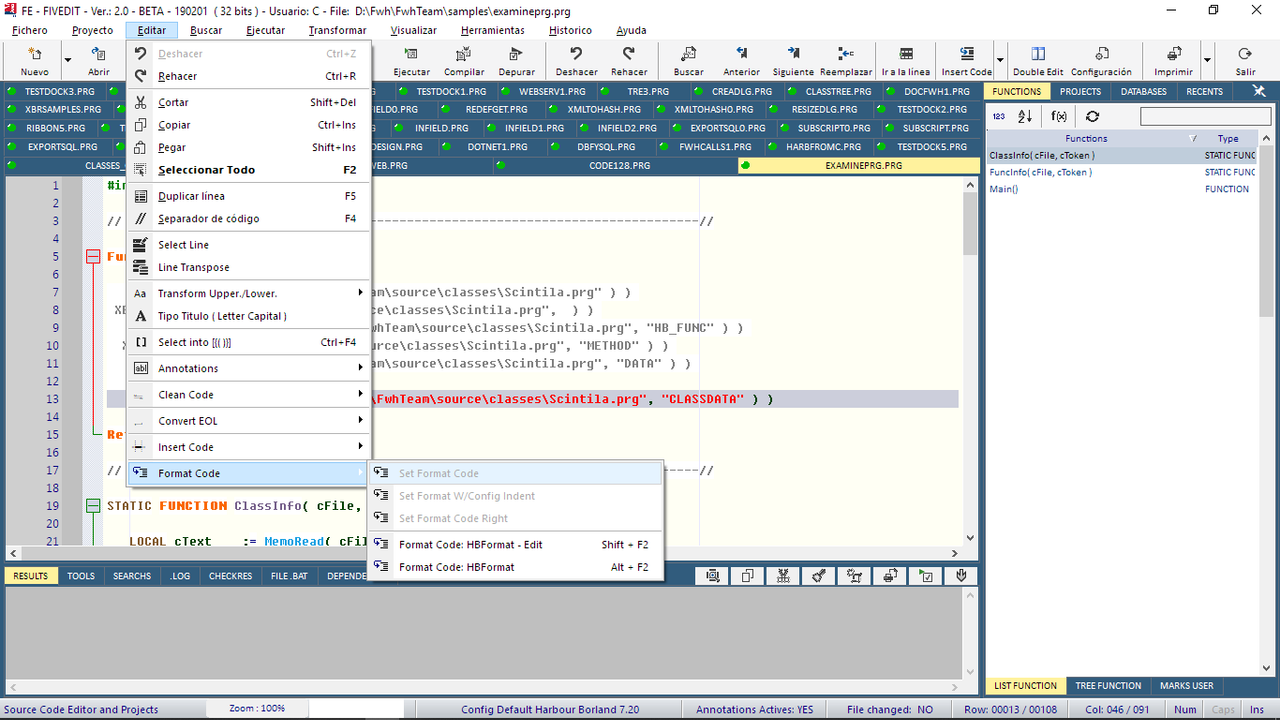
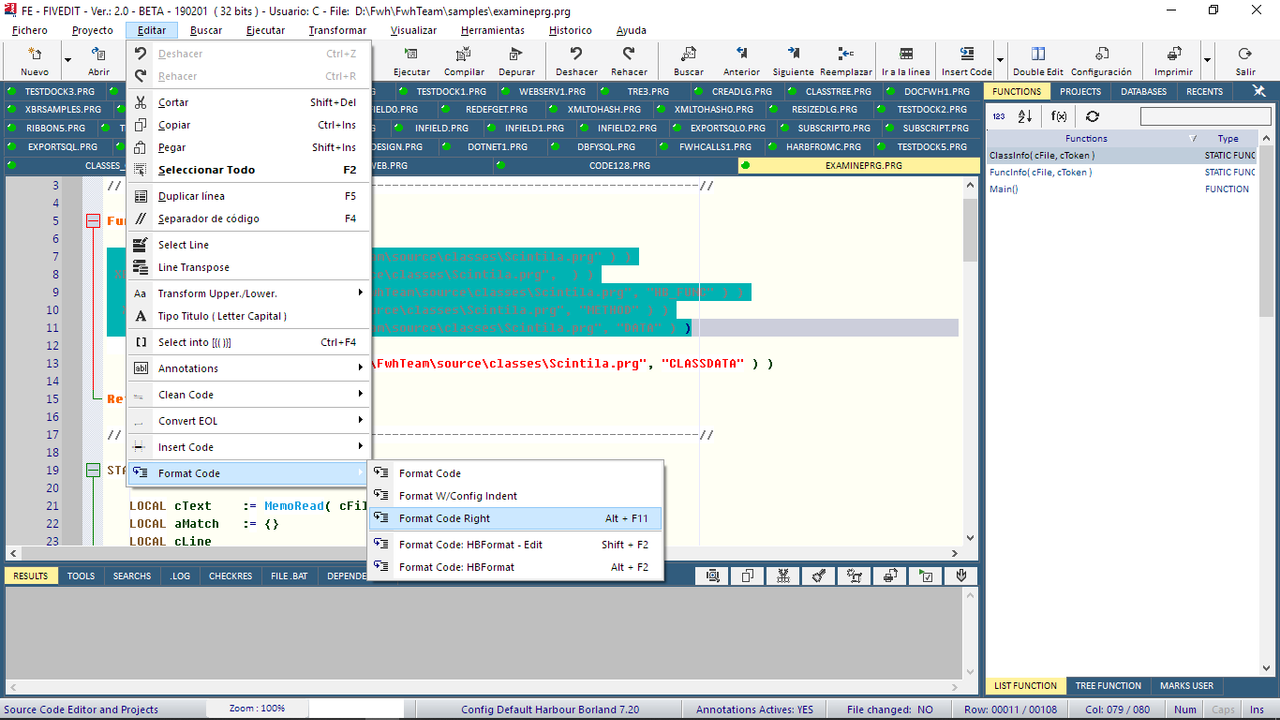
Re: reindent Fivedit
Posted: Fri Mar 22, 2019 10:26 pm
by TimStone
I liked this ability so I obtained the latest copy of the software and tried it.
I do not have a project setup, but I did open a file and tried the formatting. It indented RETURN statements so I went into preferences and unchecked that. It worked. Then I tried another file, and had to go through the whole process again.
Also, it is set for Borland which I do not use so it errors when entering saying it can't find some Borland files ... and when exiting.
Can you point me to the thread which discusses the setup so I can get this correctly installed ? Right now I use UE Studio.
Tim
Re: reindent Fivedit
Posted: Fri Mar 22, 2019 10:31 pm
by cnavarro
Tim,I use Fivedit for build Fivedit ( with compiler Visual Studio 2015/ 2017 )
It's possible use any compiler ( Borland, VS, Mingw )
Please send me a mail and for anydesk I help you to configure
Re: reindent Fivedit
Posted: Fri Mar 22, 2019 11:53 pm
by cnavarro
Re: reindent Fivedit
Posted: Sat Mar 23, 2019 2:53 pm
by cnavarro
Re: reindent Fivedit
Posted: Sun Mar 24, 2019 8:49 pm
by Otto
Dear Cristobal,
thank you. The new option indent right is working fine.
Best regards
Otto
Re: reindent Fivedit
Posted: Sun Mar 24, 2019 9:35 pm
by cnavarro
Otto wrote:Dear Cristobal,
thank you. The new option indent right is working fine.
Best regards
Otto
Dear Otto, thanks
Re: reindent Fivedit
Posted: Wed Mar 27, 2019 11:03 pm
by TimStone
I have ( I think ) followed the setup for FiveEdit. I created an empty project and then tried to import .prg files into it. When I click on the Add Item, I receive an error.
I received this error message:
Path and name: C:\FiveEdit\FIVEDIT.EXE (32 bits)
Size: 2,507,264 bytes
Compiler version: Harbour 3.2.0dev (r1603301435)
FiveWin version: FWH 18.12
C compiler version: Microsoft Visual C++ 19.0.23506 (32-bit)
Windows version: 6.2, Build 9200
Time from start: 0 hours 0 mins 58 secs
Error occurred at: 27/03/2019, 16:01:19
Error description: Error BASE/1004 No exported method: CPROMPT
Parameters:
========================
[ 1] = U
Stack Calls
===========
000002 Called from: => CPROMPT( 0 )
000003 Called from: .\source\classes\TFIVEDIT.PRG => TFIVEDIT:PROJECTADDITEM( 11662 )
000004 Called from: .\source\classes\TFIVEDIT.PRG => (b)TFIVEDIT_MENUPROJECT( 5293 )
000005 Called from: .\source\classes\MENU.PRG => TMENU:COMMAND( 1563 )
000006 Called from: .\source\classes\WINDOW.PRG => TFIVEDITWND:COMMAND( 1460 )
000007 Called from: => TWINDOW:HANDLEEVENT( 0 )
000008 Called from: .\source\function\FIVEDITF.PRG => TFIVEDITWND:HANDLEEVENT( 280 )
000009 Called from: .\source\classes\WINDOW.PRG => _FWH( 3945 )
000010 Called from: => WINRUN( 0 )
000011 Called from: .\source\classes\WINDOW.PRG => TFIVEDITWND:ACTIVATE( 1416 )
000012 Called from: .\source\classes\TFIVEDIT.PRG => TFIVEDIT:ACTIVATE( 787 )
000013 Called from: D:\FWH\FWHTEAM\SAMPLES\fivedit.prg => MAIN( 158 )
I would like to import the whole project, but it is a UE Studio project and that is not one of the options.
Re: reindent Fivedit
Posted: Wed Mar 27, 2019 11:37 pm
by cnavarro
Tim
tried to reproduce the error, and I did not succeed.
Anyway I have introduced an instruction so that in any case, that circumstance can not happen.
https://bitbucket.org/fivetech/fivewin- ... IVEDIT.EXEAs for the UEstudio projects, if you send me a project definition file, I can implement the import of this type of project.
Re: reindent Fivedit
Posted: Wed Mar 27, 2019 11:55 pm
by TimStone
Sent